Allied Telesis AT-S39 User Manual
Page 235
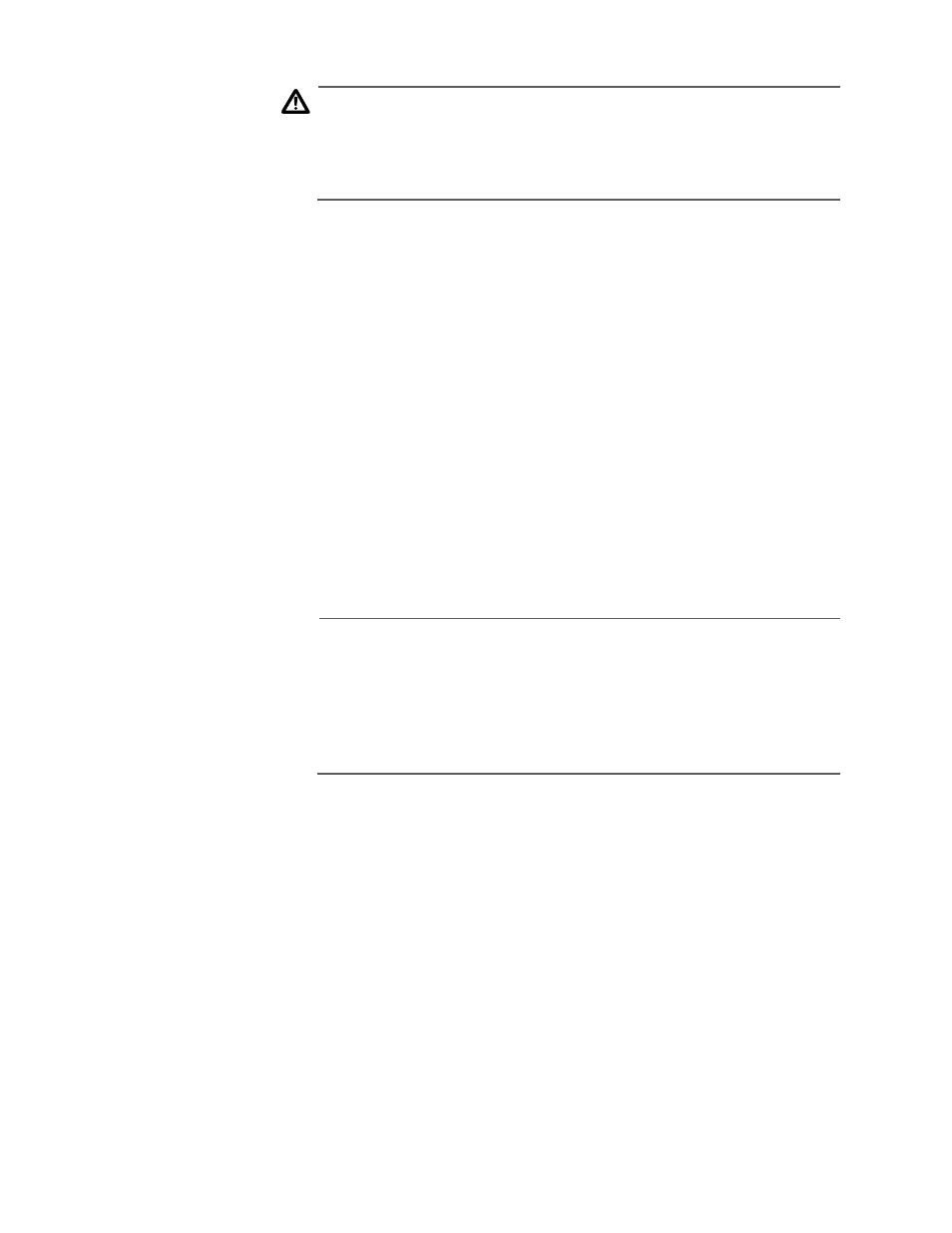
AT-S39 User’s Guide
235
Caution
You should not use spaces or special characters, such as asterisks (*)
and exclamation points (!), in a password if you will be managing the
switch from a web browser. Many web browsers cannot handle
special characters in passwords.
IP address
This parameter specifies the IP address of the switch. You must
specify an IP address if you intend to remotely manage the switch
using a web browser, a Telnet utility, or an SNMP management
program.
Subnet mask
This parameter specifies the subnet mask for the switch. You must
specify a subnet mask if you assigned an IP address to the switch.
Gateway address
This parameter specifies the default router’s IP address. This
address is required if you intend to remotely manage the switch
from a management station that is separated from the switch by
a router.
4. After you have set the parameters, click Apply. Your changes are not
stored by the switch until you select Apply.
Note
A change to any of the above parameters, including the IP address
and subnet mask, is immediately activated on the switch.
A change to the IP address of the switch will result in the loss of the
remote management session. You can restart the management
session using the switch’s new IP address.
