Telnet management session – Allied Telesis AT-S39 User Manual
Page 22
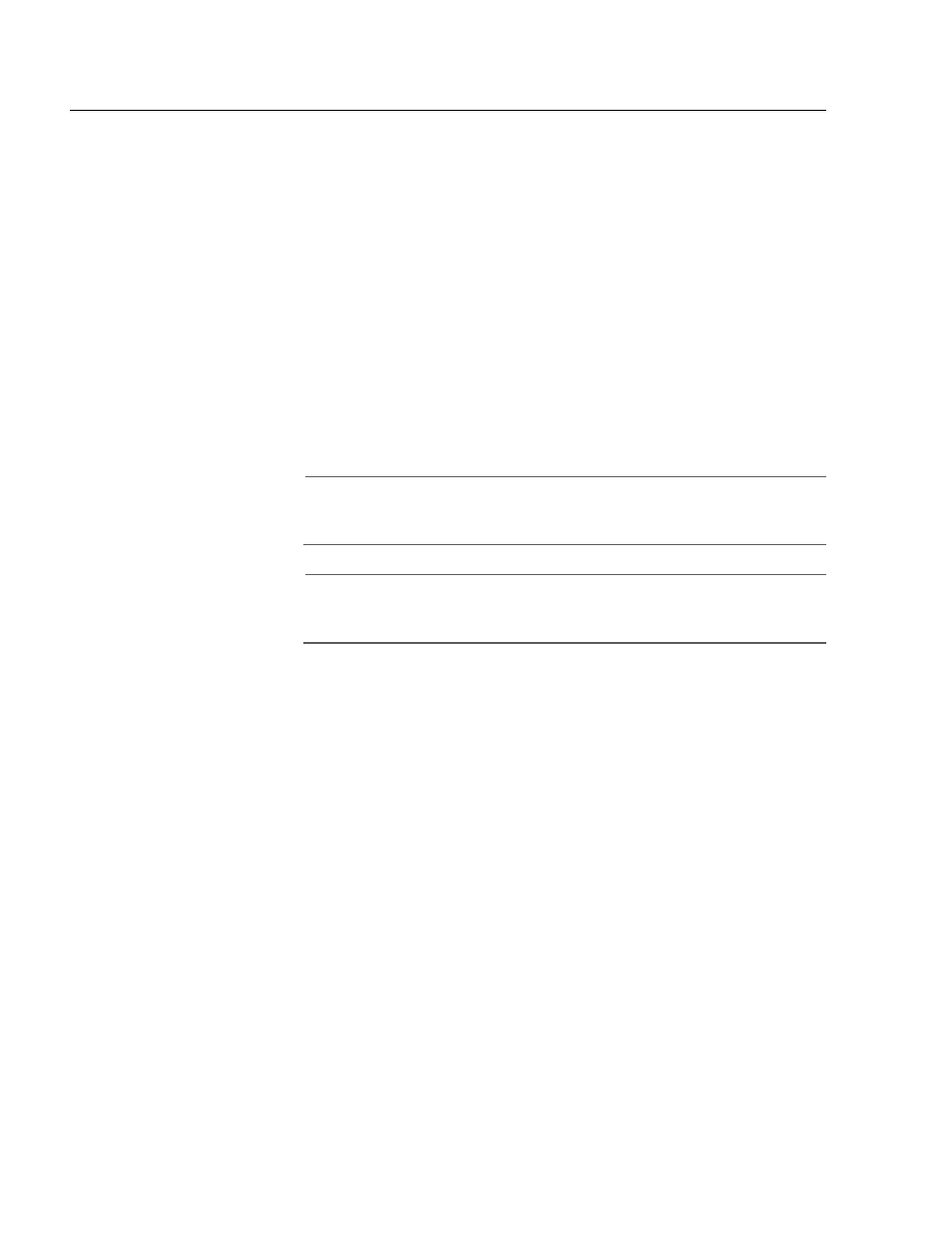
Section I: Overview
22
Telnet Management Session
Any management workstation on your network that has the Telnet
application protocol can be used to manage an AT-8000 Series switch.
This type of management session is referred to in this guide as a remote
management session because you do not have to be in the wiring closet
where the switch you want to manage is located. You can manage the
switch from any workstation on the network that has the application
protocol.
To establish a Telnet management session with a switch, there must be
at least one AT-8000 Series switch on the subnet that has been assigned
an Internet Protocol (IP) address. Only one switch in a subnet needs to
have an IP address. Once you have established a Telnet management
session with the switch that has an IP address, you can use the enhanced
stacking feature of the AT-S39 software to access all other AT-8000
Series switches in the same subnet.
Note
For further information on enhanced stacking, refer to Enhanced
Stacking Overview on page 58.
Note
For instructions on how to start a Telnet management session, refer
to Starting a Telnet Management Session on page 34.
A Telnet management session gives you complete access to all of a
switch’s operating parameters. You can perform nearly all the same
functions from a Telnet management session as you can from a local
management session.
