Allied Telesis AT-WA7500 User Manual
Page 72
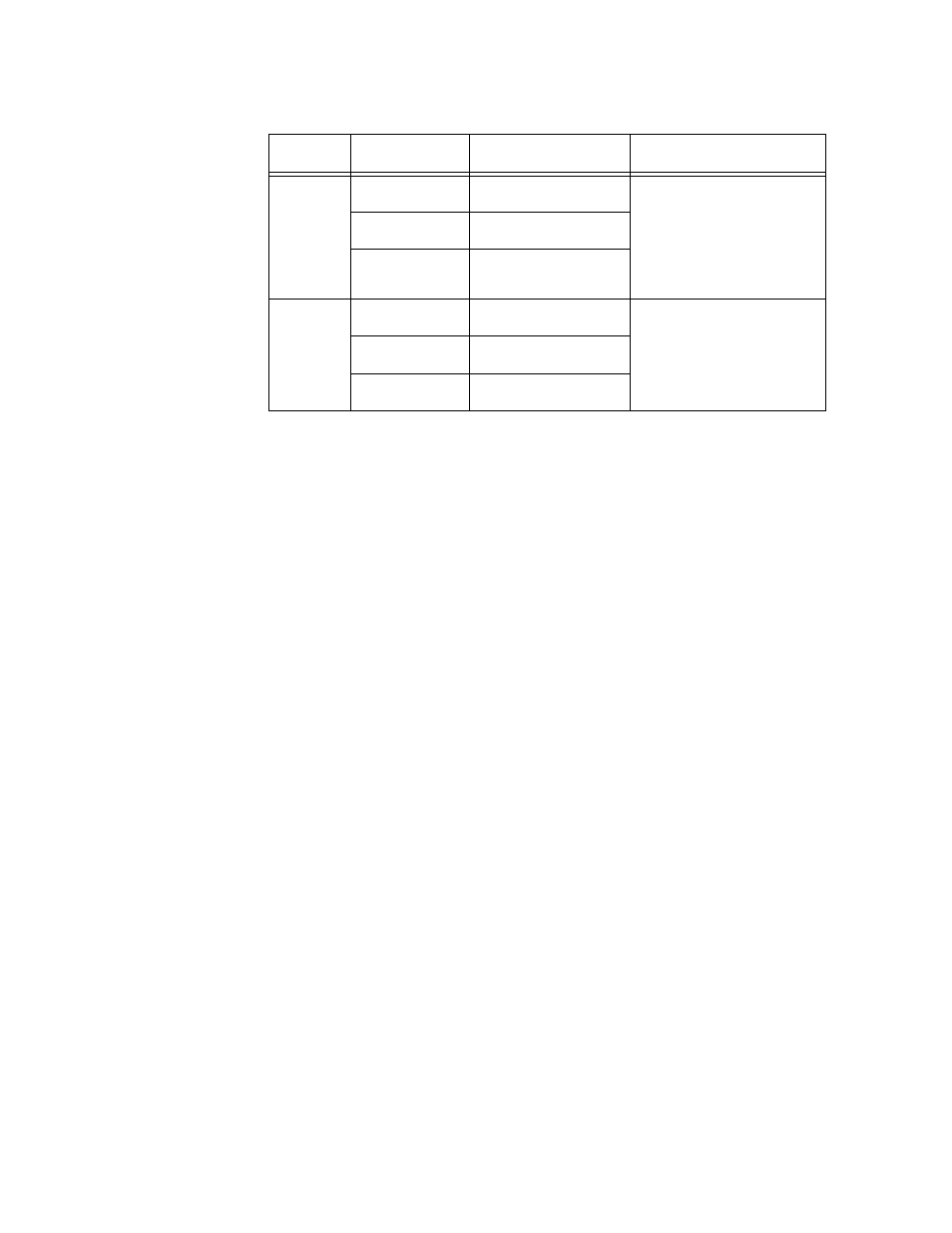
3 - Configuring the Ethernet Network
72
Table 10 Example - Customizable Subtype Filter
Configuring Advanced Filters
You can configure advanced filters if you need more flexibility in your
filtering. Settings for advanced filters execute after those for other filters;
that is, advanced filters are only applied if the frame has passed the
other filters.
You can use filter values and filter expressions to minimize network
traffic over the wireless links; however, Allied Telesyn recommends that
you use advanced Ethernet filters only if you have an extensive
understanding of network frames and their contents. Use other existing
filters whenever possible.
Setting Filter Values
You can associate an ID with a pattern value by selecting a filter, and
then entering an ID and a value. All values with the same value ID belong
to the same list.
Filter
Parameter
Value
Explanation
1
Allow/Pass
Clear (drop)
This filter drops DHCP
responses to wireless
end devices
communicating with
this access point.
Subtype
DIX-IP-UDP-Port
Value
00 43
2
Allow/Pass
Clear (drop)
This filter drops DHCP
requests from DHCP
clients on the Ethernet
network.
Subtype
DIX-IP-UDP-Port
Value
00 44
