Configuring other ethernet settings – Allied Telesis AT-WA7500 User Manual
Page 62
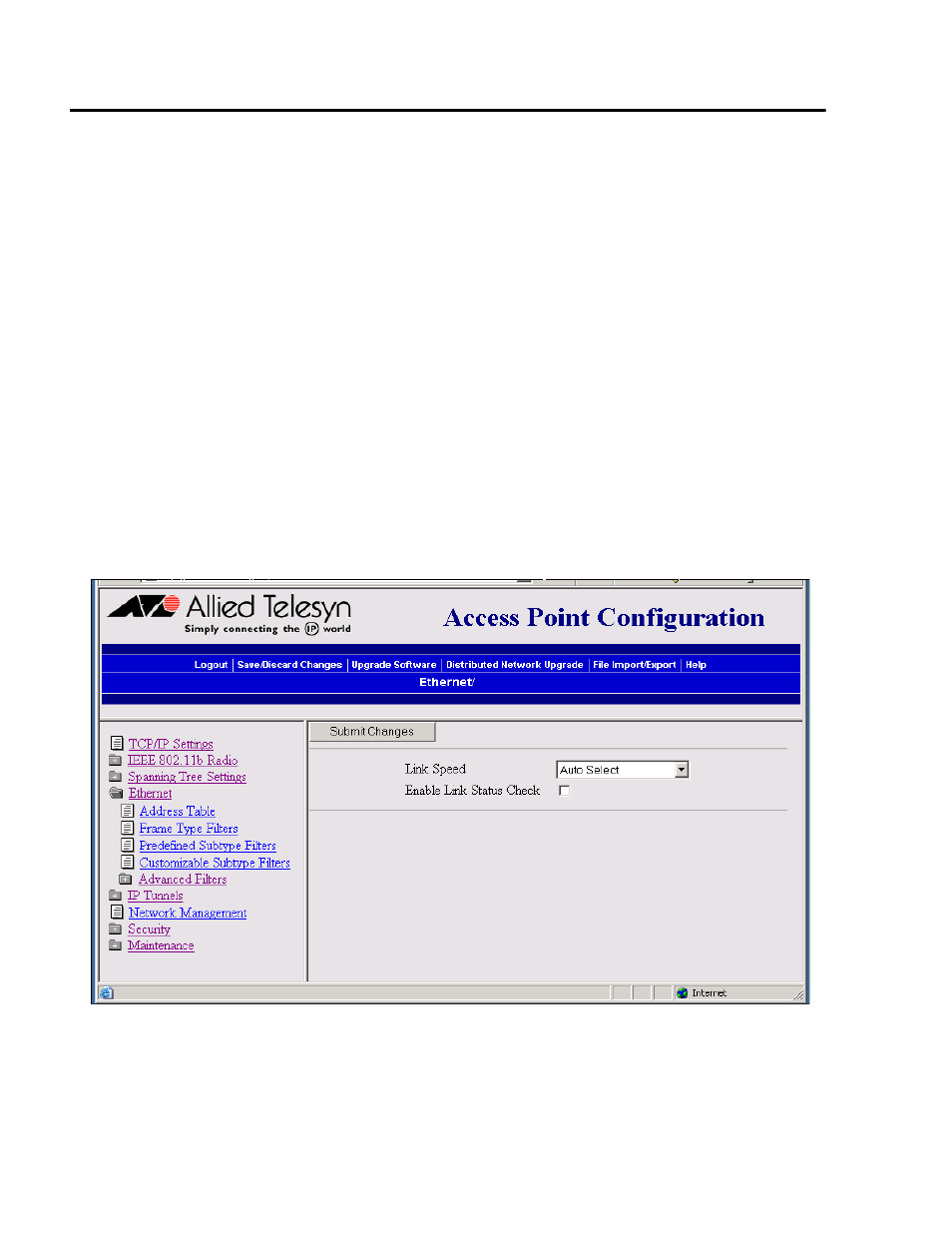
3 - Configuring the Ethernet Network
62
Configuring Other Ethernet Settings
Many of the standard Ethernet settings are configured in the TCP/IP
Settings screen. For help, see Configuring the TCP/IP Settings on page
54. In the Ethernet screen, you can:
Set the link speed. This field specifies the speed and the duplex
mode that the access point uses to communicate with the
Ethernet network.
Enable or disable the link status check. Check this check box if you
want the access point to periodically check its Ethernet
connection. If it loses the connection, this access point can no
longer be the root access point and any end devices that are
connected to this access point (whether or not it is the root) will
roam to a different access point. The access point will attempt to
reconnect to the spanning tree through one of its radio ports.
Clear this check box if this access point must be the root access
point or if it is used as a WAP.
To configure the Ethernet settings
1. From the Main Menu, select Ethernet. The Ethernet screen appears.
2. In the Link Speed field, choose the speed and duplex mode you want
this port to use to communicate with the Ethernet network.
3. Check or clear the Enable Link Status Check box.
