General troubleshooting – Allied Telesis AT-WA7500 User Manual
Page 205
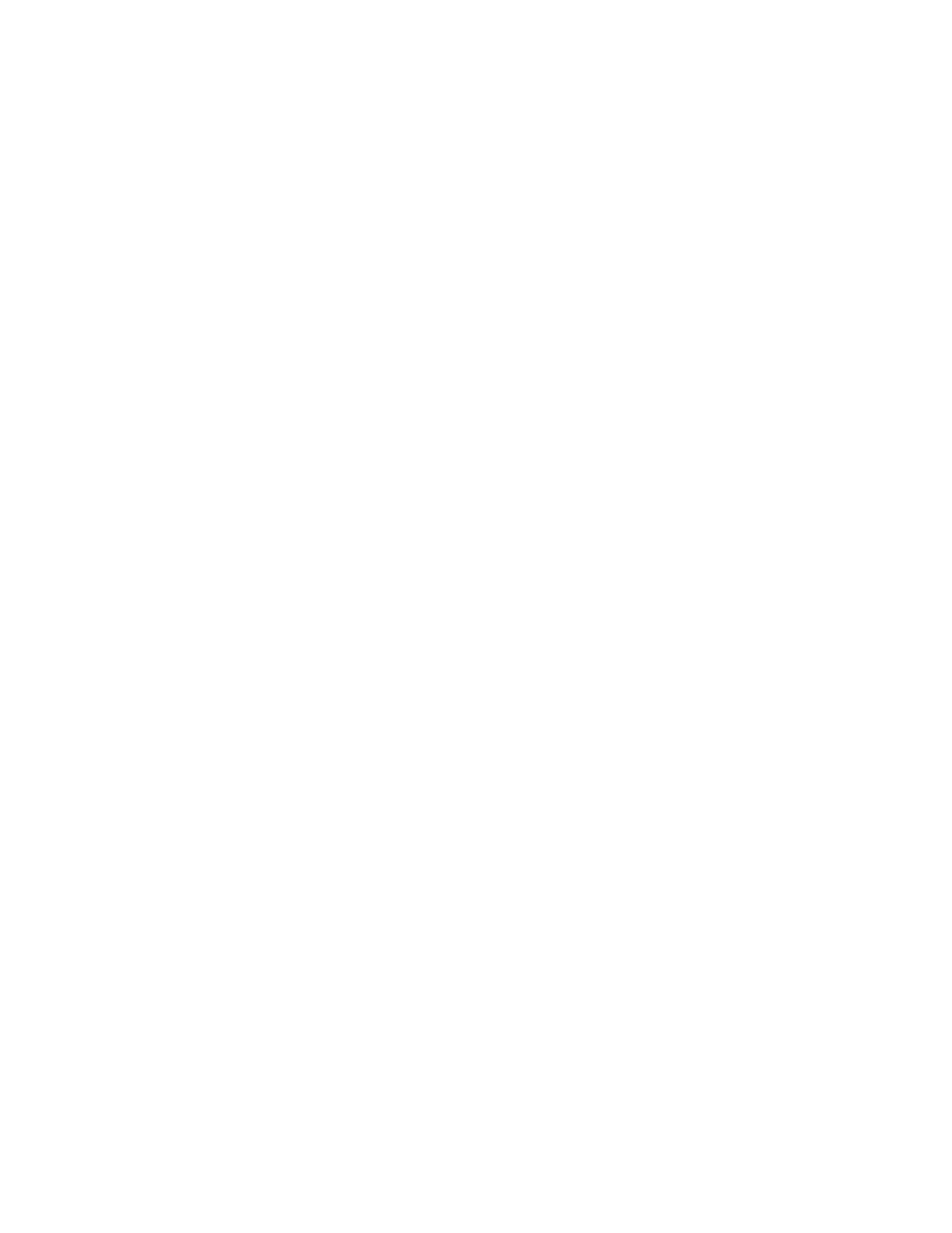
AT-WA7500 User’s Guide
205
General
Troubleshooting
Is the access point fully booted?
It takes about 30 seconds for an access point to boot. When the access
point is done booting, the Power LED remains steady green, the Wired
LAN #1 LED flashes green, and:
if the access point is connected to the Ethernet network, the
Wired LAN LED flashes green.
if there is a radio in radio slot #2, the Wired LAN #2 LED flashes
green.
if the access point is configured as a root access point, the Root/
Error LED remains steady green.
The Power LED is not ON.
1. Make sure the power cable is firmly plugged into the access point and
the power source.
2. Unplug the access point, and then plug it back into the power source.
After the access point boots, verify that the Power LED remains on.
3. The access point may have a hardware problem. Call Allied Telesyn
Technical Support.
The Wireless #2 LED and the Root LED are flashing at the same time.
You may only have the boot ROM code loaded in the access point; you
have lost all the other access point files. You need to use the AT-WA7500
Family Configuration Wizard to recover the access point. For help, see
Recovering a Failed Access Point on page 214.
You cannot connect to the access point using the serial port.
1. Verify that you are using a null-modem cable to connect the access
point to your terminal or PC.
2. Verify that you are communicating through the correct serial port.
3. Verify that your terminal or PC is set to 9600, N, 8, 1, no flow control.
(Verify that the baud rate is not 115200.)
4. Your system may be in autobaud mode. Reboot and press a key once
per second until the signon screen appears.
