Understanding security – Allied Telesis AT-WA7500 User Manual
Page 146
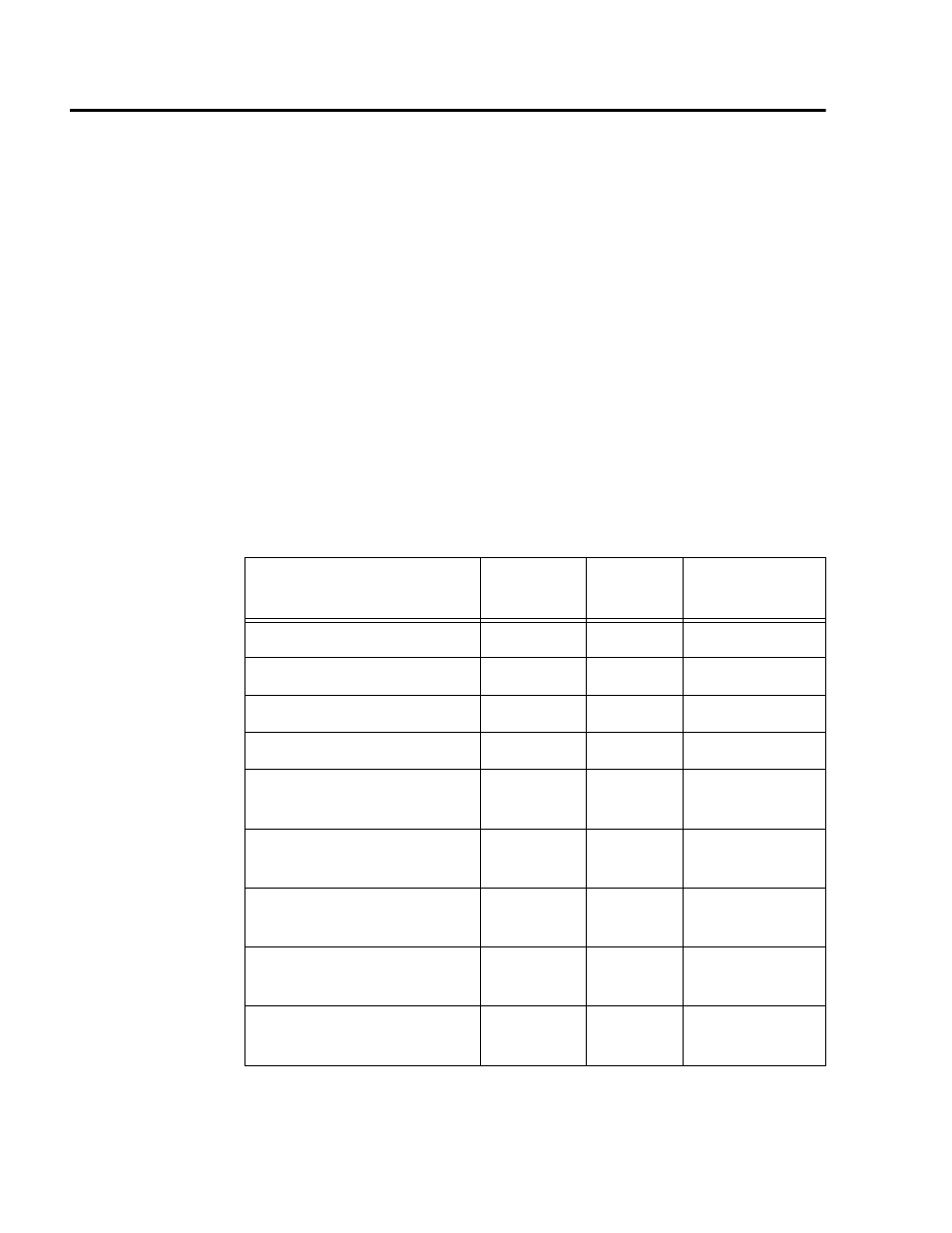
6 - Configuring Security
146
Understanding Security
The AT-WA7500 access provide many different security features and
solutions that you can use to create a secure wireless network. To create
a secure wireless network, you need to be concerned about:
securing your backbone. Only authorized users should be able to
communicate with your network.
keeping your data private. Make it difficult for an eavesdropper,
such as a rogue access point, to monitor your data.
authenticating wireless end devices. End devices must prove who
they are before they are allowed to communicate with your
network.
Depending on the radios in the access point and the amount of security
you need in your network, you can implement one or more of the
security solutions in the following table.
Table 22 AT-WA7500 Security Solutions
Security Type
Secure
Backbone
Data
Privacy
Client
Authentication
Change default parameters
X
Disable access methods
X
Enable secure IAPP
X
Enable secure wireless hops
X
X
Use a password server to
manage access point logins
X
Configure a VLAN for each
radio
X
Use an Access Control List
(ACL)
X
Use WEP 64/128/152
security
X
Use an 802.1x security
solution
X
X
X
