Allied Telesis AT-WA7500 User Manual
Page 140
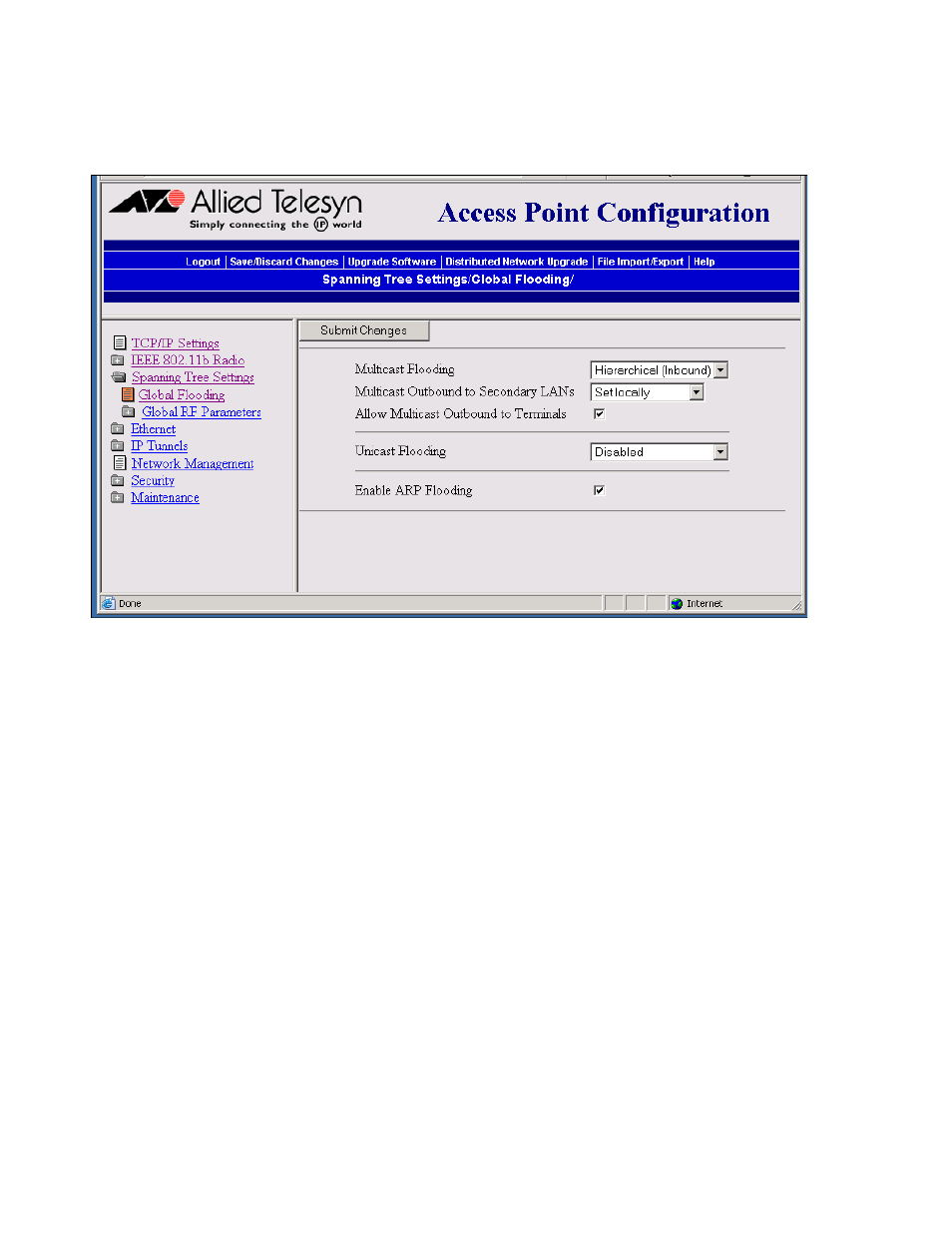
5 - Configuring the Spanning Tree
140
To configure global flooding
1. From the Main Menu, select Spanning Tree Settings then Global
Flooding. The Global Flooding screen appears.
2. Configure the Global Flooding parameters. These parameters are
described below:
Multicast Flooding
Determines the flooding structure when this access point receives
inbound multicast frames on non-root ports with unknown
destination addresses. Choose Disabled if you do not want the
access point to flood any inbound multicast frames.
Choose Universal if the access point forwards the multicast frame
to every port. This option uses more bandwidth. Use this option if
the root access point is supporting more than one wireless hop to
ensure that ARP requests and multicast traffic are distributed.
Choose Hierarchical if the access point forwards the multicast
frame only to the port to which the root access point is attached.
Multicast Outbound to Secondary LANs
(Multicast Flooding enabled)
Specifies if outbound multicast frames with unknown destination
addresses are flooded toward secondary LANs.
