Allied Telesis AT-WA7500 User Manual
Page 3
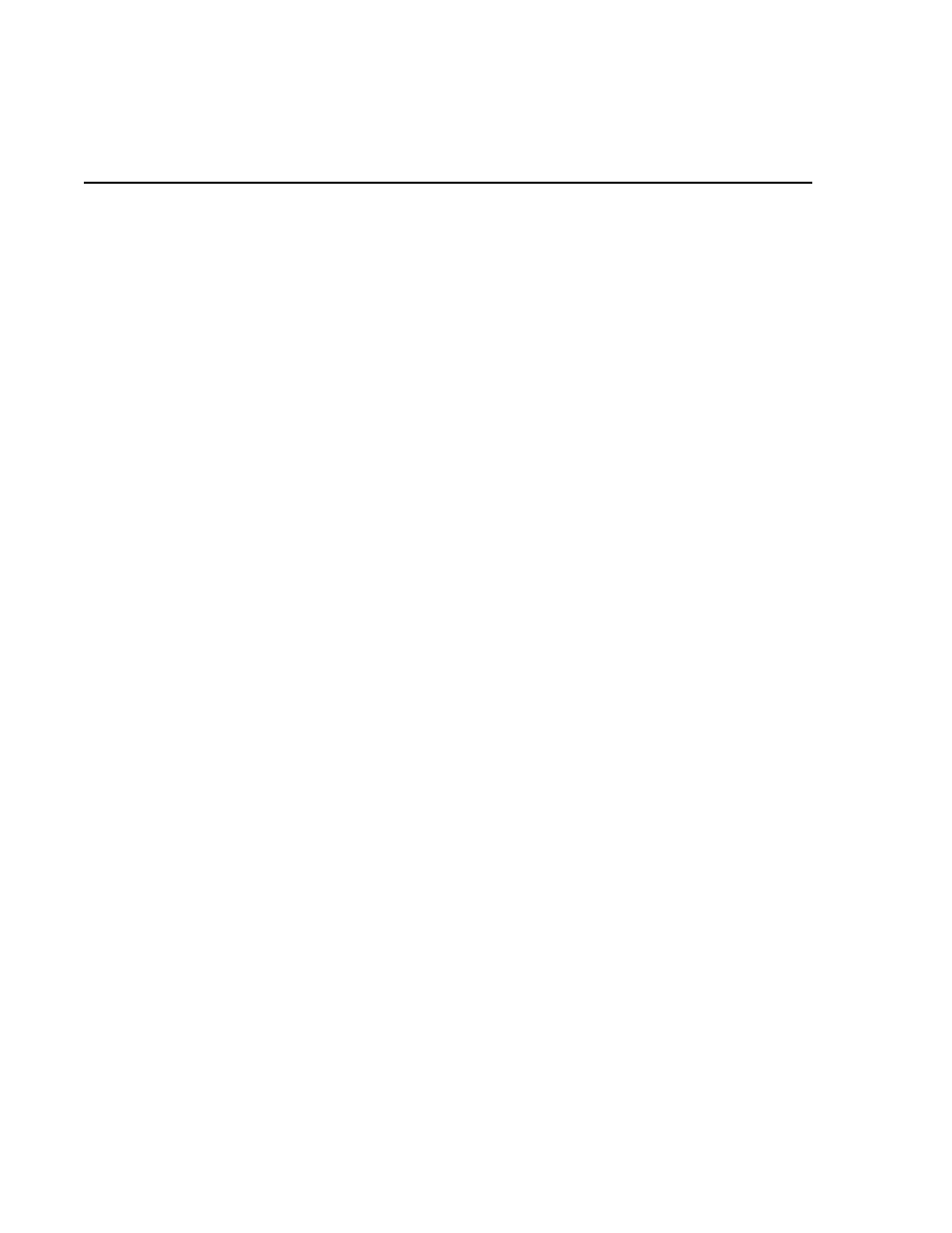
3
Table of Contents
Welcome to Allied Telesyn .............................................................................................................................................................................. 7
Where to Find Web-based Guides ................................................................................................................................................................... 7
Document Conventions ...................................................................................................................................................................................... 8
Contacting Allied Telesyn ................................................................................................................................................................................... 9
Getting Started ...................................................................................................................................................................................................11
Overview of the WA7500 Access Family ......................................................................................................................................................12
Features ...........................................................................................................................................................................................................14
What’s New for Software Releases 1.90?..............................................................................................................................................15
Understanding the LEDs............................................................................................................................................................................16
Understanding the Ports ...........................................................................................................................................................................17
Using One Access Point in a Simple Wireless Network...................................................................................................................19
Using Multiple Access Points and Roaming Wireless End Devices ............................................................................................21
Using an Access Point as a WAP..............................................................................................................................................................22
Using Access Points to Create a Point-to-Point Bridge...................................................................................................................27
Using Dual Radio Access Points for Redundancy .............................................................................................................................34
Using a Communications Program........................................................................................................................................................35
Using a Web Browser Interface ...............................................................................................................................................................37
Using a Telnet Session ................................................................................................................................................................................39
Using a Web Browser Interface ...............................................................................................................................................................42
Using a Telnet Session ................................................................................................................................................................................43
