Using a communications program, Ip address. for help, see configuring the access – Allied Telesis AT-WA7500 User Manual
Page 35
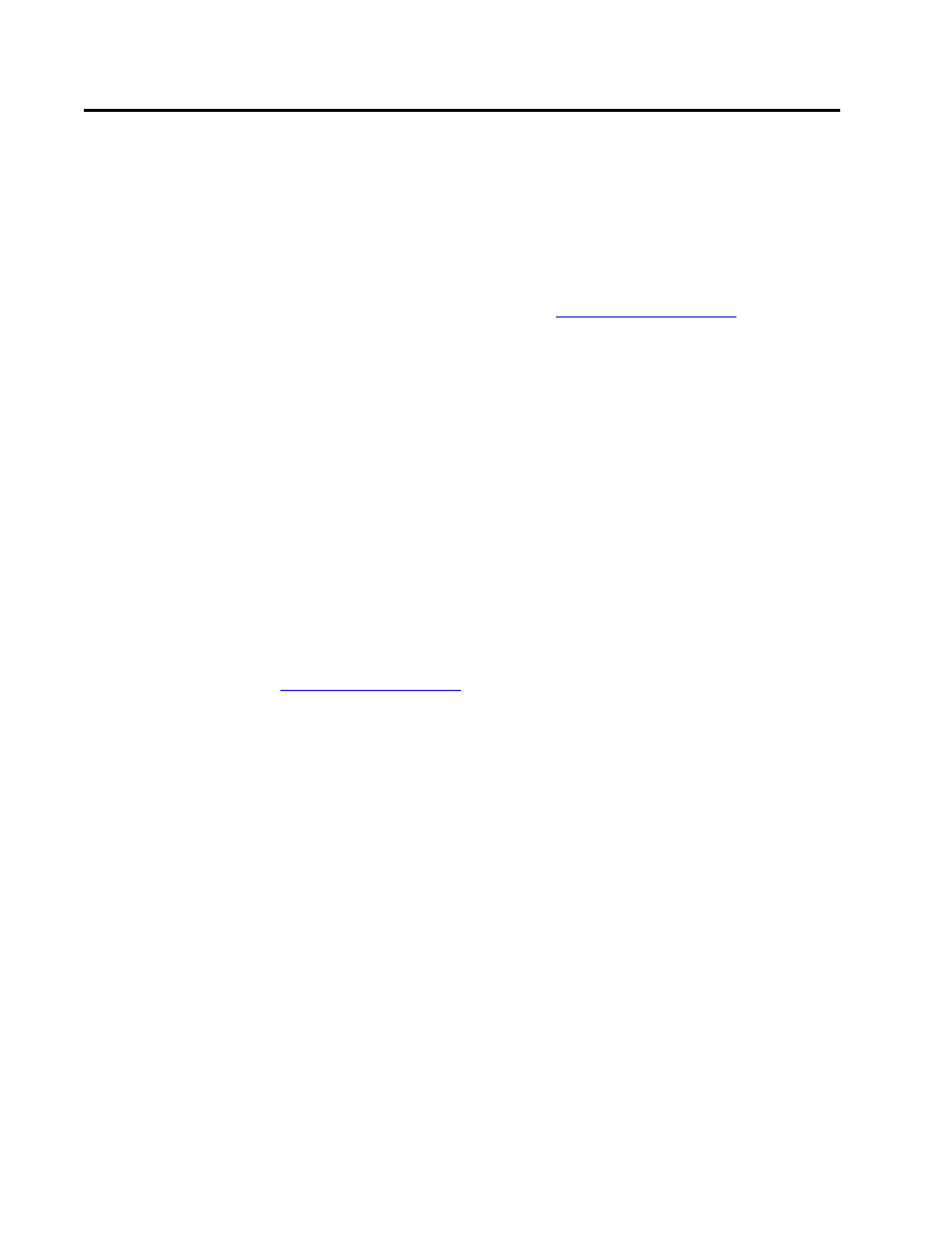
AT-WA7500 User’s Guide
35
Configuring the Access Point (Setting the IP Address)
The access point will work out of the box if you are using a DHCP server
to assign it an IP address. By default, the access point is configured to be
a DHCP client and will respond to offers from any DHCP server. However,
if you are not using a DHCP server to assign an IP address, you can use:
the AT-WA7500 Family Configuration Wizard, which also
configures radio parameters and security parameters. All access
points must be at factory defaults. You download the wizard from
Allied Teleseyn’s web site at
www.alliedtelesyn.com
. This wizard
can configure all the access points that are on the same Ethernet
segment and subnet as the PC it is installed on. For more
information, run the wizard.
a communications program, such as HyperTerminal, which also
configures other parameters. This program must be installed on a
PC with an open serial port. For help, see Using a
Communications Program on page 35.
This manual assumes that you are using the AT-WA7500 Configuration
Wizard or a communications program for your initial configuration, and
then using a web browser interface to perform all other configurations.
You can also continue to use a communications program or you can
start a telnet session to configure the access point.
For further information and instructions, refer to the AT-WA7500 Family
Configuration Wizard Technical Brief. This document is located at
www.alliedtelesyn.com
.
Using a
Communications
Program
You can use a communications program (such as HyperTerminal) to set
the initial IP address for the access point. After you configure the IP
address, you can continue to use the communications program to set
other parameters or you can use a web browser or a telnet session to
complete the configuration.
To use a communications program, you must have
a terminal or PC with an open serial port and the communications
program.
an RS-232 null-modem cable. One end of this cable must be a
9-pin socket connector to connect to the serial port on the access
point.
