Configuring the ethernet address table – Allied Telesis AT-WA7500 User Manual
Page 63
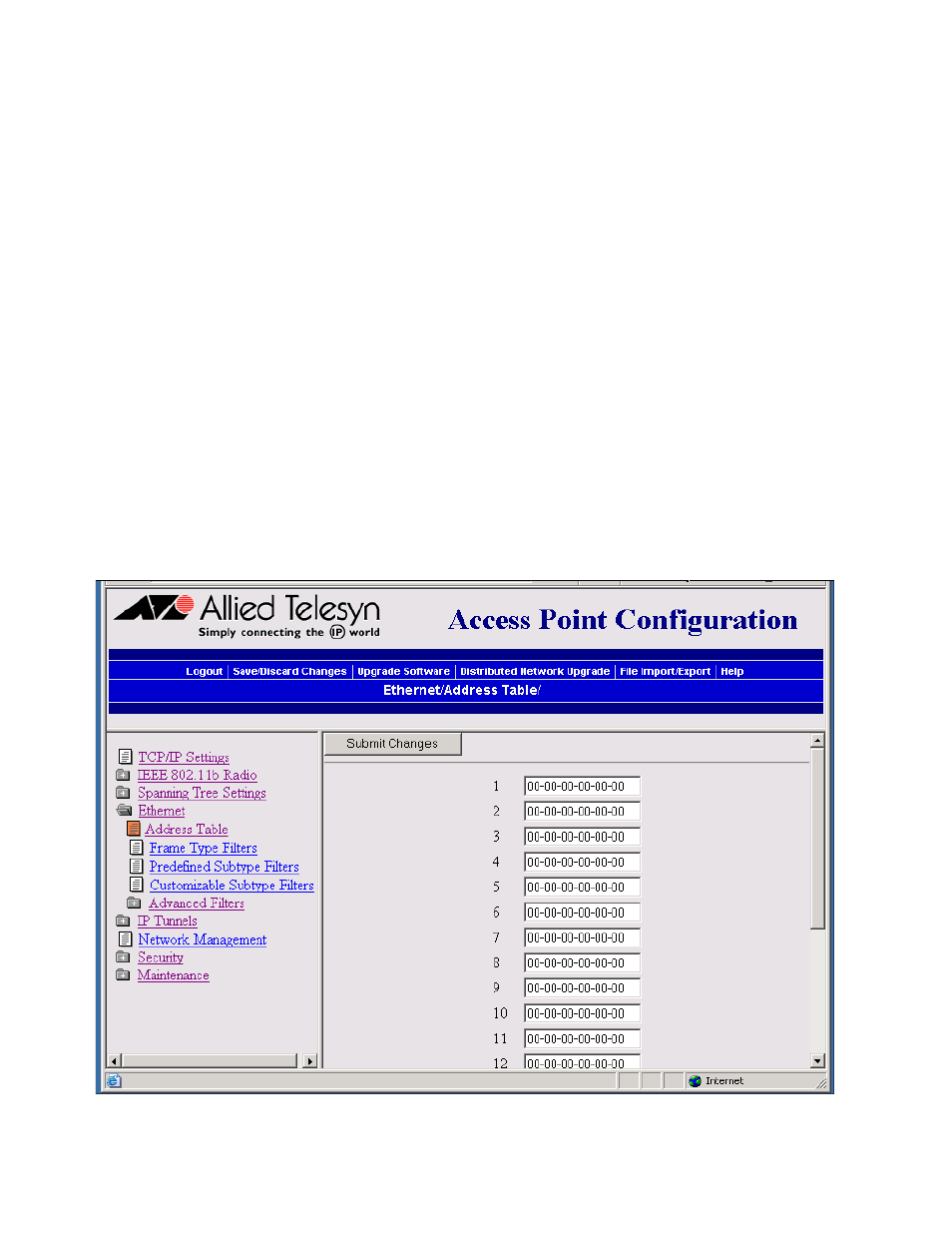
AT-WA7500 User’s Guide
63
4. Select Submit Changes to save your changes. To activate your
changes, select Save/Discard Changes from the menu bar then Save
Changes and Reboot. For help, see Saving Configuration Changes
on page 41.
Configuring the
Ethernet
Address Table
If you have a secondary LAN, you should configure the Ethernet address
table in the designated bridge or WAP on the secondary LAN. This table
contains all the MAC addresses on the secondary LAN that are
communicating with the primary LAN. You must enter the MAC
addresses of all devices on the secondary LAN that do not always initiate
communication.
If you choose not to configure this table, the designated bridge or WAP
may need to flood frames to the Ethernet and radio ports to learn the
path to the MAC address.
These addresses become permanent entries in the forwarding table of
the designated bridge or WAP.
To configure the Ethernet address table
1. From the Main Menu, select Ethernet.
2. Select Address Table. The Address Table screen appears.
