Configuring the database – Allied Telesis AT-WA7500 User Manual
Page 183
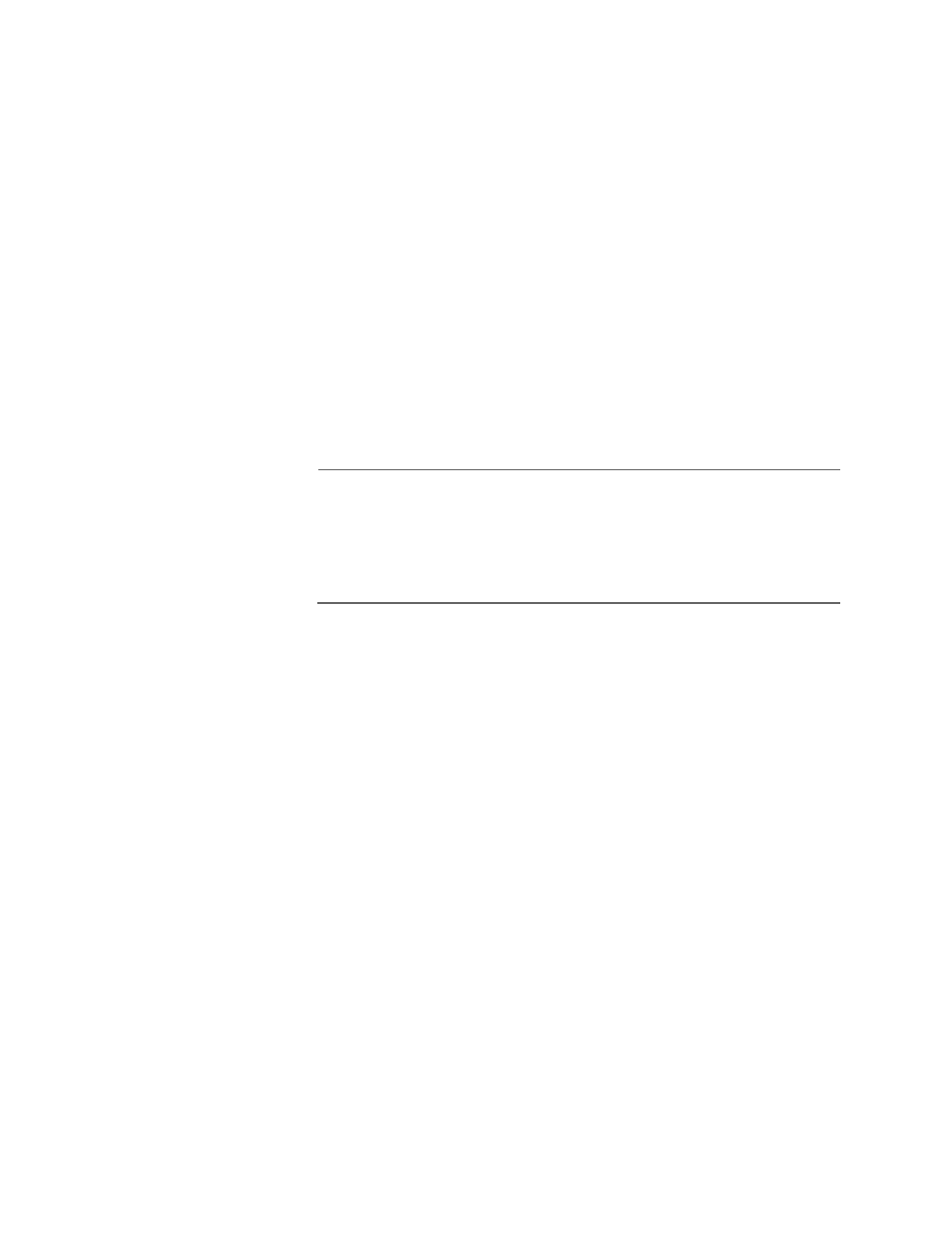
AT-WA7500 User’s Guide
183
If you enter 0s, the RADIUS server will only authenticate a RADIUS
client the first time it connects.
8. Select Submit Changes to save your changes. To activate your
changes, select Save/Discard Changes from the menu bar then Save
Changes and Reboot. For help, see Saving Configuration Changes
on page 41.
Configuring the
Database
The EAS database contains up to 128 clients that this access point
authorizes for logins, RADIUS clients, ACL clients, and 802.1x clients. This
screen is hot settable; that is, to activate a change, you select Save/
Discard changes then Save Changes without Reboot.
You can also create a database (using Microsoft Excel or Notepad) and
then import it. Or, you can configure one database, export it, and import
it to an EAS in another RADIUS server. For help, see Exporting and
Importing Databases on page 187.
Note
Allied Telesyn recommends that when you are done configuring
the database, you export it and save the file in a safe place. If you
restore the access point to its default configuration, the database is
not saved. For help, see Exporting and Importing Databases on
page 187.
To configure the database
1. Log in to the access point whose EAS you are using.
