Section 6: camera, Camera, Using the camera – Samsung SM-C105AZWAATT User Manual
Page 79: Taking photos
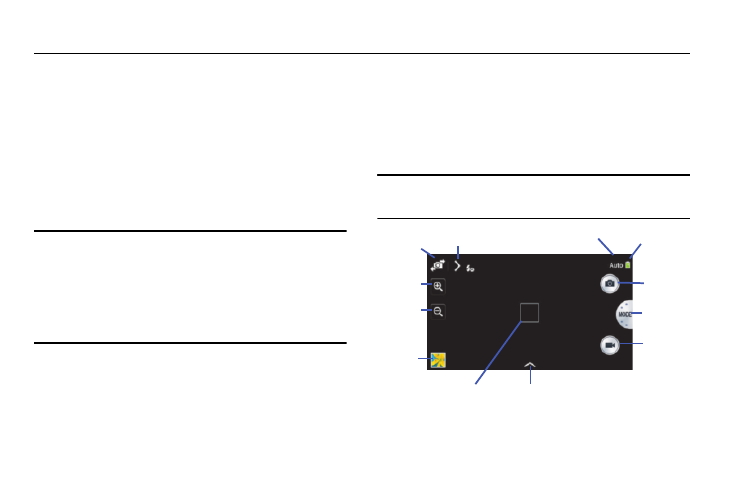
Camera 72
Section 6: Camera
This section explains how to use the Camera features of your
phone to take photos and record videos, and how to use the
Gallery app to access the photos and videos you store on
your phone.
Camera
You can take photographs and shoot video by using the built-
in camera functionality. The 16 megapixel camera in your
phone produces photos in JPEG format.
Important! Do not take photos of people without their
permission.
Do not take photos in places where cameras are
not allowed.
Do not take photos in places where you may
interfere with another person’s privacy.
Using the Camera
Taking Photos
Taking pictures with your device’s built-in camera is as
simple as choosing a subject, pointing the camera, then
pressing the camera key.
Note: When taking a photo in direct sunlight or in bright
conditions, shadows may appear on the photo.
Focus Field
Camera
Image
Viewer
Mode
Effects
Battery
Charge
Change
Mode
Quick Settings
Front
(Gallery)
Video
Record
Take
Picture
Facing
Camera
Zoom
Zoom
In
Out
