Samsung apps, Samsung hub, Samsung apps samsung hub – Samsung SM-C105AZWAATT User Manual
Page 203
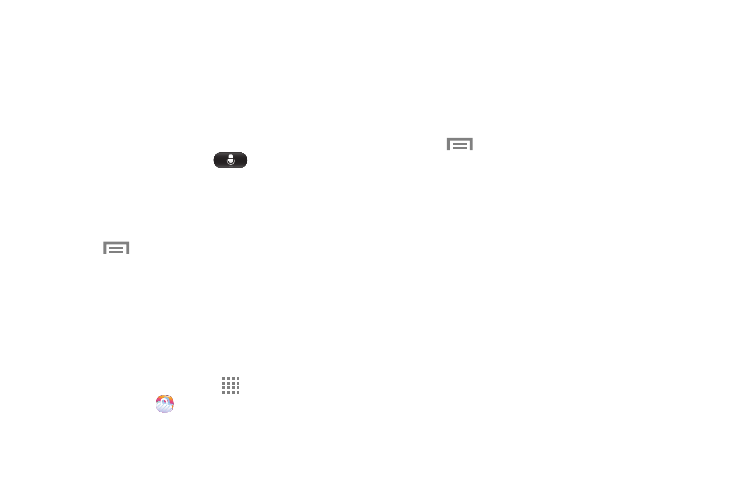
Applications 196
6. Read the information on the Wake up S Voice screen,
then touch Next.
7. Read the information on the Edit what you said
screen, then touch Next.
8. Read the information on the Help screen, then touch
Finish.
9. At the S Voice screen, touch
or say “Hi Galaxy”
to wake up S voice.
10. Speak into the phone and follow the on screen
instructions.
11. Touch
Menu for additional options.
Samsung Apps
With Samsung Apps, you can download hundred of
applications from a variety of categories.
1. Sign on to your Samsung account if you have not
already done so.
2. From the Home screen, touch
Apps ➔
Samsung Apps
.
3. Touch an application that you would like, then touch
the purchase amount or Free.
4. Touch Accept and download.
The application is downloaded to your device. You can
find the app icon in your app menu.
5. Touch
Menu ➔ Help for additional information.
Samsung Hub
Samsung Hub is Samsung’s integrated store for media
content that offers a comprehensive and consistent media
service experience.
Samsung Hub makes it easy to find, sample, and purchase
movies, TV shows, books, games, and music, in one user-
friendly location. With hundreds of titles available,
entertaining your family on-the-go has never been easier.
You can rent or purchase your favorite content and watch
from any location. Samsung Hub is your gateway to mobile
entertainment.
You must have an active Samsung Account to purchase
and rent content via Samsung Hub.
