Zooming in and out of the browser, Browser options – Samsung SM-C105AZWAATT User Manual
Page 173
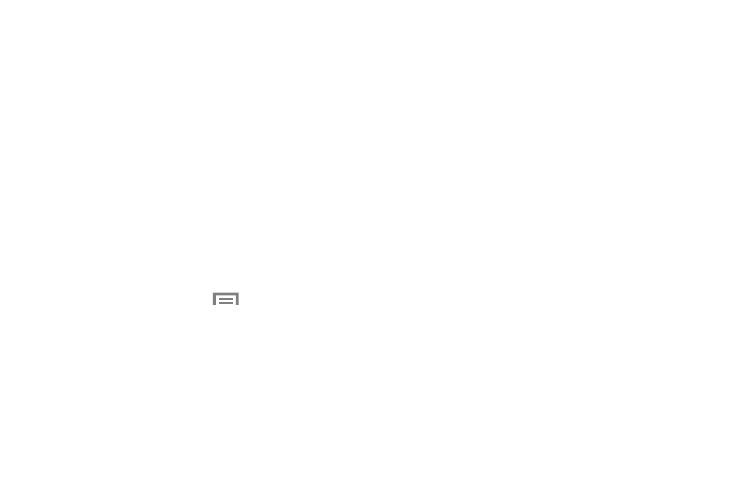
Applications 166
Zooming in and out of the Browser
There are several ways to Zoom in and out on your browser
while in desktop view. After tapping on a link or article, use
one of these methods:
•
Tilting: Touch and hold the screen at two points then tilt the
device back and forth to reduce or enlarge the screen. You must
first enable motion in the Settings section. For more information,
refer to “Motions and Gestures” on page 135.
•
Double tap: Quickly touch the screen twice on the web page to
zoom in or out.
•
Pinching: Sweep in opposite directions at the same time to
zoom in or out (use a pinching-in or pinching-out motion).
Browser Options
Ⅲ From the home page, touch
Menu
to access the
following options:
• Homepage: displays the home web page.
• New window: displays a new window so you can browse
multiple URLs. For more information, refer to “Adding and
Deleting Windows” on page 167.
• Add bookmark: Add a URL to your bookmark list
• Add shortcut to home: Add a shortcut to your Home
screen.
• Save page: Store the current page in memory so that it can
be read later even if you loose your Internet connection. It is
saved in your Saved pages folder.
• Share via: Share the page using Bluetooth, ChatON, Copy to
clipboard, Email, Dive, Flipboard, Gmail, Google, Google+,
Hangouts, Messaging, S Memo, or Wi-Fi Direct.
• Find on page: Search in the current page.
• Incognito mode: Pages viewed in incognito mode won’t
appear within your browser history or search history, and no
traces (such as cookies) are left on your device. For more
information, refer to “Going Incognito” on page 168.
• History: Displays your browsing history.
• Desktop view: Assign the browser to display the current
page in the desktop view (to closely mimic the display as it
would appear on a desktop computer).
• Brightness: Set the screen brightness.
• Print: Choose Google print or Samsung Print.
• Settings: Modify your web settings. For more information,
