11 maintaining and cleaning, 1 maintaining, 1 firmware updating – Videotec ULISSE COMPACT THERMAL User Manual
Page 50: 2 clone configuration, 3 replacing the fuses, 2 cleaning, 1 window and plastic cover cleaning (pc), 12 disposal of waste materials
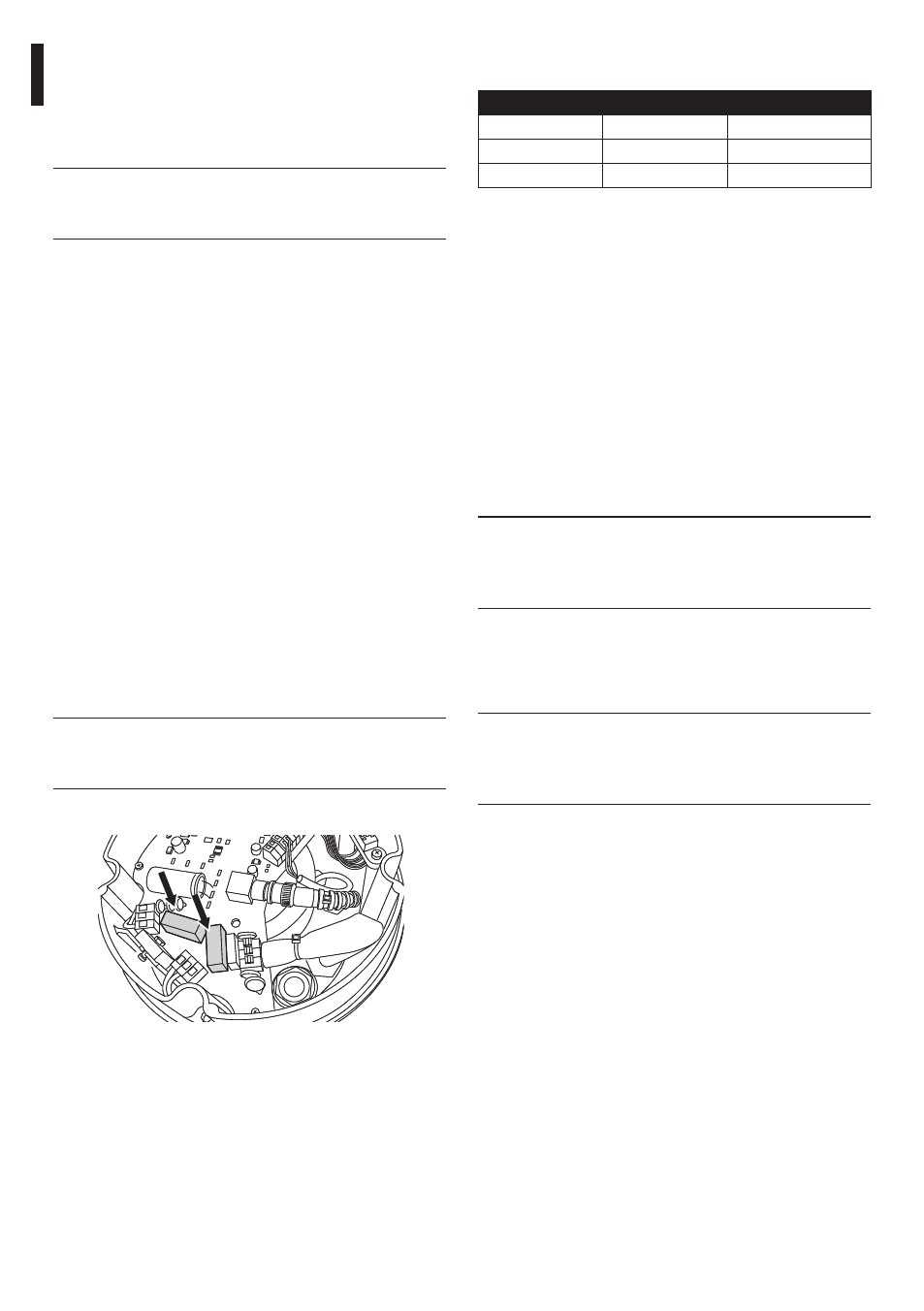
EN - English - I
nstruc
tions manual
48
Their sizes are related to the power supply voltage, as
shown in the table.
VOLTAGE
FUS 1
FUS 2
24Vac 50/60Hz
T 4A L 250V 5x20 T 6.3A H 250V 5x20
120Vac 50/60Hz
T 4A L 250V 5x20 T 4A H 250V 5x20
230Vac 50/60Hz
T 4A L 250V 5x20 T 2A H 250V 5x20
Tab. 15
11.2 Cleaning
ULISSE COMPACT THERMAL pan & tilt devices require
no particular maintenance. To clean the device
use neutral detergent and a non-abrasive cloth.
Remember that the device is waterproof.
11.2.1 Window and plastic cover
cleaning (PC)
Surface dirt should be rinsed away with water and
then the window cleaned with a neutral soap diluted
with water, or specific products for spectacle lens
cleaning. These should be applied with a soft cloth.
h
Avoid ethyl alcohol, solvents, hydrogenated
hydrocarbide, strong acid and alkali. Such
products may irreparably damage the
surface.
12 Disposal of waste
materials
n
This symbol mark and recycle system
are applied only to EU countries and not
applied to the countries in the other area of
the world.
Your product is designed and manufactured with
high quality materials and components which can be
recycled and reused.
This symbol means that electrical and electronic
equipment, at their end-of-life, should be disposed of
separately from your household waste.
Please dispose of this equipment at your local
Community waste collection or Recycling centre.
In the European Union there are separate collection
systems for used electrical and electronic products.
11 Maintaining and
cleaning
11.1 Maintaining
g
Maintenance on ULISSE COMPACT
THERMAL must be carried out by personnel
trained to operate on electrical circuits.
11.1.1 Firmware updating
If necessary, it is possible to update the pan & tilt
firmware; for further information please contact
Videotec.
The firmware updating operation can be done on
site, using the cable supplied with the pan & tilt, or
in remote mode (only MACRO/VIDEOTEC and PELCO
D protocols) using a 485 serial – USB converter (not
supplied).
11.1.2 Clone configuration
If necessary it is possible to save the pan & tilt
configuration; for further information contact
Videotec.
The saving/resetting operation can be done on site,
using the cable supplied with the pan & tilt or in
remote mode (only MACRO/VIDEOTEC and PELCO D
protocols), using the serial 485 – USB converter (not
supplied).
11.1.3 Replacing the fuses
h
For continued protection against risk of fire,
replace only with same type and rating of
fuse.
There are two preset fuses on the connection board.
FUS1
FUS2
Fig. 97
