3 connecting the washer, 10 fixing the top unit – Videotec ULISSE COMPACT THERMAL User Manual
Page 21
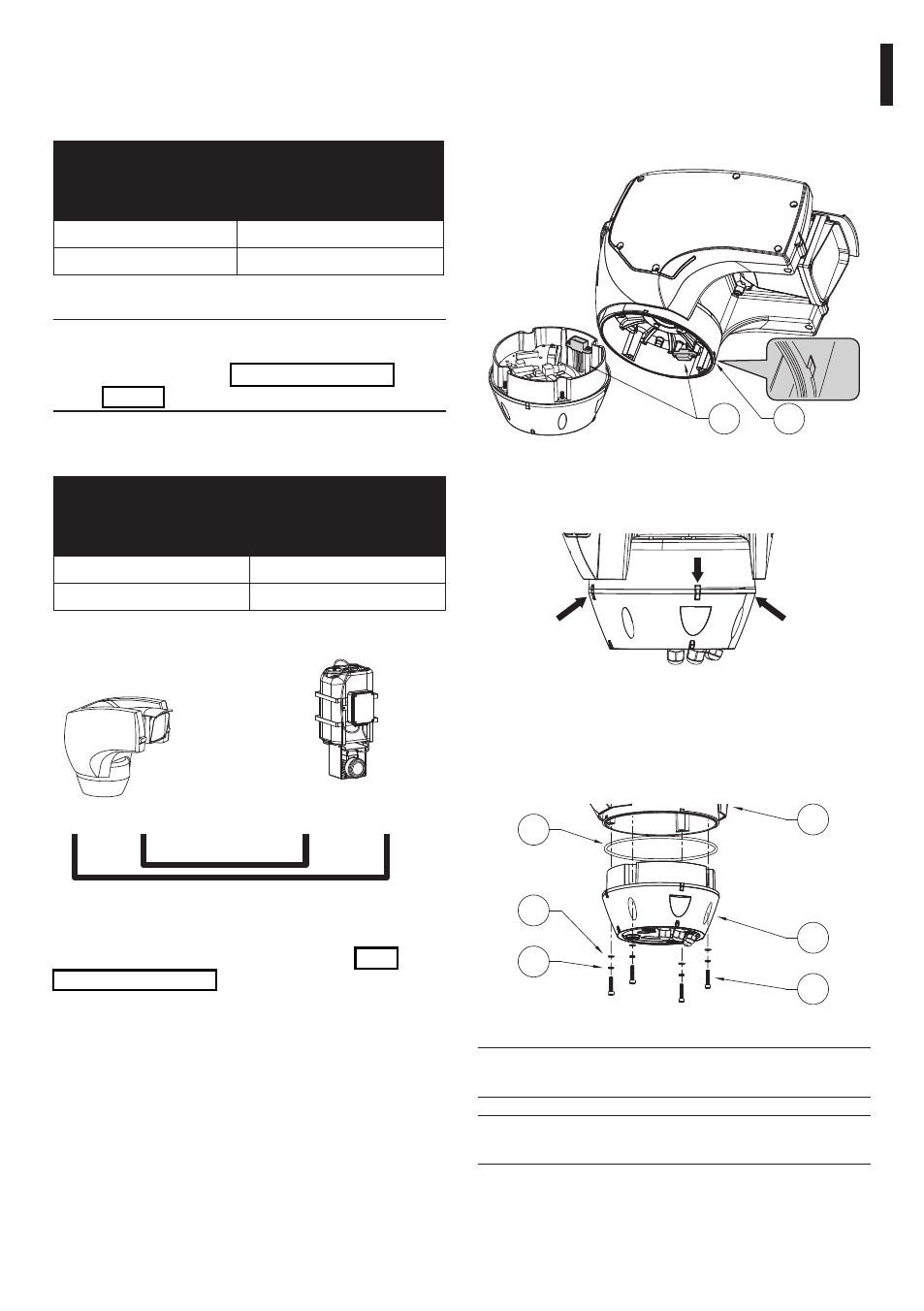
EN - English - I
nstruc
tions manual
19
7.1.10 Fixing the top unit
Point the self-centering connector (01) of the upper
unit. Point the side set (02) so that it faces the frontal
vision of the camera. Position the upper part on the
base in the same direction shown in the figure.
01
02
Fig. 23
The side sets on the base and on the upper unit are
thus aligned in the only possible position.
Fig. 24
Fasten the upper unit (01) to the base (02) by means
of the fastening screws (03), the notched washers (04)
and the flat washers (05). Make sure that the base
gasket is in position and in good state (06).
01
02
03
04
05
06
Fig. 25
h
Apply a Loctite 243® type thread-locker on
the holes of the screws.
h
Fasten using a torque wrench setting of
4Nm.
7.1.9.3 Connecting the Washer
To connect the pump of the Washer UPTWAS to
ULISSE COMPACT THERMAL refer to the following
connection method:
UPTWAS
(CN4 CONNECTOR)
ALARM BOARD
ULISSE COMPACT
THERMAL (CONNECTOR
CN1)
CMD
R2A
GND
R2B
Tab. 07
j
In this case relay 2 is used only to activate
the Glass Washer Pump control on the
board UPTWAS ("9.6.7 Washer Menu",
page 38).
If the tank with float is used, it is also necessary to
carry out the following wiring:
UPTWAS
(CN4 CONNECTOR)
ALARM BOARD
ULISSE COMPACT
THERMAL (CONNECTOR
CN2)
ALM
W
ALM/G
G
Tab. 08
Max 200m
W
G
ALM/G
(GND)
ALM
(10-13Vdc)
Fig. 22
For further details on the Washer, refer to "9.6.7
Washer Menu", page 38, page 39.
