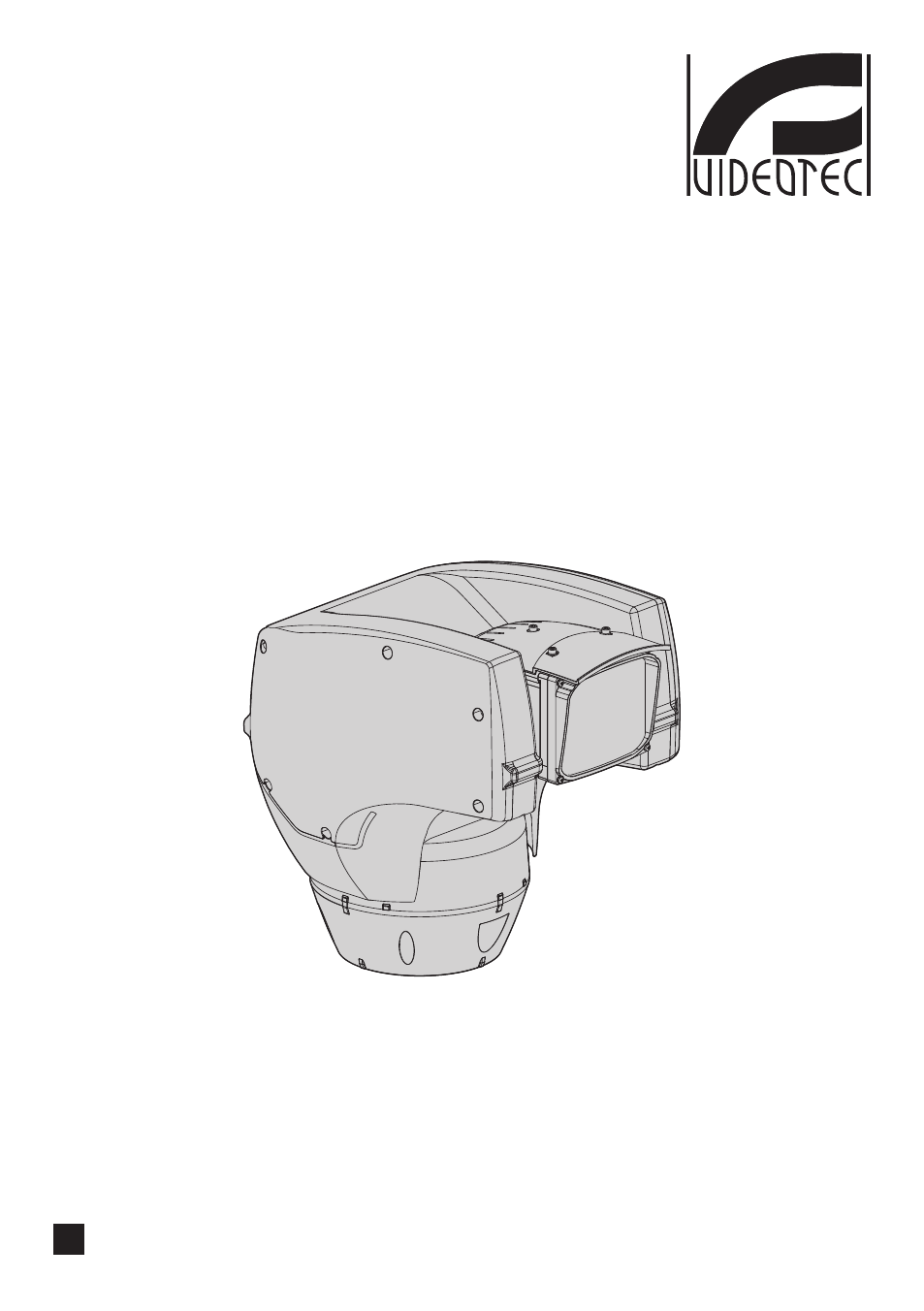Videotec ULISSE COMPACT User Manual
Ulisse compact
Table of contents
Document Outline
- ENGLISH
- 1 About this manual
- 2 Notes on copyright and information on trademarks
- 3 Safety rules
- 4 Identification
- 5 Versions
- 6 Preparing the product for use
- 7 Assembling and installing
- 7.1 Installation
- 7.1.1 Connecting the cables to the base
- 7.1.2 Fixing the base to the support
- 7.1.3 Connection of the power supply line
- 7.1.4 Video cable connection
- 7.1.5 Telemetry line connections
- 7.1.6 Connection of the Ethernet cable
- 7.1.7 Alarm and relay connections
- 7.1.8 Fixing the top unit
- 7.1.9 Configuration of the dip-switches
- 7.1.10 Setting the configuration check mode (DIP 1)
- 7.1.11 Baud rate configuration
- 7.1.12 Setting of the serial communication lines
- 7.1.13 Serial line terminations
- 7.1.14 Protocol configuration
- 7.1.15 Address configuration
- 7.1 Installation
- 8 Switching on
- 9 Configuration
- 9.1 OSM interface
- 9.1.1 On screen menu (OSM)
- 9.1.2 How to move around the menus
- 9.1.3 How to change the settings
- 9.1.4 How to change the numeric fields
- 9.1.5 How to change text
- 9.1.6 Configuring the system
- 9.1.7 Main menu
- 9.1.8 Language
- 9.1.9 Camera menu
- 9.1.9.1 Zone Titling Menu
- 9.1.9.2 Zone Titling Menu (Edit Area)
- 9.1.9.3 Masking Menu
- 9.1.9.4 Masking Menu (Edit Masks)
- 9.1.9.5 How to create a new mask
- 9.1.9.6 How to modify a mask
- 9.1.9.7 Advanced Setting Menu
- 9.1.9.8 Advanced Setting Menu (Zoom)
- 9.1.9.9 Advanced Setting Menu (Focus)
- 9.1.9.10 Advanced Setting Menu (Exposure)
- 9.1.9.11 Advanced Setting Menu (Infrared)
- 9.1.9.12 Advanced Setting Menu (White Balance)
- 9.1.9.13 Advanced Setting Menu (Other)
- 9.1.10 Movement Menu
- 9.1.11 Display Menu
- 9.1.12 Options Menu
- 9.1.13 Washer Menu
- 9.1.14 Default Menu
- 9.1.15 Info Menu
- 9.2 Sofware interface
- 9.3 Web interface
- 9.1 OSM interface
- 10 Accessories
- 11 Instructions for normal operation
- 11.1 Visualizing the state of the pan & tilt
- 11.2 Saving the current position (Preset)
- 11.3 Recalling a position (Scan)
- 11.4 Enabling the patrol (Patrol)
- 11.5 Enabling Autopan Function
- 11.6 Recalling a pattern (Tour)
- 11.7 Recalling the Home position
- 11.8 Enabling the wiper (Wiper)
- 11.9 Enabling the washer (Washer)
- 11.10 Enabling the LED illuminator
- 11.11 Reboot the device
- 11.12 Manual correction of a preset focusing
- 11.13 Special controls
- 12 Maintaining and cleaning
- 13 Disposal of waste materials
- 14 Troubleshooting
- 15 Technical data
- 16 Technical drawings
- A Appendix - Address table