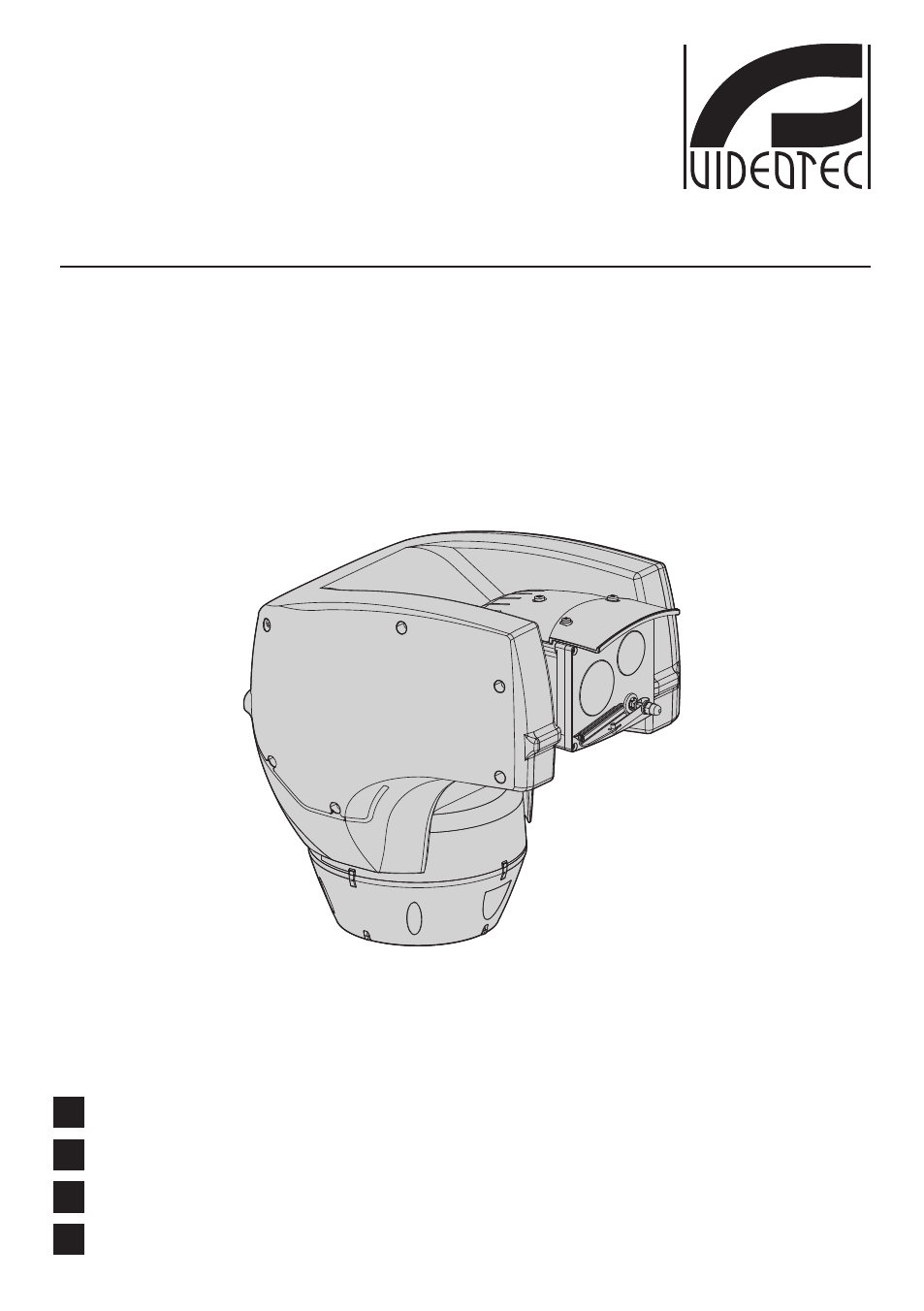Videotec ULISSE COMPACT THERMAL User Manual
Ulisse compact thermal
Table of contents
Document Outline
- ENGLISH
- 1 About this manual
- 2 Notes on copyright and information on trademarks
- 3 Safety rules
- 4 Identification
- 5 Versions
- 6 Preparing the product for use
- 7 Assembling and installing
- 7.1 Installation
- 7.1.1 Connecting the cables to the base
- 7.1.2 Fixing the base to the support
- 7.1.3 Connection of the power supply
- 7.1.4 Video cables connection
- 7.1.5 Connecting the direct control line of the thermal camera RS485-3 (only for models with double camera)
- 7.1.6 Setting the DS1 video format (only for models with thermal camera)
- 7.1.7 Termination of the RS485-3 serial line (DS1)
- 7.1.8 Telemetry line connections
- 7.1.9 Connecting the alarm board
- 7.1.10 Fixing the top unit
- 7.1.11 Dip-switch configuration
- 7.1.12 Setting the configuration check mode (DIP1)
- 7.1.13 Setting the baud rate (DIP1)
- 7.1.14 Serial communication lines (DIP1)
- 7.1.15 Serial line terminations (DIP1) and connections
- 7.1.16 Setting the protocol (DIP3)
- 7.1.17 Setting the address (DIP2)
- 7.1 Installation
- 8 Switching on
- 9 Configuration
- 9.1 On Screen Menu (OSM)
- 9.2 How to move around the menus
- 9.3 How to change the settings
- 9.4 How to change the numeric fields
- 9.5 How to change text
- 9.6 Configuring the system
- 9.6.1 Main menu
- 9.6.2 Language
- 9.6.3 Camera menu
- 9.6.3.1 Zone titling menu
- 9.6.3.2 Zone titling menu (Edit Zone)
- 9.6.3.3 Masking menu
- 9.6.3.4 Masking menu (Edit Masks)
- 9.6.3.5 How to create a new mask
- 9.6.3.6 How to modify a mask
- 9.6.3.7 Advanced setting menu
- 9.6.3.8 Advanced setting menu (Zoom)
- 9.6.3.9 Advanced setting menu (Focus)
- 9.6.3.10 Advanced setting menu (Exposure)
- 9.6.3.11 Advanced setting menu (Infrared)
- 9.6.3.12 Advanced setting menu (White Balance)
- 9.6.3.13 Advanced setting menu (Other)
- 9.6.4 Movement menu
- 9.6.5 Display menu
- 9.6.6 Options menu
- 9.6.7 Washer Menu
- 9.6.8 Default menu
- 9.6.9 Info Menu
- 9.6.10 Thermal Camera Menu
- 10 Instructions for normal operation
- 10.1 Visualizing the state of the pan & tilt
- 10.2 Saving the current position (Preset)
- 10.3 Recalling a position (Scan)
- 10.4 Enabling Patrol function
- 10.5 Enabling Autopan Function
- 10.6 Recalling a pattern (Tour)
- 10.7 Recalling the Home position
- 10.8 Enabling the Wiper (Wiper)
- 10.9 Enabling the Washer (Washer)
- 10.10 Reboot the device
- 10.11 Switching of the secondary video output
- 10.12 Manual correction of a preset focusing
- 11 Maintaining and cleaning
- 12 Disposal of waste materials
- 13 Troubleshooting
- 14 Technical specifications
- 15 Technical drawings
- 16 Appendix A - Dip-switch address table
- ITALIANO
- 1 Informazioni sul presente manuale
- 2 Note sul copyright e informazioni sui marchi commerciali
- 3 Norme di sicurezza
- 4 Identificazione
- 5 Versioni
- 6 Preparazione del prodotto per l’utilizzo
- 7 Assemblaggio e installazione
- 7.1 Installazione
- 7.1.1 Collegamento dei cavi alla base
- 7.1.2 Fissaggio della base al supporto
- 7.1.3 Collegamento della linea di alimentazione
- 7.1.4 Collegamento dei cavi video
- 7.1.5 Collegamento della linea di controllo diretto della telecamera termica RS485-3 (solo versioni con doppia telecamera)
- 7.1.6 Impostazione formato video DS1 (solo versioni con telecamera termica)
- 7.1.7 Terminazione della linea seriale RS485-3 (DS1)
- 7.1.8 Collegamento delle linee di telemetria
- 7.1.9 Collegamento degli allarmi
- 7.1.10 Fissaggio dell’unità superiore
- 7.1.11 Configurazione dip-switch
- 7.1.12 Impostazione modo verifica settaggi (DIP1)
- 7.1.13 Impostazione del baudrate (DIP1)
- 7.1.14 Linee di comunicazione seriali (DIP1)
- 7.1.15 Terminazione linee seriali (DIP1) e collegamenti
- 7.1.16 Impostazione protocollo (DIP3)
- 7.1.17 Impostazione indirizzo (DIP2)
- 7.1 Installazione
- 8 Accensione
- 9 Configurazione
- 9.1 Menù su schermo (OSM)
- 9.2 Come muoversi nei menù
- 9.3 Come modificare le impostazioni
- 9.4 Come cambiare i campi numerici
- 9.5 Come modificare i testi
- 9.6 Configurazione del sistema
- 9.6.1 Menù principale
- 9.6.2 Lingua
- 9.6.3 Menù telecamera
- 9.6.3.1 Menù Titolazione Aree
- 9.6.3.2 Menù Titolazione Aree (Modifica Area)
- 9.6.3.3 Menù Mascheratura
- 9.6.3.4 Menù Mascheratura (Modifica Maschere)
- 9.6.3.5 Come creare una nuova maschera
- 9.6.3.6 Come modificare una maschera
- 9.6.3.7 Menù Configurazioni Avanzate
- 9.6.3.8 Menù Configurazioni Avanzate (Zoom)
- 9.6.3.9 Menù Configurazioni Avanzate (Focus)
- 9.6.3.10 Menù Configurazioni Avanzate (Esposizione)
- 9.6.3.11 Menù Configurazioni Avanzate (Infrarosso)
- 9.6.3.12 Menù Configurazioni Avanzate (Bilanciamento Bianco)
- 9.6.3.13 Menù Configurazioni Avanzate (Altro)
- 9.6.4 Menù Movimento
- 9.6.5 Menù Visualizzazioni
- 9.6.6 Menù Opzioni
- 9.6.7 Menù Impianto di Lavaggio
- 9.6.8 Menù Default
- 9.6.9 Menù Info
- 9.6.10 Menù Camera Termica
- 9.6.10.1 Menù Correzione Flat Field
- 9.6.10.2 Menù Correzione Flat Field (Valori Cambio Guadagno)
- 9.6.10.3 Menù Configurazione Video
- 9.6.10.4 Menù Controllo Guadagno
- 9.6.10.5 Menù Configurazione ROI
- 9.6.10.6 Menù Analisi Termica
- 9.6.10.7 Menù Analisi Termica (Punto di Misura)
- 9.6.10.8 Menù Analisi Termica (Isoterma)
- 9.6.10.9 Menù Stato
- 10 Istruzioni di funzionamento ordinario
- 10.1 Visualizzazione stato del brandeggio
- 10.2 Salvataggio della posizione attuale (Preset)
- 10.3 Richiamo di una posizione (Scan)
- 10.4 Attivazione pattugliamento (Patrol)
- 10.5 Attivazione Autopan
- 10.6 Richiamo di un percorso (Tour)
- 10.7 Richiamo della posizione di Home
- 10.8 Attivazione Tergicristallo (Wiper)
- 10.9 Attivazione Impianto di lavaggio (Washer)
- 10.10 Reboot dispositivo
- 10.11 Commutazione dell'uscita video secondaria
- 10.12 Correzione manuale messa a fuoco di un preset
- 11 Manutenzione e pulizia
- 12 Smaltimento dei rifiuti
- 13 Troubleshooting
- 14 Dati tecnici
- 15 Disegni tecnici
- 16 Appendice A - Tabella indirizzi dip-switch
- FRANÇAIS
- 1 À propos de ce mode d’emploi
- 2 Notes sur le copyright et informations sur les marques de commerce
- 3 Normes de securité
- 4 Identification
- 5 Versions
- 6 Préparation du produit en vue de l’utilisation
- 7 Assemblage et installation
- 7.1 Installation
- 7.1.1 Connexion des câbles à la base
- 7.1.2 Fixage de la base au support
- 7.1.3 Connexion de la ligne d'alimentation
- 7.1.4 Connexion des câbles vidéo
- 7.1.5 Connexion de la ligne de contrôle direct de la caméra thermique RS485-3 (versions avec double caméra uniquement)
- 7.1.6 Configuration format vidéo DS1 (versions avec caméra thermique uniquement)
- 7.1.7 Terminaison de la ligne sérielle RS485-3 (DS1)
- 7.1.8 Connexion des lignes de télémétrie
- 7.1.9 Branchement des alarmes
- 7.1.10 Montage de la partie supérieure
- 7.1.11 Configuration des dip-switch
- 7.1.12 Configuration mode contrôle réglages (DIP1)
- 7.1.13 Configuration de la vitesse de transmission en bauds (DIP1)
- 7.1.14 Lignes de communication sérielles (DIP1)
- 7.1.15 Terminaisons lignes sérielles (DIP1) et connexions
- 7.1.16 Configuration protocole (DIP3)
- 7.1.17 Configuration adresse (DIP2)
- 7.1 Installation
- 8 Allumage
- 9 Configuration
- 9.1 Menu sur écran (OSM)
- 9.2 Comment se déplacer dans le menu
- 9.3 Comment modifier les configurations
- 9.4 Comment modifier les champs numériques
- 9.5 Comment modifier les textes
- 9.6 Configuration du système
- 9.6.1 Menu principal
- 9.6.2 Langue
- 9.6.3 Menu caméra
- 9.6.3.1 Menu Titrage des zones
- 9.6.3.2 Menu Titrage des zones (Modifier Zone)
- 9.6.3.3 Menu Masquage
- 9.6.3.4 Menu Masquage (Modifier Masques)
- 9.6.3.5 Comment créer un nouveau masque
- 9.6.3.6 Comment modifier un masque
- 9.6.3.7 Menu Configurations Avancées
- 9.6.3.8 Menu Configurations Avancées (Zoom)
- 9.6.3.9 Menu Configurations Avancées (Focus)
- 9.6.3.10 Menu Configurations Avancées (Exposition)
- 9.6.3.11 Menu Configurations Avancées (Infrarouge)
- 9.6.3.12 Menu Configurations Avancées (Équilibre Blanc)
- 9.6.3.13 Menu Configurations Avancées (Autre)
- 9.6.4 Menu Mouvement
- 9.6.5 Menu Affichages
- 9.6.6 Menu Options
- 9.6.7 Menu Système de lavage
- 9.6.8 Menu par défaut
- 9.6.9 Menu Infos
- 9.6.10 Menu Caméra thermique
- 9.6.10.1 Menu Correction Flat Field
- 9.6.10.2 Menu Correction Flat Field (Valeurs Modification Gain)
- 9.6.10.3 Menu Configuration vidéo
- 9.6.10.4 Menu Contrôle Gain
- 9.6.10.5 Menu Configuration ROI
- 9.6.10.6 Menu Analyse thermique
- 9.6.10.7 Menu Analyse thermique (Point de mesure)
- 9.6.10.8 Menu Analyse thermique (Isotherme)
- 9.6.11 Menu Status
- 10 Instructions de fonctionnement courant
- 10.1 Affichage de l’état de la tourelle
- 10.2 Sauvegarde de la position actuelle (Présélection)
- 10.3 Rappel d’une position (Scan)
- 10.4 Validation patrouille (Patrol)
- 10.5 Validation Autopan
- 10.6 Rappel d’un parcours (Tour)
- 10.7 Rappel de la position de Home
- 10.8 Validation de l’Essuie-glace (Wiper)
- 10.9 Validation du Système de lavage (Washer)
- 10.10 Reboot du dispositif
- 10.11 Commutation de la sortie vidéo secondaire
- 10.12 Correction manuelle mise au point d’un preset
- 11 Entretien et nettoyage
- 12 Élimination des déchets
- 13 Troubleshooting
- 14 Données techniques
- 15 Dessins techniques
- 16 Annexe A - Tableau des adresses dip-switch
- DEUTSCH
- 1 Allgemeines
- 2 Anmerkungen zum Copyright und Informationen zu den Handelsmarken
- 3 Sicherheitsnormen
- 4 Identifizierung
- 5 Versionen
- 6 Vorbereitung des Produktes auf den Gebrauch
- 7 Zusammenbau und Installation
- 7.1 Installation
- 7.1.1 Anschließen der Kabel an die Basis
- 7.1.2 Befestigung der Basis an der Halterung
- 7.1.3 Anschluss der Stromversorgung
- 7.1.4 Anschluss der Videokabel
- 7.1.5 Anschluss der Leitung für die Direktsteuerung der Wärmebildkamera RS485-3 (nur Versionen mit Doppelkamera)
- 7.1.6 Einstellung des DS1 Videoformats (nur Versionen mit Wärmebildkamera)
- 7.1.7 Beschaltung der seriellen Leitung RS485-3 (DS1) mit Abschlusswiderstand
- 7.1.8 Anschluss der Telemetrieleitungen
- 7.1.9 Anschluss der Alarme
- 7.1.10 Montage der oberen Einheit
- 7.1.11 Konfiguration der Dip-Switch
- 7.1.12 Vorgabe des Einstellungsprüfmodus (DIP1)
- 7.1.13 Einstellung der Baud Rate (DIP1)
- 7.1.14 Serielle Übertragungsleitungen (DIP1)
- 7.1.15 Das Abschließen serieller Leitungen (DIP1) und Verbindungen
- 7.1.16 Einstellung des Protokolls (DIP3)
- 7.1.17 Einstellung der Adresse (DIP2)
- 7.1 Installation
- 8 Einschaltung
- 9 Konfigurierung
- 9.1 Bildschirmmenü (OSM)
- 9.2 Das Bewegen innerhalb der Menüs
- 9.3 Änderung der Einstellungen
- 9.4 Ändern der Zahlenfelder
- 9.5 Ändern von Texten
- 9.6 Systemkonfigurierung
- 9.6.1 Hauptmenü
- 9.6.2 Sprache
- 9.6.3 Kameramenü
- 9.6.3.1 Menü Zonenbetitelung
- 9.6.3.2 Menü Zonenbetitelung (Zone Ändern)
- 9.6.3.3 Menü Maskierung
- 9.6.3.4 Menü Maskierung (Masken Ändern)
- 9.6.3.5 Erstellen einer neuen dynamischen Maske
- 9.6.3.6 Bearbeiten einer Maske
- 9.6.3.7 Menü Erweitert Konfiguriert
- 9.6.3.8 Menü Erweitert Konfiguriert (Zoom)
- 9.6.3.9 Menü Erweitert Konfiguriert (Focus)
- 9.6.3.10 Menü Erweitert Konfiguriert (Belichtung)
- 9.6.3.11 Menü Erweitert Konfiguriert (Infrarot)
- 9.6.3.12 Menü Erweitert Konfiguriert (Weißabgleich)
- 9.6.3.13 Menü Erweitert Konfiguriert (Anderen)
- 9.6.4 Menü Bewegung
- 9.6.5 Menü Anzeigen
- 9.6.6 Menü Optionen
- 9.6.7 Menü Waschanlage
- 9.6.8 Menü Default
- 9.6.9 Menü Info
- 9.6.10 Menü Wärmebildkamera
- 9.6.11 Menü Isotherme
- 9.6.12 Menü Status
- 10 Anleitung für den normalen Betrieb
- 10.1 Statusanzeige Schwenk-Neige-Kopf
- 10.2 Speicherung der aktuellen Position (Preset)
- 10.3 Aufrufen einer Position (Scan)
- 10.4 Aktivierung Patrouille (Patrol)
- 10.5 Aktivierung Autopan
- 10.6 Aufruf einer Strecke (Tour)
- 10.7 Aufruf der Homeposition
- 10.8 Aktivierung Scheibenwischer (Wiper)
- 10.9 Aktivierung Waschanlage (Washer)
- 10.10 Reboot der Einrichtung
- 10.11 Umschaltung des sekundären Videoausgangs
- 10.12 Manuelle Korrektur Fokussierung eines Preset
- 11 Wartung und Reinigung
- 12 Müllentsorgungsstellen
- 13 Troubleshooting
- 14 Technische Daten
- 15 Technische Zeichnungen
- 16 Anhang A - Tabelle Adressen Dipschalter