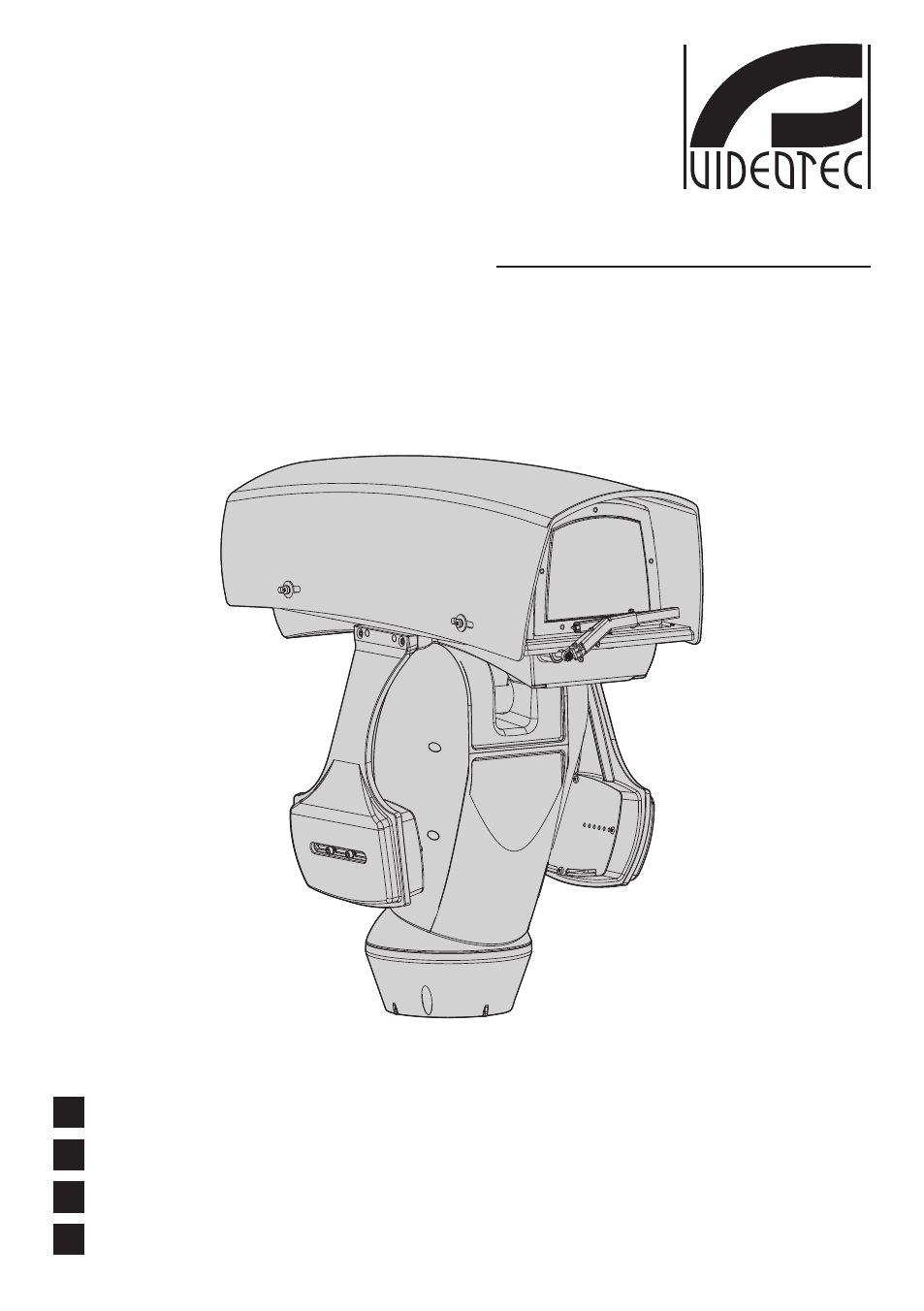Videotec ULISSE MAXI User Manual
Ulisse maxi
Table of contents
Document Outline
- ENGLISH
- 1 About this manual
- 2 Notes on copyright and information on trademarks
- 3 Safety rules
- 4 Identification
- 5 Versions
- 6 Preparing the product for use
- 7 Assembling and installing
- 7.1 Assembly
- 7.2 Installation
- 7.3 Fixing the top unit
- 7.4 Configuration
- 8 Switching on
- 9 Configuration
- 9.1 On Screen Menu (OSM)
- 9.2 How to move around the menus
- 9.3 How to change the settings
- 9.4 How to change the numeric fields
- 9.5 How to change text
- 9.6 Configuring the system
- 9.7 IP Board Configuration
- 10 Accessories
- 11 Instructions for normal operation
- 11.1 Visualizing the state of the pan & tilt
- 11.2 Saving the current position (Preset)
- 11.3 Recalling a position (Scan)
- 11.4 Enabling Patrol function
- 11.5 Enabling Autopan Function
- 11.6 Recalling the Home position
- 11.7 Enabling the Wiper (Wiper)
- 11.8 Enabling the Washer (Washer)
- 11.9 Reboot the device
- 11.10 Special controls
- 11.11 Special configurations
- 12 Maintaining and cleaning
- 13 Disposal of waste materials
- 14 Troubleshooting
- 15 Technical specifications
- 16 Technical drawings
- 17 Appendix A - Dip-switch address table
- ITALIANO
- 1 Informazioni sul presente manuale
- 2 Note sul copyright e informazioni sui marchi commerciali
- 3 Norme di sicurezza
- 4 Identificazione
- 5 Versioni
- 6 Preparazione del prodotto per l’utilizzo
- 7 Assemblaggio e installazione
- 7.1 Assemblaggio
- 7.2 Installazione
- 7.3 Fissaggio dell’unità superiore
- 7.4 Configurazione
- 8 Accensione
- 9 Configurazione
- 9.1 Menù su schermo (OSM)
- 9.2 Come muoversi nei menù
- 9.3 Come modificare le impostazioni
- 9.4 Come cambiare i campi numerici
- 9.5 Come modificare i testi
- 9.6 Configurazione del sistema
- 9.7 Configurazione Scheda IP
- 10 Accessori
- 11 Istruzioni di funzionamento ordinario
- 11.1 Visualizzazione stato del brandeggio
- 11.2 Salvataggio della posizione attuale (Preset)
- 11.3 Richiamo di una posizione (Scan)
- 11.4 Attivazione pattugliamento (Patrol)
- 11.5 Attivazione Autopan
- 11.6 Richiamo della posizione di Home
- 11.7 Attivazione Tergicristallo (Wiper)
- 11.8 Attivazione Impianto di lavaggio (Washer)
- 11.9 Reboot dispositivo
- 11.10 Comandi speciali
- 11.11 Configurazioni speciali
- 12 Manutenzione e pulizia
- 13 Smaltimento dei rifiuti
- 14 Troubleshooting
- 15 Dati tecnici
- 16 Disegni tecnici
- 17 Appendice A - Tabella indirizzi dip-switch
- FRANÇAIS
- 1 À propos de ce mode d’emploi
- 2 Notes sur le copyright et informations sur les marques de commerce
- 3 Normes de securité
- 4 Identification
- 5 Versions
- 6 Préparation du produit en vue de l’utilisation
- 7 Assemblage et installation
- 7.1 Assemblage
- 7.2 Installation
- 7.3 Montage de la partie supérieure
- 7.4 Configuration
- 8 Allumage
- 9 Configuration
- 9.1 Menu sur écran (OSM)
- 9.2 Comment se déplacer dans le menu
- 9.3 Comment modifier les configurations
- 9.4 Comment modifier les champs numériques
- 9.5 Comment modifier les textes
- 9.6 Configuration du système
- 9.7 Configuration Carte IP
- 10 Accessoires
- 11 Instructions de fonctionnement courant
- 11.1 Affichage de l’état de la tourelle
- 11.2 Sauvegarde de la position actuelle (Preset)
- 11.3 Rappel d’une position (Scan)
- 11.4 Validation patrouille (Patrol)
- 11.5 Validation Autopan
- 11.6 Rappel de la position de Home
- 11.7 Validation de l’Essuie-glace (Wiper)
- 11.8 Validation du Système de lavage (Washer)
- 11.9 Reboot du dispositif
- 11.10 Commandes spéciales
- 11.11 Configuration spéciales
- 12 Entretien et nettoyage
- 13 Élimination des déchets
- 14 Troubleshooting
- 15 Données techniques
- 16 Dessins techniques
- 17 Annexe A - Tableau des adresses dip-switch
- DEUTSCH
- 1 Allgemeines
- 2 Anmerkungen zum Copyright und Informationen zu den Handelsmarken
- 3 Sichereitsnormen
- 4 Identifizierung
- 5 Versionen
- 6 Vorbereitung des Produktes auf den Gebrauch
- 7 Zusammenbau und Installation
- 7.1 Zusammenbau
- 7.2 Installation
- 7.3 Montage der oberen Einheit
- 7.4 Konfigurieren
- 8 Einschaltung
- 9 Konfigurierung
- 9.1 Bildschirmmenü (OSM)
- 9.2 Das Bewegen innerhalb der Menüs
- 9.3 Änderung der Einstellungen
- 9.4 Ändern der Zahlenfelder
- 9.5 Ändern von Texten
- 9.6 Systemkonfigurierung
- 9.7 Konfiguration IP-Karte
- 10 Zubehör
- 11 Anleitung für den normalen Betrieb
- 11.1 Statusanzeige Schwenk-Neige-Kopf
- 11.2 Speicherung der aktuellen Position (Preset)
- 11.3 Aufrufen einer Position (Scan)
- 11.4 Aktivierung Patrouille (Patrol)
- 11.5 Aktivierung Autopan
- 11.6 Aufruf der Homeposition
- 11.7 Aktivierung Scheibenwischer (Wiper)
- 11.8 Aktivierung Waschanlage (Washer)
- 11.9 Reboot der Einrichtung
- 11.10 Spezialbefehle
- 11.11 Sonderkonfigurationen
- 12 Wartung und Reinigung
- 13 Müllentsorgungsstellen
- 14 Troubleshooting
- 15 Technische Daten
- 16 Technische Zeichnungen
- 17 Anhang A - Tabelle Adressen Dipschalter