1 manual control menu, 2 manual control menu (limits), 3 preset menu – Videotec ULISSE COMPACT THERMAL User Manual
Page 36
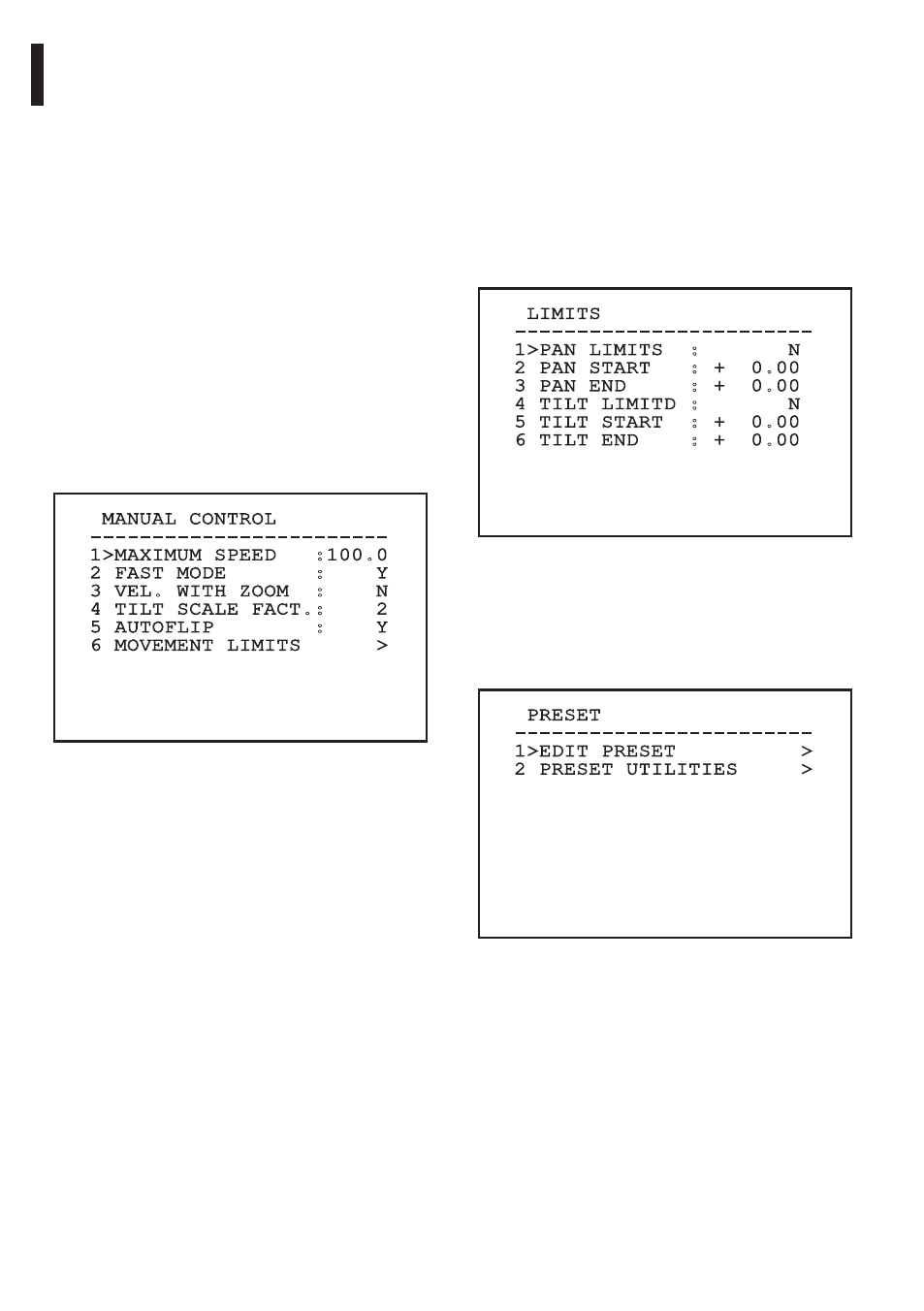
EN - English - I
nstruc
tions manual
34
9.6.4.2 Manual Control Menu (Limits)
Once inside the Limits menu it is possible to set the
following parameters:
01. Pan Limits: Enables the limits of Pan.
02. Pan Start: Sets the start limit of Pan.
03. Pan End: Sets the end limit of Pan.
04. Tilt Limits: Enables the limits of Tilt.
05. Tilt Start: Sets the start limit of Tilt.
06. Tilt End: Sets the end limit of Tilt.
LIMITS
------------------------
1>PAN LIMITS : N
2 PAN START : + 0.00
3 PAN END : + 0.00
4 TILT LIMITD : N
5 TILT START : + 0.00
6 TILT END : + 0.00
Fig. 68
9.6.4.3 Preset Menu
01. Edit Preset: Allows access to Edit Preset menu.
02. Utilities Configuration: Allows access to
Utilities Configuration menu
PRESET
------------------------
1>EDIT PRESET >
2 PRESET UTILITIES >
Fig. 69
9.6.4.1 Manual Control Menu
01. Maximum Speed: Sets the maximum manual
speed.
02. Fast Mode: Enables the Fast mode. When
enabled, this option is used to move fastly the
pan & tilt by moving the joystick to the limit
stop.
03. Speed With Zoom: Enables the option Speed
with ZOOM. When enabled, this parameter
automatically slows down the PAN & TILT speed,
based on the ZOOM factor.
04. Tilt factor: Sets the reduction factor of the tilt
axis manual speed.
05. Autoflip: Enables the autoflip function (i.e.
when the tilt reaches the end of the stroke, it
automatically rotates the pan & tilt by 180°),
making it easier to follow the objects along
corridors or roads.
06. Movement Limits: To access the Limits menu
MANUAL CONTROL
------------------------
1>MAXIMUM SPEED :100.0
2 FAST MODE : Y
3 VEL. WITH ZOOM : N
4 TILT SCALE FACT.: 2
5 AUTOFLIP : Y
6 MOVEMENT LIMITS >
Fig. 67
