Deleting configuration data collection schedules – HP XP P9000 Performance Advisor Software User Manual
Page 58
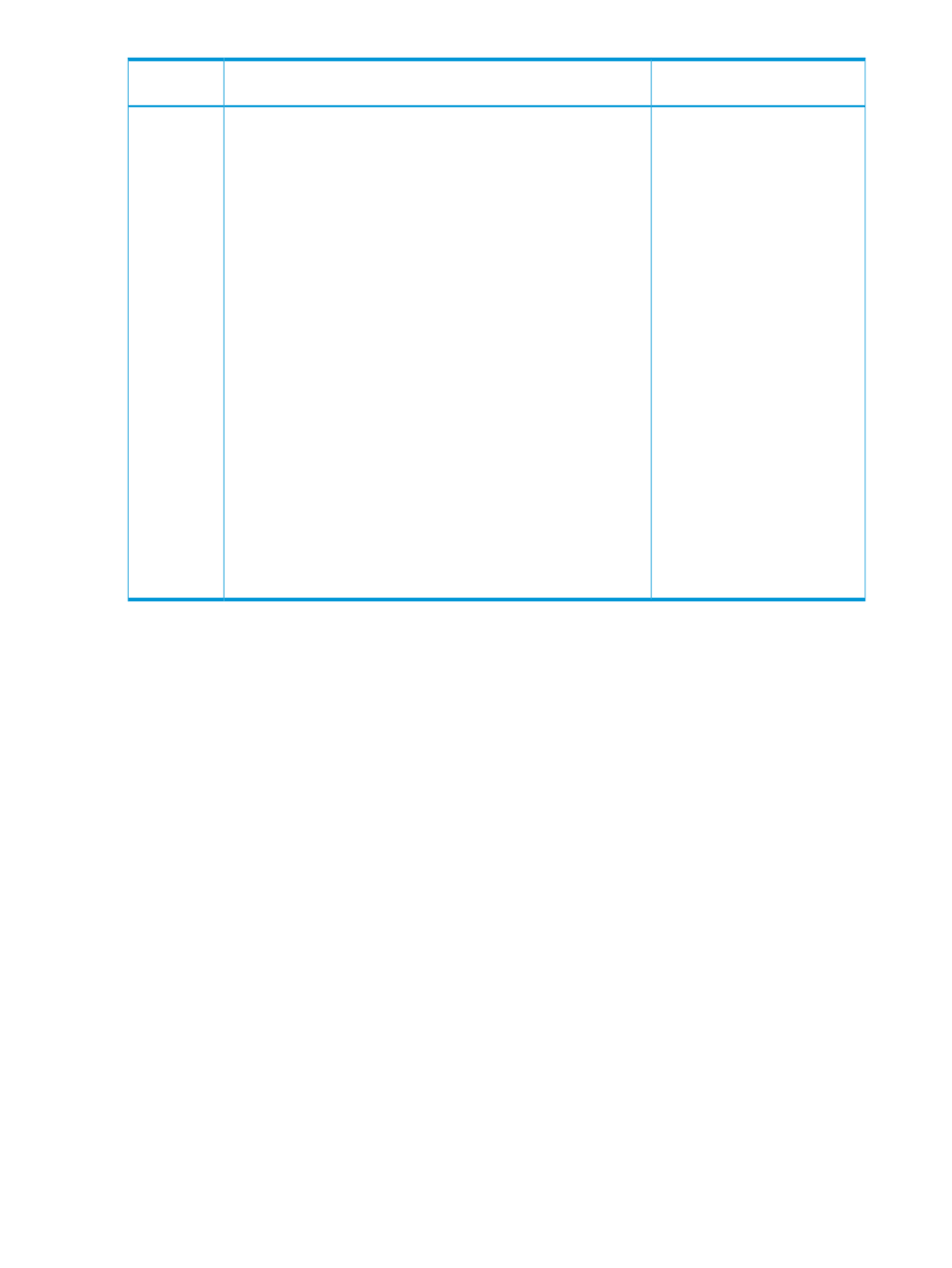
Examples
Description
Collection
Schedule
Advisor executes the schedule on
the 2nd Sunday of every month
at 8:00 PM.
the schedule is executed, HP XP P9000 Performance Advisor collects
the configuration data for the last one month only.
•
If you want to schedule the collection on a particular date:
◦
Select the Monthly Schedule as Based on Date, if it is not
selected by default.
◦
Provide the schedule start time by selecting from the Start Time
list.
◦
From the Date of the Month list, select the date when you want
the schedule to execute every month. By default, 1st is selected
as the default date of the month.
•
If you want to schedule the collection on a particular day:
◦
Select the Monthly Schedule as Based on Date, if it is not
selected by default.
◦
From the Day of the Week list, select the day when you want
the schedule to execute every month. By default, Sunday is
selected as the day of the week.
◦
Select the week to which the day belongs from the Week of
the Month list. This is a mandatory selection. By default, the
1st week is selected as the week of the month.
◦
Provide the schedule start time by selecting from the Start Time
list.
Deleting configuration data collection schedules
To delete a configuration data collection schedule:
1.
Click Monitoring+Array View in the left pane.
The Array View screen appears.
2.
Click the Configuration Collection tab. The Configuration Collection table displays the list of
command device records for all the XP and the P9000 disk arrays that are monitored by HP
XP P9000 Performance Advisor.
3.
Select the command device record corresponding to the XP or the P9000 disk array for which
you want to delete the configuration data schedule.
4.
Click Delete Schedule.
When a configuration data collection schedule is deleted, HP XP P9000 Performance Advisor
stops the collection from the subsequent scheduled collection cycle and then deletes the schedule.
However, the current collection stops only after the latest configuration data is collected or when
the scheduler time resets to 60 minutes. For example, if you scheduled a configuration data collection
for two hours at 10:00 AM and stopped the schedule at 10:30 AM, HP XP P9000 Performance
Advisor still continues with the configuration collection that was initiated at 10:00 AM. However,
after the current collection completes or the scheduler time resets to 60 minutes, HP XP P9000
Performance Advisor does not initiate a new configuration data collection.
58
Collecting configuration and performance data
