HP XP P9000 Performance Advisor Software User Manual
Page 215
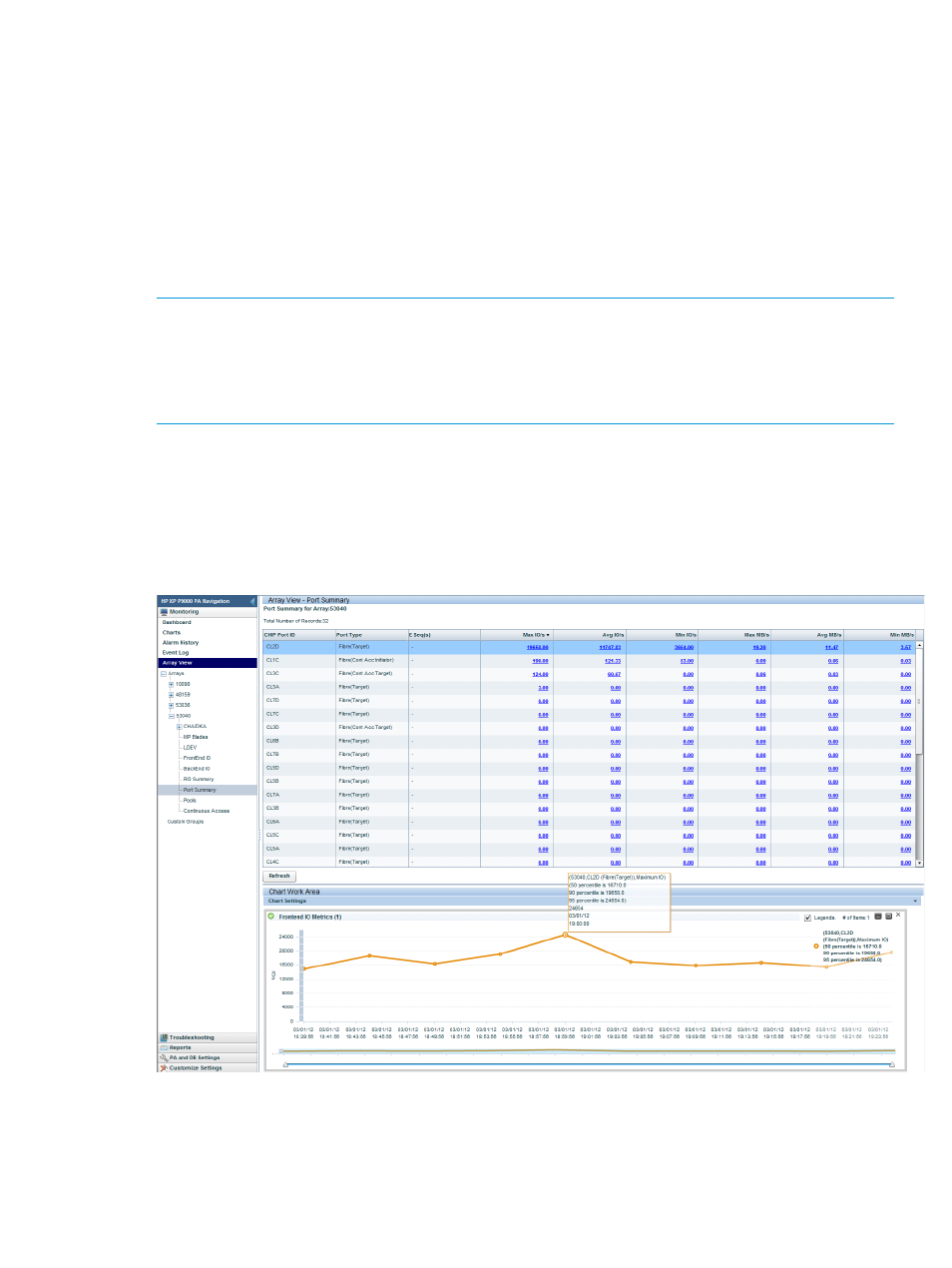
effective way to exclude the impact of these transient spikes in the calculation of the bandwidth
requirements. In HP XP P9000 Performance Advisor, view the percentile values for the average
MB/s on continuous access ports and further estimate the required bandwidth for the continuous
access link.
If you have identified ports as CA Initiator and CA Target ports, in addition to providing data
pertaining to the average MB/s through that port, HP XP P9000 Performance Advisor also reports
the 90th and 95th percentile values for average MB/s based on the CA Initiator and CA Target
ports performance data over a given duration. The corresponding values are displayed in the
performance graphs plotted for the average write MB/s of CA Initiator and CA Target ports. This
helps you to access the continuous access link bandwidth and the read, and write bandwidth of
the continuous access journal volumes.
NOTE:
There is no distinction between the read and write values plotted in the performance
graphs.
The graphs show the performance data for the last one hour. If there is no performance data for
the continuous access port in the last one hour or the average read, and write values are zero,
the 90th and 95th percentile values are not displayed.
To view the 90th and 95th percentile values for the continuous access ports:
1.
Click Port Summary in the component selection tree for an XP or P9000 disk array.
2.
On the Port Summary screen, navigate to the port whose Port Type is CA Initiator or CA Target.
3.
Click the link for the value displayed under Avg MB/s.
The corresponding performance graph is displayed, where the 90th and 95th percentile values
are plotted.
Viewing 90th and 95th percentile values for Continuous Access ports
215
