HP XP P9000 Performance Advisor Software User Manual
Page 173
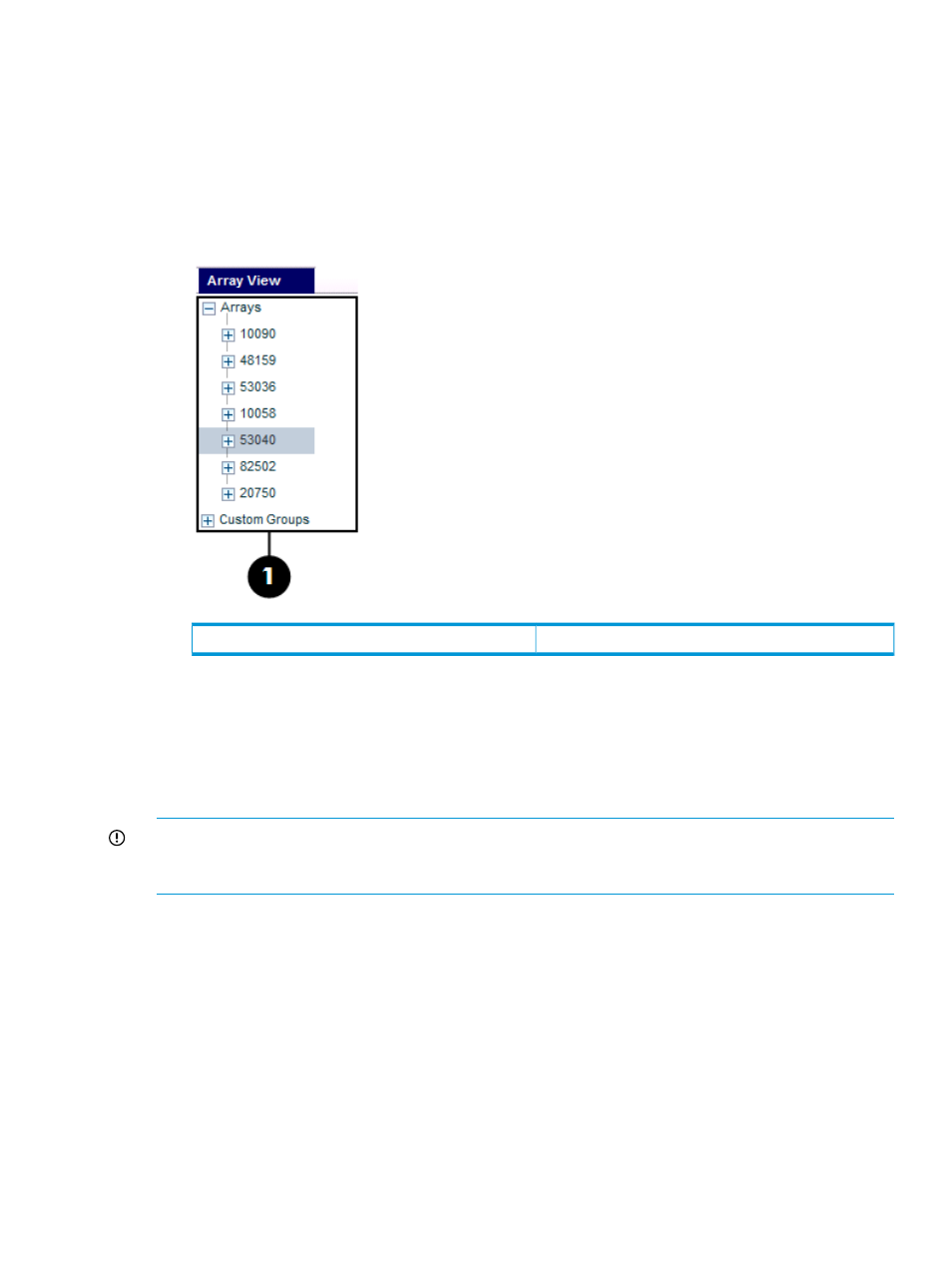
1.
Click Monitoring+Array View in the left pane.
All the XP and the P9000 disk arrays monitored by HP XP P9000 Performance Advisor are
grouped under Arrays. Custom groups, if configured are grouped under Custom Groups.
2.
To view the performance, summary, and utilization of an XP or P9000 disk array, click the
plus (+) sign for Arrays and select the disk array in the component selection tree.
To view the performance metrics of LDEVs in a custom group, click the plus sign for Custom
Groups followed by the custom group name, and select the XP or P9000 disk array to which
the LDEV belongs.
Component selection tree.
1
The summary for the selected XP or P9000 disk array is displayed under the following tabs on the
Array View screen:
•
Performance summary under the Performance View tab (enabled by default).
•
Configuration summary and volume distribution under the Summary View tab.
•
Utilization data under the Utilization Summary tab.
IMPORTANT:
Ensure that at least one round of configuration and performance data collection
is completed for the selected XP or the P9000 disk array to view the respective array and component
details.
“Array View screen” (page 174)
shows the Array View screen for 53036, which belongs to the
P9500 Disk Array type:
Introduction
173
