HP XP P9000 Performance Advisor Software User Manual
Page 398
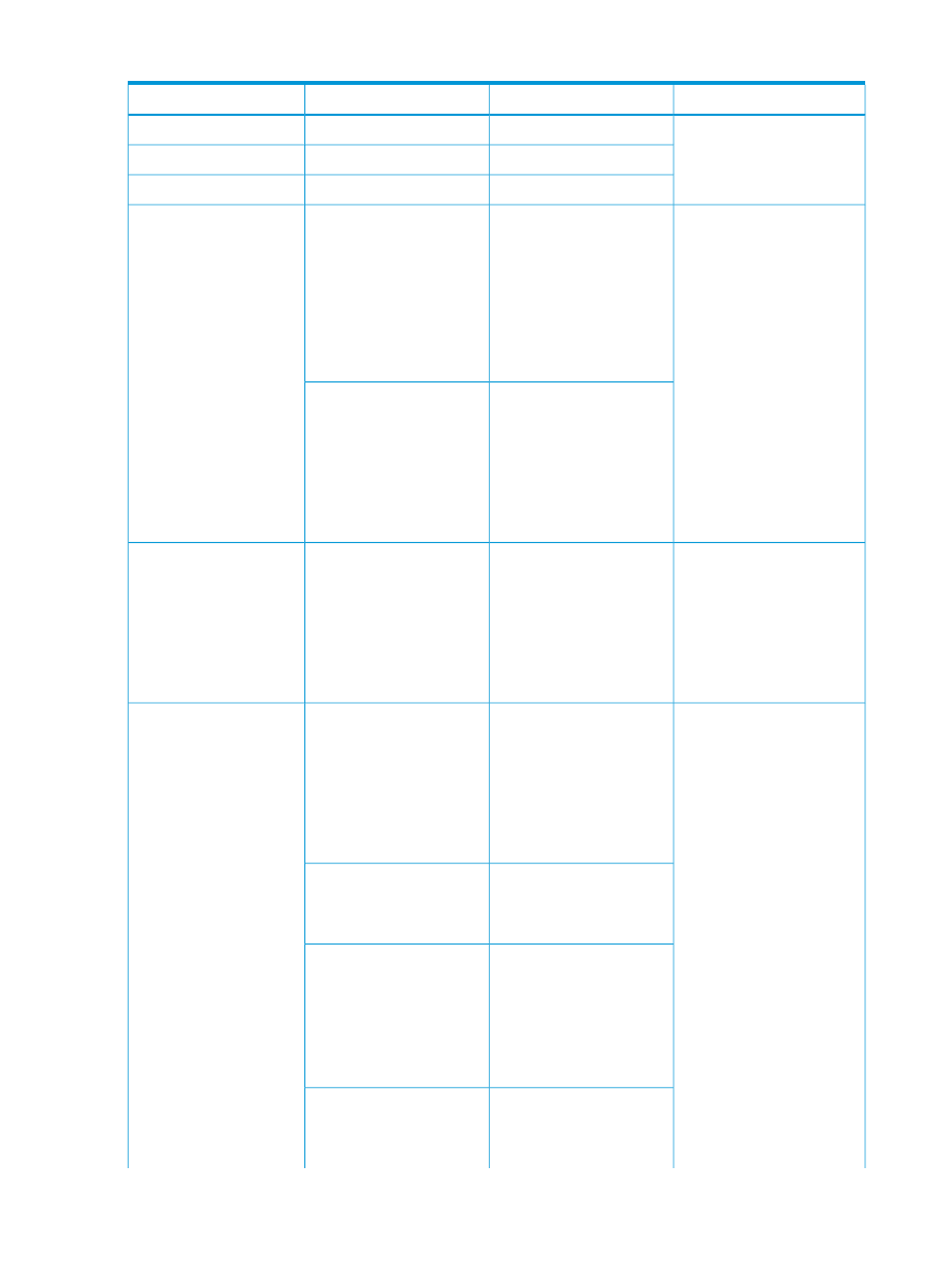
Table 41 Metrics and descriptions (continued)
Description
Metric
Metric category
Pool Level
The average IOPH against
pool capacity metric
Average IOPH per capacity
displays data for all the
monitoring cycles available
for the duration selected by
the user.
NOTE:
This metric is
disabled in the Alarm
screen.
Total number of I/Os on a
pool tier compared against
IOPS per Tier
the used pages in a pool tier
for the last collected
monitoring cycle.
NOTE:
This metric is
disabled in the Alarm
screen.
Virtual Volume Level
The virtual volume average
I/O per hour compared
Average IOPH per capacity
against the virtual volume
used capacity for the last
collected monitoring cycle.
NOTE:
This metric is
disabled in the Alarm
screen.
Tier Level
Total Number of I/Os on a
pool tier compared against
IOPS per Tier
the used pages in a pool tier
for last collected monitoring
cycle.
NOTE:
This metric is
disabled in the Alarm
screen.
Total number of I/Os on a
pool tier over the collected
Tier IOPS per Time
monitoring cycles in a given
duration.
Average value of the I/O
buffer count in a sampling
IO Buffer count
time for the selected MP
Processor.
NOTE:
This metric is
disabled in the Alarm
screen.
Average value of the IO
buffer count for each of the
Average IO Buffer count
processor in a sampling time
for the selected MP Blade.
398 Metric Category, metrics, and descriptions
