Max/min frontend port mb/s report, Ldev io report – HP XP P9000 Performance Advisor Software User Manual
Page 371
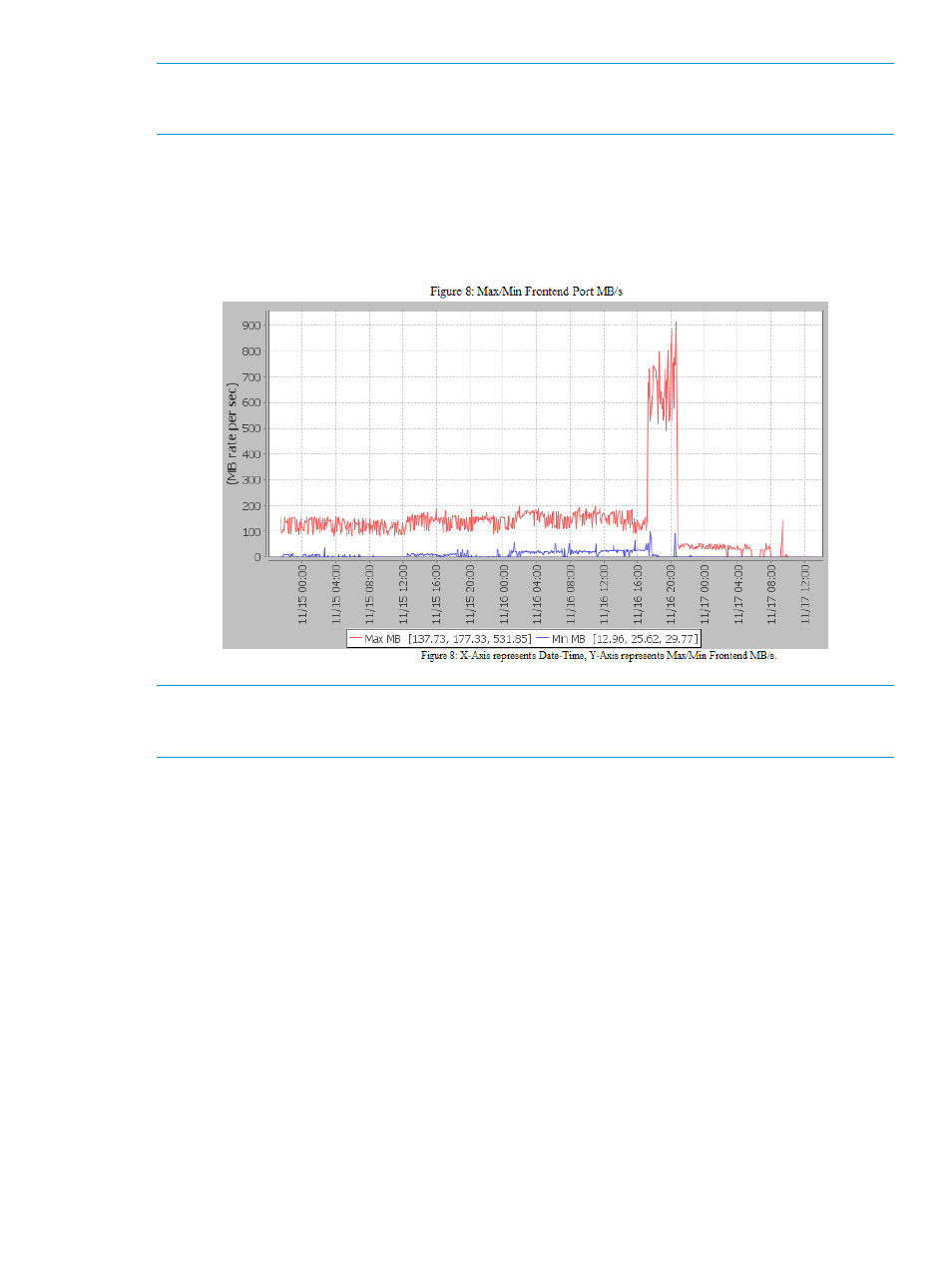
NOTE:
If there are no data points available for the dates selected, blank chart is displayed. If
all the data values are zero for the dates selected, a chart with a horizontal line along X axis is
displayed in the center of the chart.
Max/Min Frontend Port MB/s report
The Max/Min Frontend Port MB/s report displays in a chart format, the total maximum and minimum
frontend port MB/s over the entire data collection period.
“Read/Write Detail” (page 370)
displays
a sample Max/Min Frontend Port MB/s report for a P9500 Disk Array.
Figure 44 Read/Write Detail
NOTE:
If there are no data points available for the dates selected, blank chart is displayed. If
all the data values are zero for the dates selected, a chart with a horizontal line along X axis is
displayed in the center of the chart.
LDEV IO report
The LDEV IO report provides data on the busiest frontend and the backend LDEVs and RAID groups
on an XP or a P9000 disk array. It is based on the frontend I/Os and the backend transfers. You
can view the report for 8 - 128 busiest frontend and backend LDEVs, and 8 - 32 busiest frontend
and backend RAID groups. The selection is in multiples of eight.
If you do not select any value from the respective drop-down lists, by default, the LDEV IO report
is generated for the eight busiest frontend and eight backend LDEVs, and eight frontend and eight
backend RAID groups. Further, the report displays the graphs for only those LDEVs that have the
associated I/Os and those RAID groups on which the I/Os transactions have occurred.
Consider the following example: A report is created to view 32 busiest frontend LDEVs and 16
busiest frontend RAID groups, and only eight of the selected 32 LDEVs and four of the selected 16
RAID groups are busy. HP XP P9000 Performance Advisor generates the LDEV IO report where
you can view the graphs for only the eight LDEVs and four RAID groups on which the maximum
I/O transactions have occurred. The graphs are not shown for the remaining LDEVs or the RAID
groups. The LDEV IO report also provides a link to the additional LDEV IO mapping information.
The busiest LDEVs are displayed at different ranks in a tabular format.
Report types
371
