HP XP P9000 Performance Advisor Software User Manual
Page 333
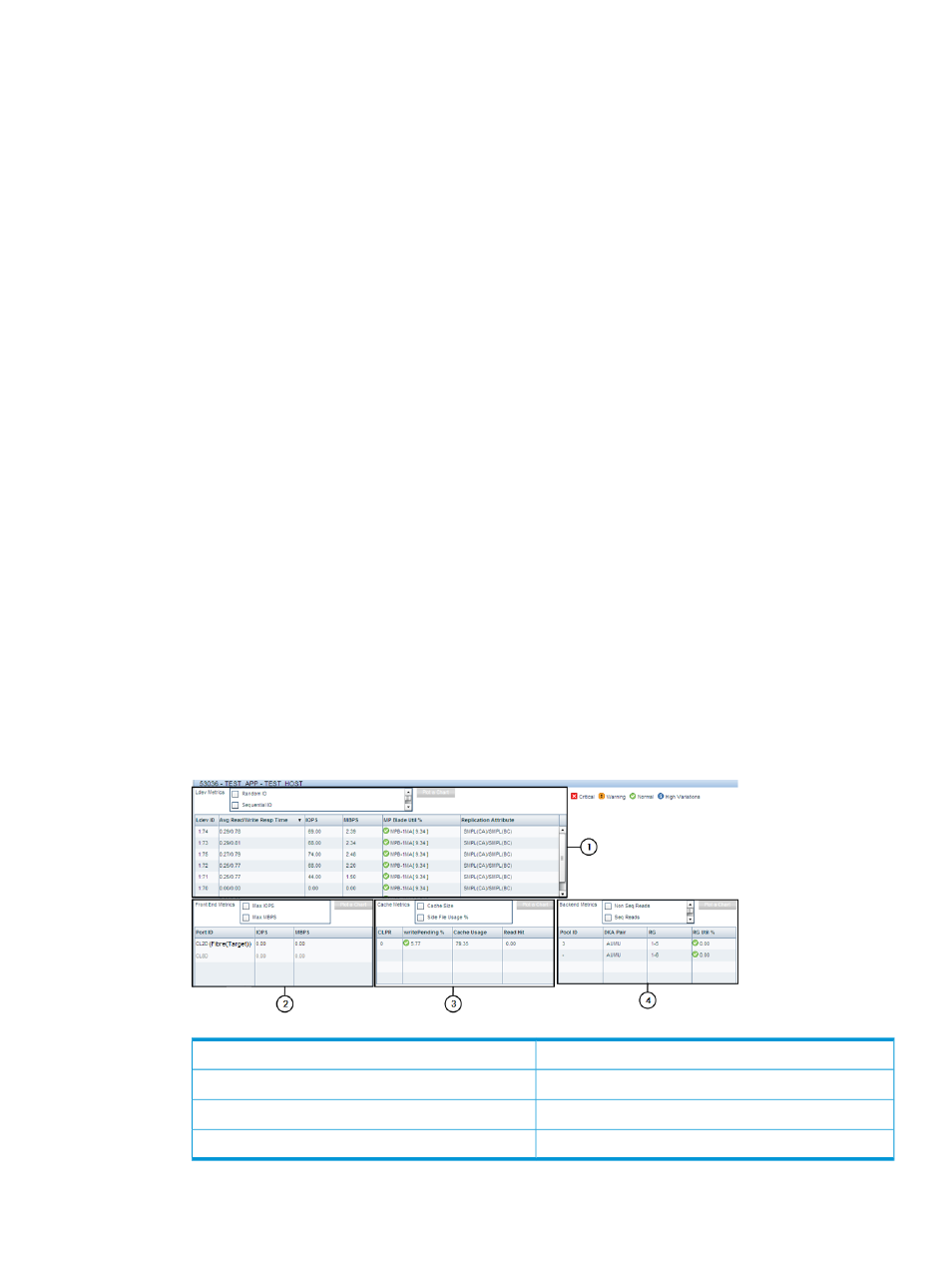
2.
Based on your requirement, select an application or choose the host group or the WWN
associated with an application:
If your selection is at the application level, the data displayed for the LDEVs and the associated
components is through all the host groups or WWNs associated with the application. Hence,
the data is a superset of the data that you view at the host group or the WWN level.
•
To select a host group, click the plus (+) sign for an application and select the host group
from the list displayed.
If your selection is at the host group level, the data displayed for the LDEVs and the
associated components is through the host group to which the host communicating with
the selected disk array belongs.
•
To select a WWN, click the plus (+) sign for an application, and choose the WWN from
the list of WWNs.
If your selection is at the WWN level, the data displayed for the LDEVs and the associated
components is only through the selected WWN.
The Host Based screen displays the associated LDEVs, ports, RAID groups (including pool ID),
and the CLPRs performance data in the respective tables. The levels at which the information
is retrieved is also displayed at the top of the screen. For example, if you are viewing details
for an application through a specific host group, the following path is displayed for your
reference:
If you have set the duration for which HP XP P9000 Performance Advisor must analyze and
show the variation in the average read and write response of LDEVs, the following message
appears on the Troubleshooting screen: HP XP P9000 Performance Advisor is analyzing the
Average Read/Write Response time for the LDEVs. This may take some time. Please wait...
The time taken to analyze and display the average read and write response values for the
LDEVs on the Troubleshooting screen is directly proportional to the duration that you set. For
more information on setting the duration, see
“Setting the duration to predict the LDEV response
“Troubleshooting screen” (page 327)
shows the Host Based screen displayed for 53036, which
belongs to the P9500 Disk Array type.
Figure 33 Host Basedscreen
LDEV table
1
Port table
2
CLPR table
3
RAID Group table
4
Troubleshooting using host group or WWN 333
