Introduction – HP XP P9000 Performance Advisor Software User Manual
Page 343
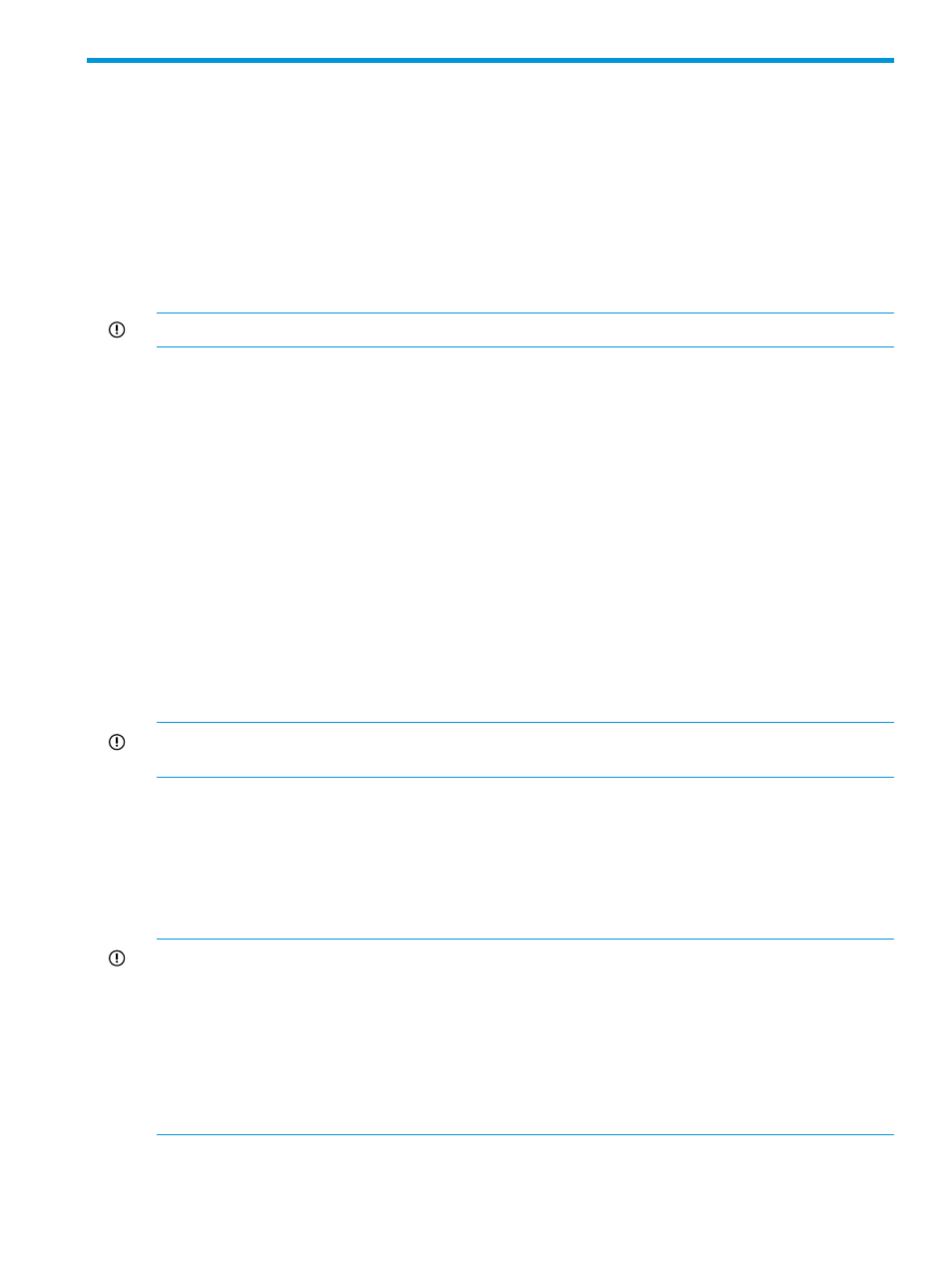
14 Launching HP XP P9000 Performance Advisor from other
Storage products
Introduction
You can launch HP XP P9000 Performance Advisor from P9000 Tiered Storage Manager and
P9000 Remote Web Console.
Launching HP XP P9000 Performance Advisor from HP XP P9000 Tiered
Storage Manager
IMPORTANT:
This section is applicable only for the XP disk arrays.
P9000 Tiered Storage Manager is used to perform migration, where the data stored on predefined
set of volumes is moved to another set of volumes with the same characteristics. Thus, archiving
data and freeing up the current volume for use by other applications.
There can be situations where data residing on LDEVs in the XP disk arrays is not frequently
accessed. Such data can be moved to a lower performing tier. The LDEVs that are experiencing
high I/Os should be moved to a higher performing tier, or to a lower utilized RAID group within
the same tier to balance performance. To identify the set of LDEVs for data migration, use HP XP
P9000 Performance Advisor where you can view the usage data for the LDEVs and the related
RAID groups in the form of charts. HP XP P9000 Performance Advisor displays charts for the
selected LDEVs, for the specified metric category, metric, and duration. You can analyze the charts
to know the LDEVs and the related RAID groups that have less frequently used data. The charts
displayed show the read-write and the I/Os for the selected LDEVs and their associated RAID
groups. Further, based on the data projected, you can decide on the data that needs to be migrated
to lesser used volumes. Use P9000 Tiered Storage Manager to move data from the source volumes
to other target volumes that satisfy the performance (Service Level Objectives) for that data. This
is especially useful in cases where the performance required for the volumes changes with the
passage of time.
IMPORTANT:
Launch HP XP P9000 Performance Advisor from P9000 Tiered Storage Manager
to view the usage data of the LDEVs and the related RAID groups only for the XP disk arrays.
You can launch HP XP P9000 Performance Advisor from P9000 Tiered Storage Manager v6.2.0-00
onwards. Once launched, the charts for the LDEVs are displayed in the P9000 Tiered Storage
Manager GUI for all the XP disk arrays that HP XP P9000 Performance Advisor supports. For more
information, see the manuals set provided for the P9000 Tiered Storage Manager Software on
the HP Manuals page. You can launch HP XP P9000 Performance Advisor for the Migration Group
volumes and the Storage Tier volumes, and also in the Create Migration Task operation to facilitate
selection of source and target volumes.
IMPORTANT:
•
The location of the HP XP P9000 Performance Advisor management station and other
parameters are defined in the P9000 Tiered Storage Manager hppa.properties file. For
more information, see the HP P9000 Tiered Storage Manager Software Administrator Guide.
•
If you have already logged into HP XP P9000 Performance Advisor using the specified
management station address, the HP XP P9000 Performance Advisor Login screen is not
displayed. Instead, the HP XP P9000 Performance Advisor screen is displayed, where you
can select the metric and the duration to view the graphs.
Introduction 343
