HP XP P9000 Performance Advisor Software User Manual
Page 347
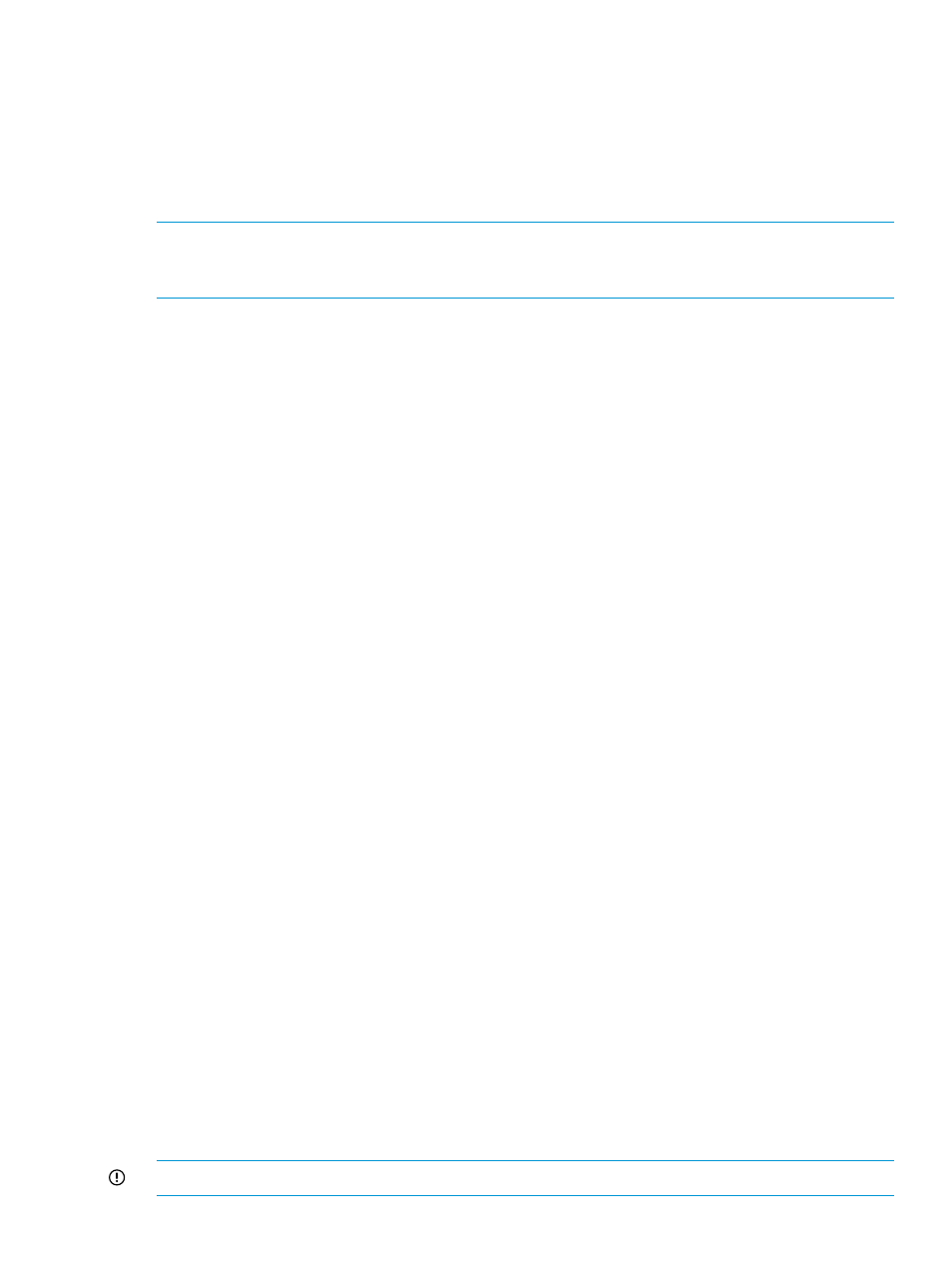
provisioning decisions. HP XP P9000 Performance Advisor displays usage data for the following
components:
•
Parity groups or RAID groups
•
MP blade processors or MP blades
•
Logical Devices or LDEVs
•
Host groups
NOTE:
This section covers tasks that must be completed to launch HP XP P9000 Performance
Advisor from P9000 Remote Web Console. For more information on Remote Web Console, see
the product documentation.
The following workflow describes the tasks to launch HP XP P9000 Performance Advisor from
P9000 Remote Web Console:
1.
Downloading the PA_Link_Launch_Configuration_Files.zip file from HP XP P9000
Performance Advisor and copying the contents of the zip file to the P9000 disk array SVP.
The zip file contains configuration files (.xml) to launch HP XP P9000 Performance Advisor
from P9000 Remote Web Console.
For more information, see
“Downloading and copying zip file contents to P9000 disk array
2.
Updating the HP XP P9000 Performance Advisor management station IP address in the
appDefinition.xml
file.
For more information, see
“Updating the management station IP address and session name”
.
3.
Establishing connection between HP XP P9000 Performance Advisor and P9000 Remote Web
Console.
For more information, see
“Establishing connection between HP XP P9000 Performance Advisor
and P9000 Remote Web Console” (page 348)
.
4.
Logging into P9000 Remote Web Console and launch HP XP P9000 Performance Advisor.
For more information, see
“Launching HP XP P9000 Performance Advisor” (page 349)
After launching HP XP P9000 Performance Advisor, you can view the usage data of MP blades,
parity groups, logical devices, and host groups.
Downloading and copying zip file contents to P9000 disk array SVP
1.
On the title bar, click Support to navigate to the HP XP P9000 Performance Advisor Support
screen.
2.
Download the PA_Link_Launch_Configuration_Files.zip file to your management
station or the system from where you accessed the HP XP P9000 Performance Advisor Support
screen. The file is available under PA link and launch from RWC on the HP XP P9000
Performance Advisor Support screen.
The PA_Link_Launch_Configuration_Files.zip file consists of the following XML
files that are required to launch HP XP P9000 Performance Advisor.
•
appDefinition.xml
•
appProfile.xml
The readme.txt provides steps to launch HP XP P9000 Performance Advisor.
3.
Extract the PA_Link_Launch_Configuration_Files.zip file and copy the contents to
the P9000 disk array SVP.
IMPORTANT:
You must be logged into the P9000 disk array SVP before you copy the XML files.
Launching HP XP P9000 Performance Advisor from P9000 Remote Web Console 347
