HP XP P9000 Performance Advisor Software User Manual
Page 50
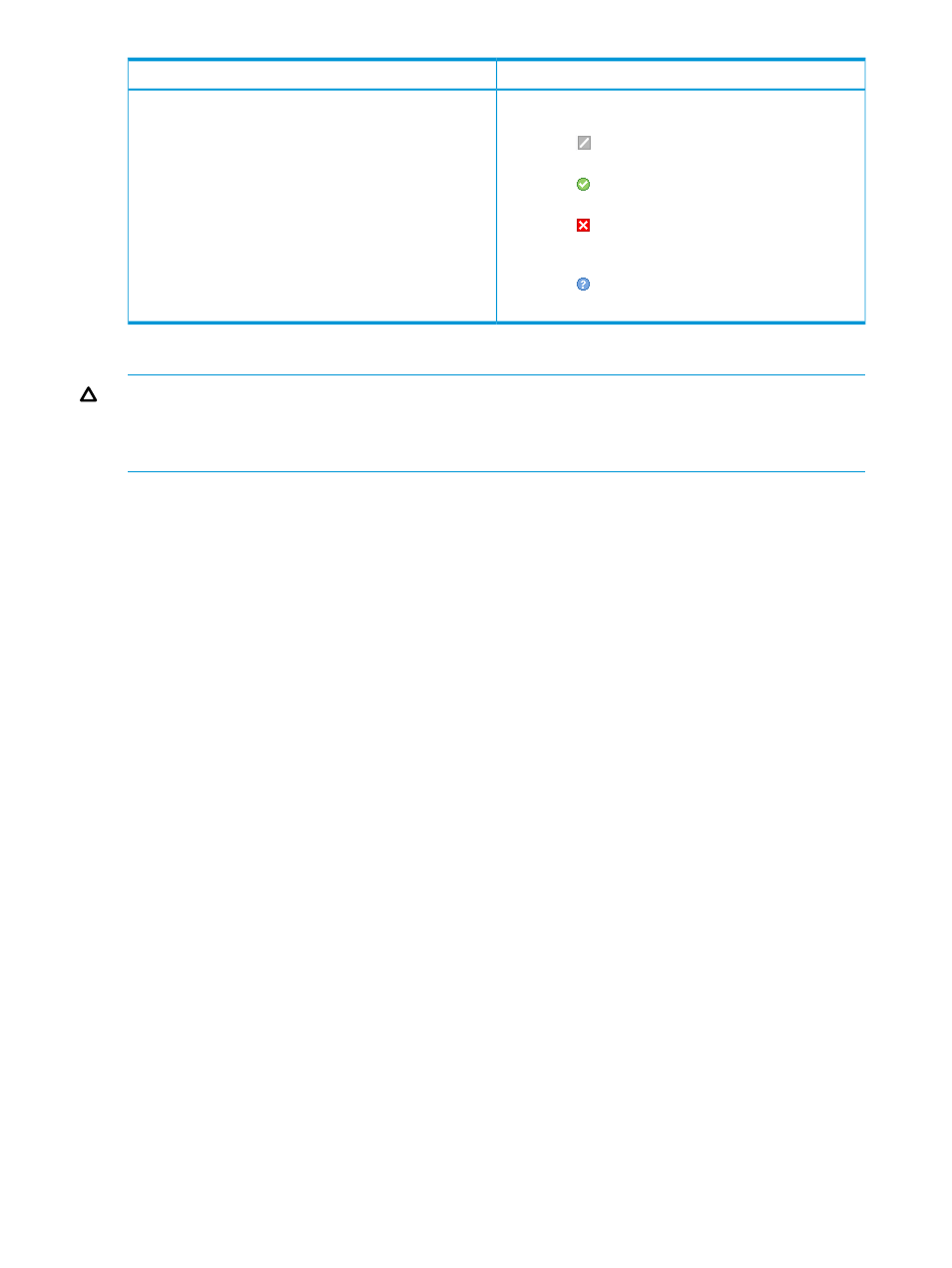
Description
Screen elements
pointing device over the status icon to know the status,
which is displayed as a tool tip:
•
Displays
, if configuration data collection (one-time
or scheduled) is not yet initiated.
•
Displays
, if configuration data collection (one-time
or scheduled) is complete without any errors.
•
Displays
, if configuration data collection (one-time
or scheduled) has failed due to an error. The reason for
the error is displayed as a tool tip.
•
Displays
, if configuration data collection (one-time
or scheduled) is in progress.
Click Refresh to perform a manual refresh of the Configuration Collection table.
CAUTION:
Ensure that the date and time on the management station and the hosts are
synchronized with the local time zone to receive accurate configuration data. This condition is also
applicable for the client systems that use the IE browser to access HP XP P9000 Performance
Advisor on a management station, and the systems that have the CLUI software installed.
The following are important notes applicable for both the one-time and scheduled configuration
data collection:
•
Select only one command device for an XP or a P9000 disk array to perform the configuration
data collection for that array.
•
When a configuration data collection is in progress for an XP or a P9000 disk array, do not
initiate another configuration data collection for the same array.
•
The configuration changes made to an XP or a P9000 disk array after a one-time collection
is not automatically updated in HP XP P9000 Performance Advisor. You must perform the
one-time configuration data collection again to receive the latest configuration data for that
XP or P9000 disk array. However, if you have scheduled the configuration data collection
for an XP or a P9000 disk array, HP XP P9000 Performance Advisor automatically retrieves
the latest configuration data as per the selected schedule frequency.
•
When an inband or an outband configuration collection is in progress for an XP or a P9000
disk array, do not re-initiate the current configuration data collection for the same array.
•
If an XP or a P9000 disk array is connected to a host agent that is running on HP-UX 11i v3
operating system, the DSF is displayed in a new format. A legacy DSF is displayed in
parenthesis next to the new format.
•
Components 101-16483 represent the external RAID group information collected using the
outband mode.
•
The outband mode of configuration data collection is only supported for the P9500 Disk Array
and the XP24000, XP20000, XP12000, and XP10000 Disk Arrays.
•
With every outband mode of configuration data collection for an XP or a P9000 disk array,
HP XP P9000 Performance Advisor gets the latest internal raw disk capacity of that XP disk
array or the latest usable capacity of that P9500 disk array. These values are updated under
Array Capacity (TB) on the License screen. So, it is necessary that the SVP for the XP or the
P9000 disk array be online, accessible, not locked by any other user, or under maintenance.
50
Collecting configuration and performance data
