Working with the inserv storage server, Creating users and domains, Logging in and connecting to systems – HP 3PAR T-Class Storage Systems User Manual
Page 62
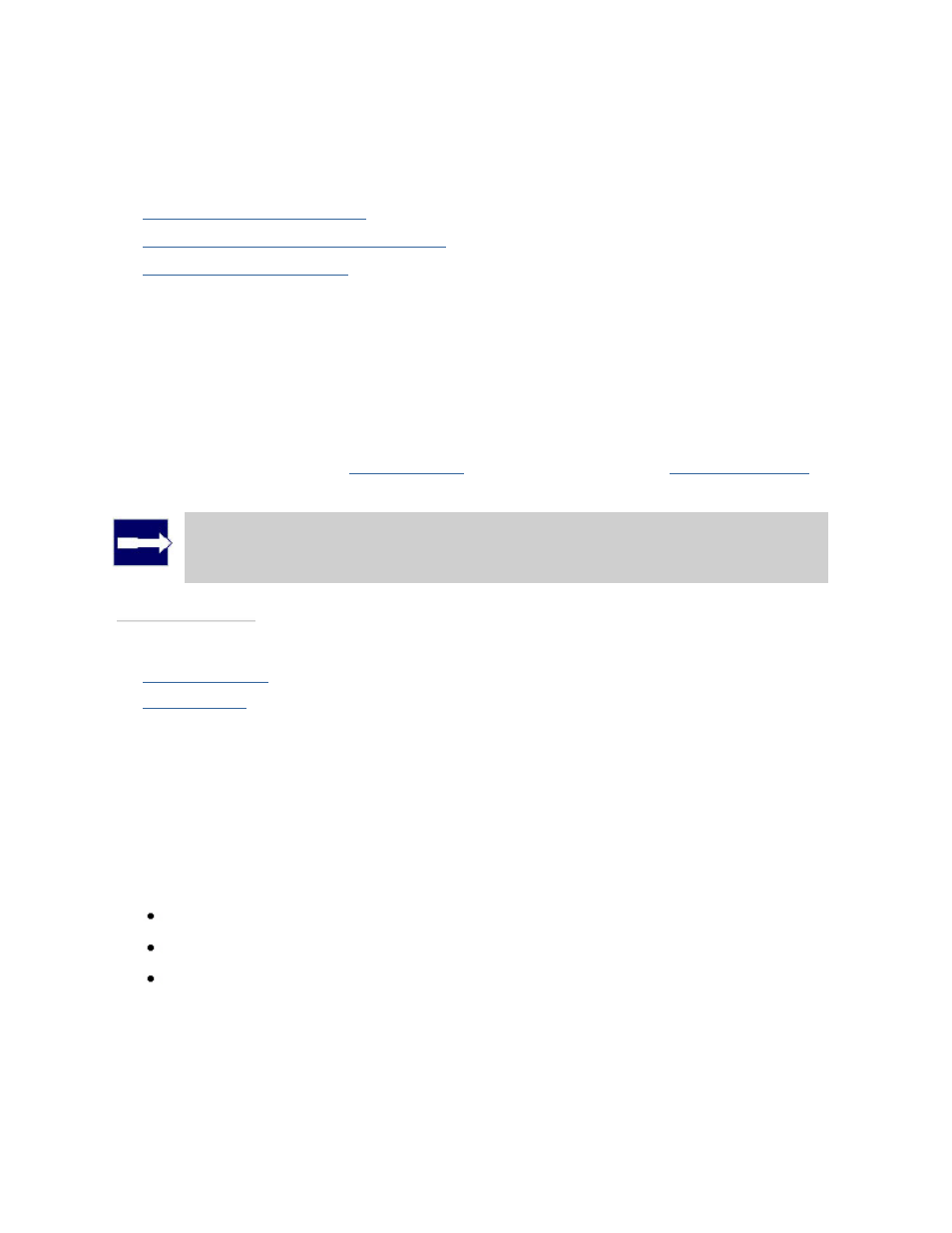
3PAR InForm Management Console 4.1.0 User’s Guide
62
320-200231 Rev A
Working with the InServ Storage Server
This section contains the following operations:
Creating Users and Domains
Logging In and Connecting to Systems
Forwarding Error Log Files
Creating Users and Domains
A user account is required to access a 3PAR InServ Storage Server via the InForm
Management Console.
To create a user account, see
Creating Users
. To create a domain, see
Creating Domains
.
Note: 3PAR Domains requires a 3PAR Domains license. See the 3PAR InForm
OS Concepts Guide for information about licenses.
See also:
Creating Domains
Creating Users
Logging In and Connecting to Systems
The InForm Management Console allows authorized users to connect to an InServ Storage
Server, or multiple storage severs. In order to connect to an InServ Storage Server, you
must have the following information:
System name or IP address
Username
Password
