Viewing drive cage power supply details – HP 3PAR T-Class Storage Systems User Manual
Page 115
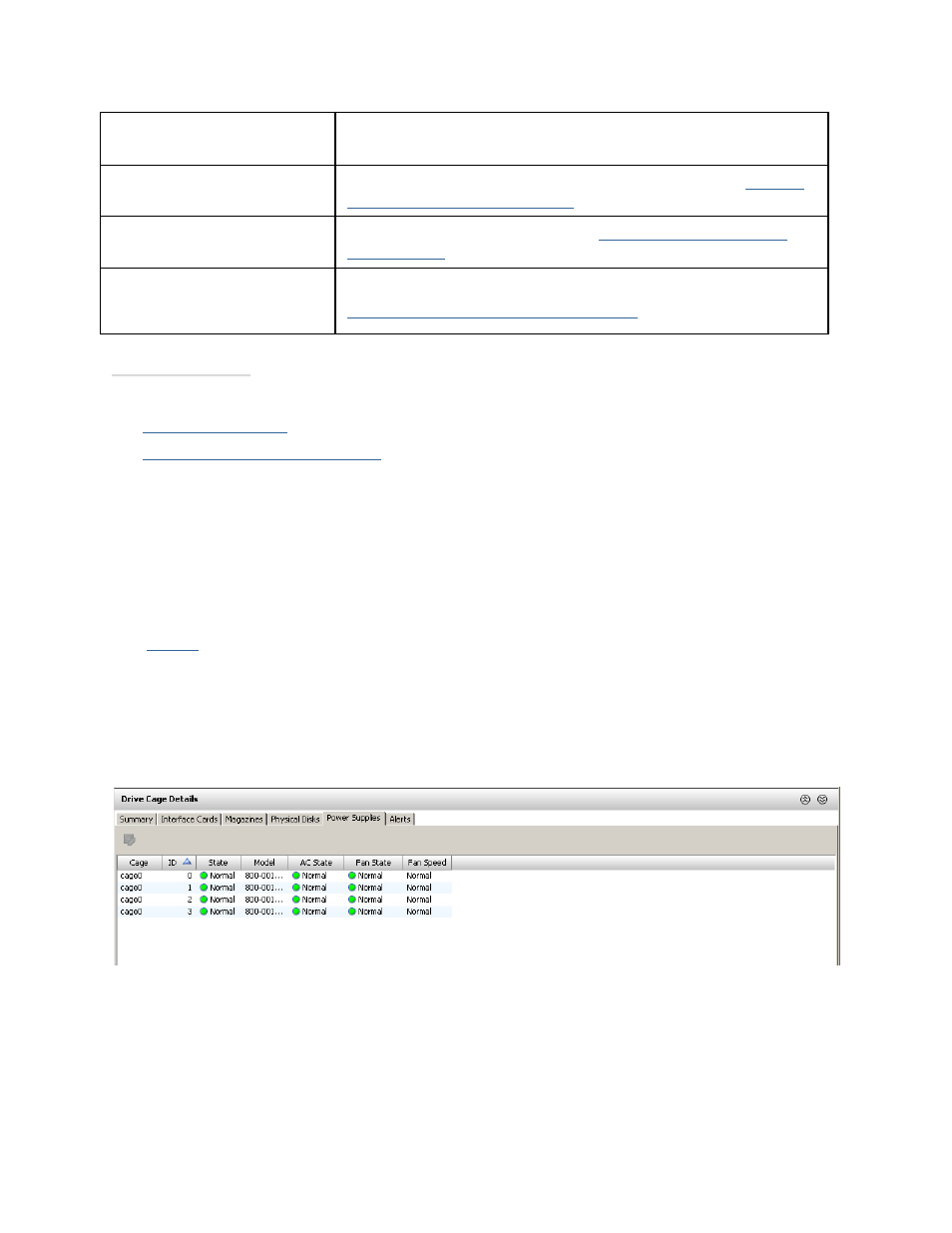
3PAR InForm Management Console 4.1.0 User’s Guide
320-200231 Rev A
115
Loop B AL_PA
The loop B arbitrated loop physical address of the disk.
Loop B State
Status of the Interface Card loop to the node. See
System
and Component Status Icons
.
State
Status of the physical disk. See
System and Component
Status Icons
.
ESI State
(for DC2, DC3, and DC4
drive cages)
State of the ESI (Enclosure Services Interface). See
System and Component Status Icons
.
See also:
Viewing Drive Cages
Viewing the Drive Cage Summary
Viewing Drive Cage Power Supply Details
To view power supply details:
1.
Access
the Drive Cages screen.
2. In the upper pane of the Drive Cages screen, click the Summary tab and then click a
drive cage.
3. In the lower pane, click the Power Supplies tab.
The Power Supplies tab appears as follows:
