Displaying paths information – HP 3PAR T-Class Storage Systems User Manual
Page 179
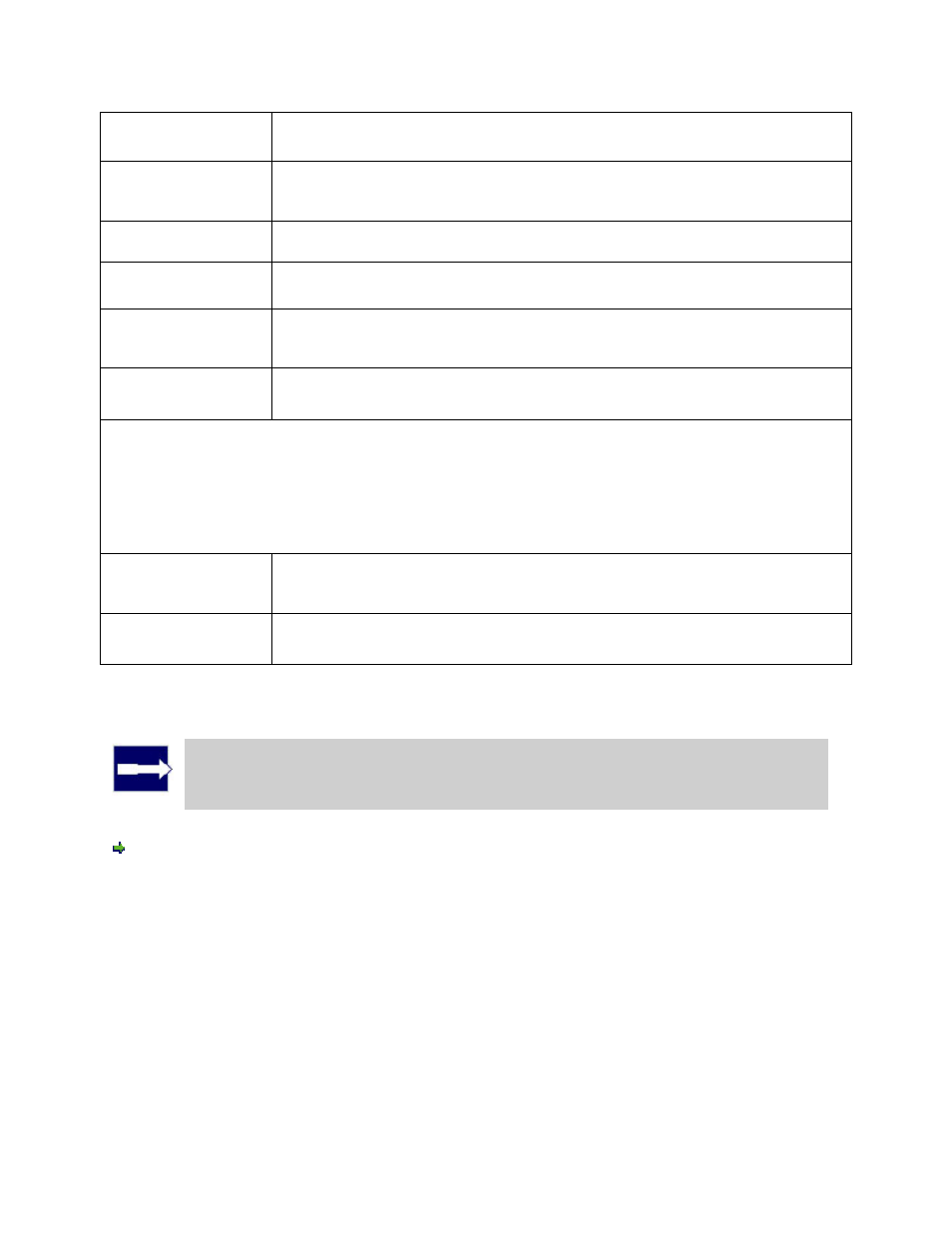
3PAR InForm Management Console 4.1.0 User’s Guide
320-200231 Rev A
179
Column Description
ID
Physical disk ID, as assigned by the system. Physical disks are
numbered contiguously during system installation beginning with 0.
Cage
The drive cage in which the disk resides.
Position
Location of the disk in the format: N:S:P (Node:Slot:Port).
Device Type
Indicates whether a physical disk is a Fibre Channel (FC), Nearline
(NL), or Solid State (SSD) drive.
Device Speed
Speed of the specified disk. (RPM)
Note: The Device Speed number does not represent a rotational speed for the drives
without spinning media (SSD). It is meant as a rough estimation of the performance
difference between the drive and the other drives in the system. For FC and NL drives, the
number corresponds to both a performance measure and actual rotational speed. For an
SSD drive, the number is to be treated as relative performance benchmark that takes into
account in I/O per second, bandwidth, and the access time.
State
State of the disk as identified by the kernel. See Error! Hyperlink
reference not valid..
State
Description
Description of the drive state.
Displaying Paths Information
Note: Paths information is available for display for systems using InForm OS
version 2.3.1 and later.
To view physical disks' paths information, select Paths from the filtering list. The physical
disks' paths information appears as follows:
