Viewing performance over time – HP 3PAR T-Class Storage Systems User Manual
Page 393
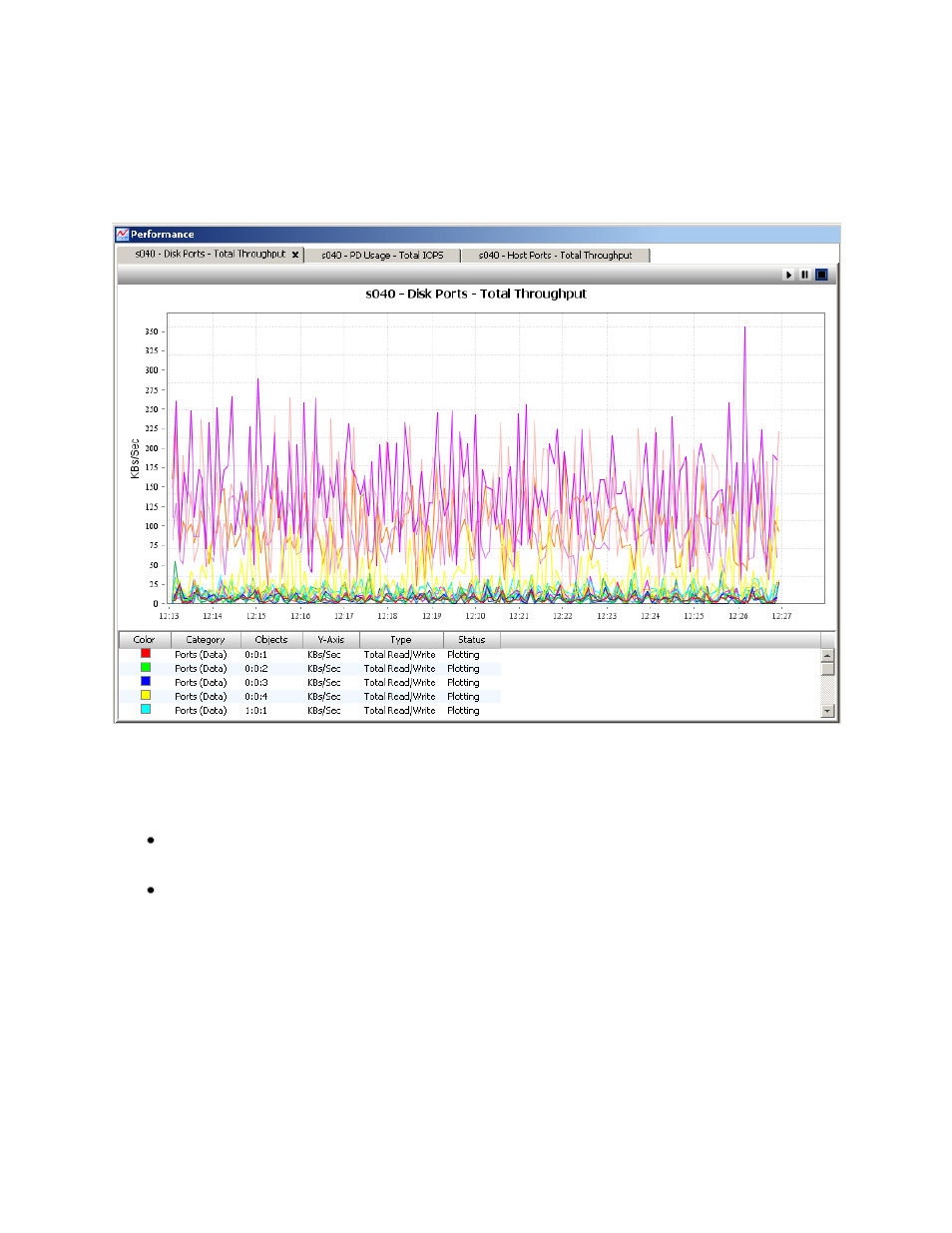
3PAR InForm Management Console 4.1.0 User’s Guide
320-200231 Rev A
393
Viewing Performance Over Time
The Disk Ports and Host Ports charts display line graphs, which show performance over
time.
Each started chart is tabbed at the top of the Management window. Simply click the tab for
the chart you wish to view.
At any time, you can use the controls at the upper right corner of each chart to pause or
stop the generation of the performance chart.
Pausing the chart will stop the plotting of data, but data collection will still occur in
the background.
Stopping the chart stops both data collection and plotting.
The lower pane of the chart provides a legend indicating color/plot association. Clicking a
row in the legend results in the corresponding plot becoming highlighted.
If you wish to change the color of a plot, click the color under the Color column and then
choose a new color in the menu that appears.
