Showing more manager buttons – HP 3PAR T-Class Storage Systems User Manual
Page 50
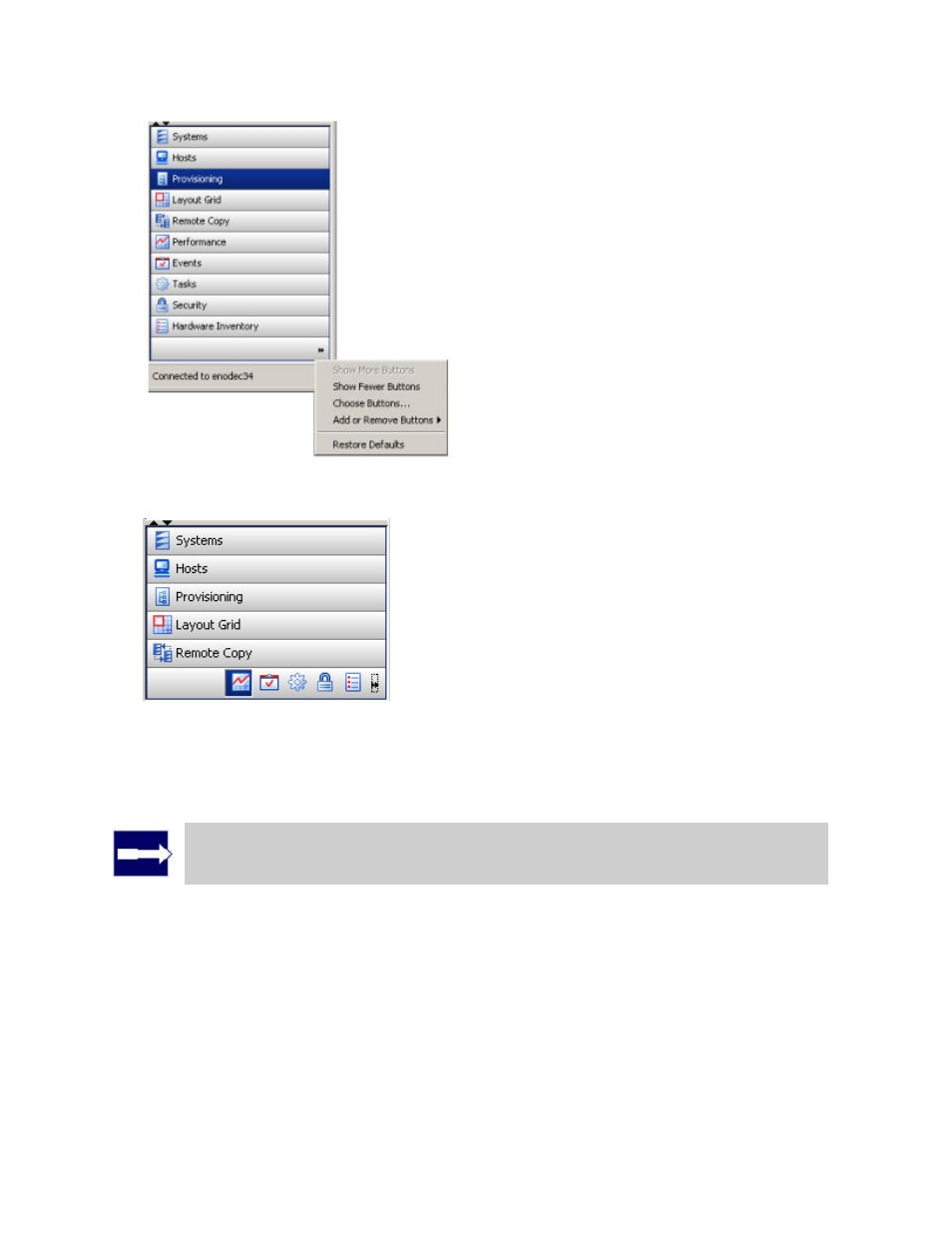
3PAR InForm Management Console 4.1.0 User’s Guide
50
320-200231 Rev A
The last Manager button in the Manager Pane is minimized and is displayed as an icon
at the bottom of the Manager Pane.
Repeating steps 1 and 2 continues to minimize Manager buttons and display them as
icons at the bottom of the Manager Pane. For example, if the Hardware Manager button
is minimized, the next Manager button to be minimized is the Security Manager button,
followed by the Tasks Manager button, etc.
Note: The minimized Manager is still functional. Click the minimized
Manager's icon to invoke that Manager's functionality.
Showing More Manager Buttons
If you have modified the Manager Pane to display fewer Manger buttons, to show more
Manager buttons:
1. Click the right arrow button at the bottom of the Manager Pane.
2. Click Show More Buttons.
