HP 3PAR T-Class Storage Systems User Manual
Page 380
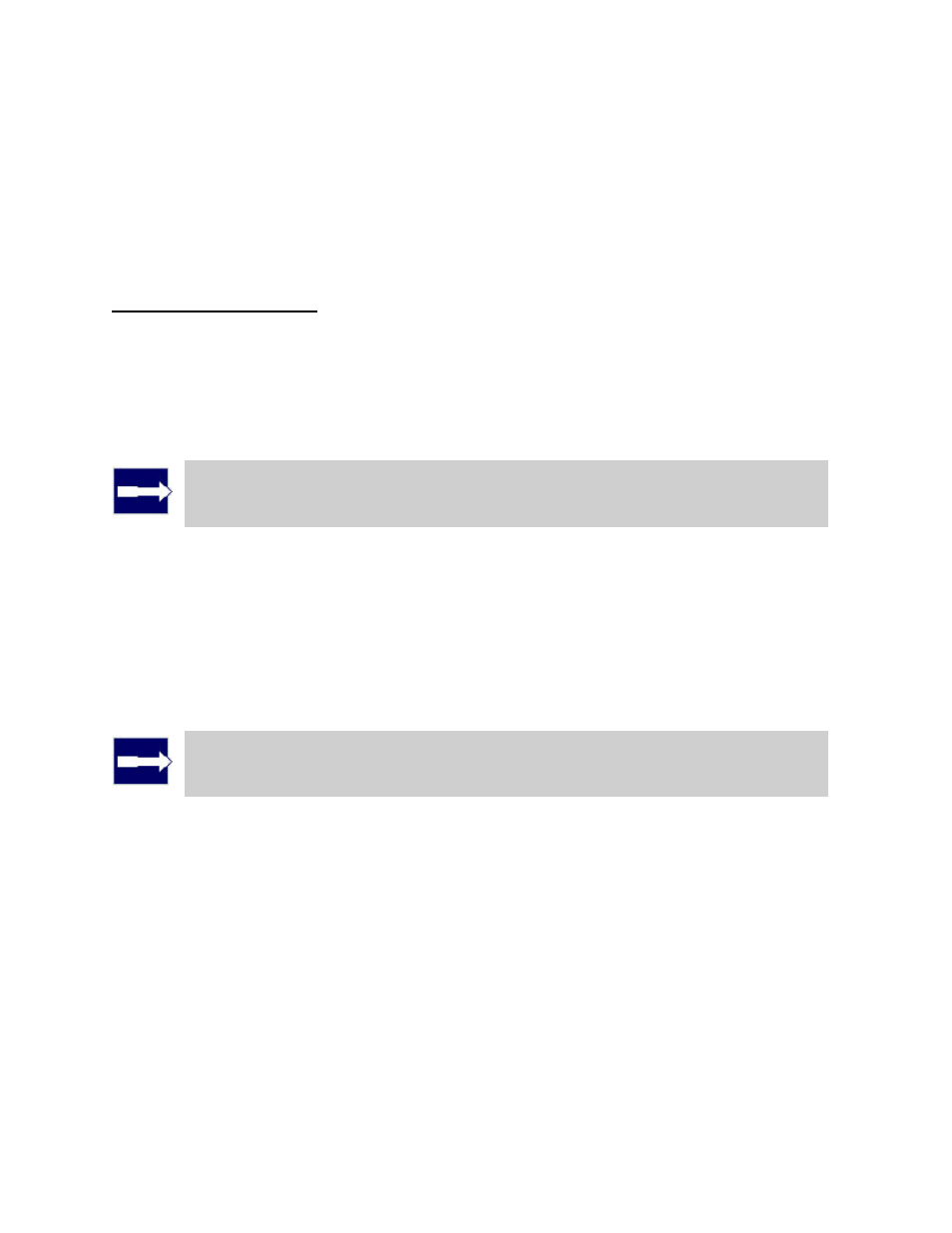
3PAR InForm Management Console 4.1.0 User’s Guide
380
320-200231 Rev A
g. *(Optional) Over Period Alert - Select if you want an alert to be generated if the
synchronization of a periodic group takes longer than its set synchronization period.
This option is not available for groups in synchronous mode.
3. Click Next.
*Displayed if Show advanced options is selected.
Step 2. Virtual Volumes
1. In the Source Volume on list, select a source virtual volume from the virtual volume
list.
2. In the Backup Volume on list, select a backup virtual volume from the virtual volume
list, or click New to create a new backup volume.
Note: When selecting volumes, you can filter the lists to include by clicking
the down arrow and selecting Virtual Volumes, Provisioning, and Virtual
Size. To clear the filter, click Clear.
3. If you clicked New:
a. Enter a volume name.
b. Select CPG for the user space.
c. Select a CPG for the copy space.
d. (Optional) If you wish to enter an allocation warning percentage and/or allocation
limit, click Enabled and enter a value.
Note: If you are creating a Remote Copy group for a Synchronous Long
Distance Remote Copy configuration, repeat steps 2 and 3 for the second
Backup Volume on list of virtual volumes.
4. Click Add.
5. If you wish to remove a volume from the group, select a volume from the volume list at
the bottom of the wizard and click Remove.
6. Click Next to review a summary of changes, or click Finish.
