Removing hosts – HP 3PAR T-Class Storage Systems User Manual
Page 214
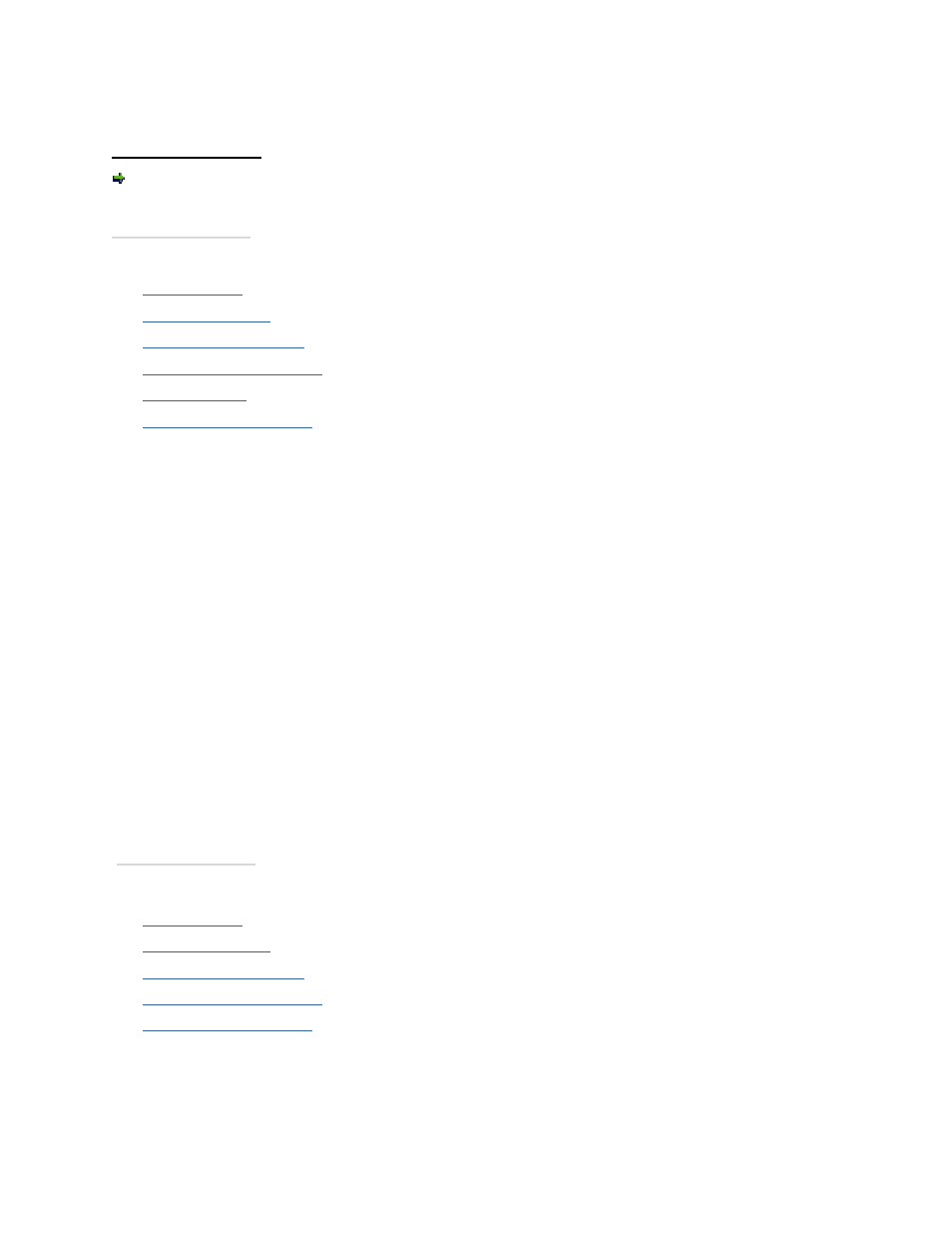
3PAR InForm Management Console 4.1.0 User’s Guide
214
320-200231 Rev A
Step 4. Summary
Review the summary information and when satisfied, click Finish.
See also:
Manager Pane
Management Tree
Common Actions Panel
Viewing Host Information
Creating Hosts
Selecting Multiple Items
Removing Hosts
To remove a host or multiple hosts:
1. Click Hosts in the Manager Pane.
2. In the Management Tree, click Hosts under the system where the host(s) you wish to
remove resides.
3. Click the Hosts tab in the Hosts screen.
4. Select the host(s) you wish to remove.
5. Right-click and then click Remove Host in the menu that appears.
The Remove Host dialog box appears.
6. (Optional) In the Remove Host dialog box, select Remove host even if there are
exported volumes.
7. Click OK.
See also:
Manager Pane
Management Tree
Common Actions Panel
Viewing Host Information
Selecting Multiple Items
