HP 3PAR T-Class Storage Systems User Manual
Page 416
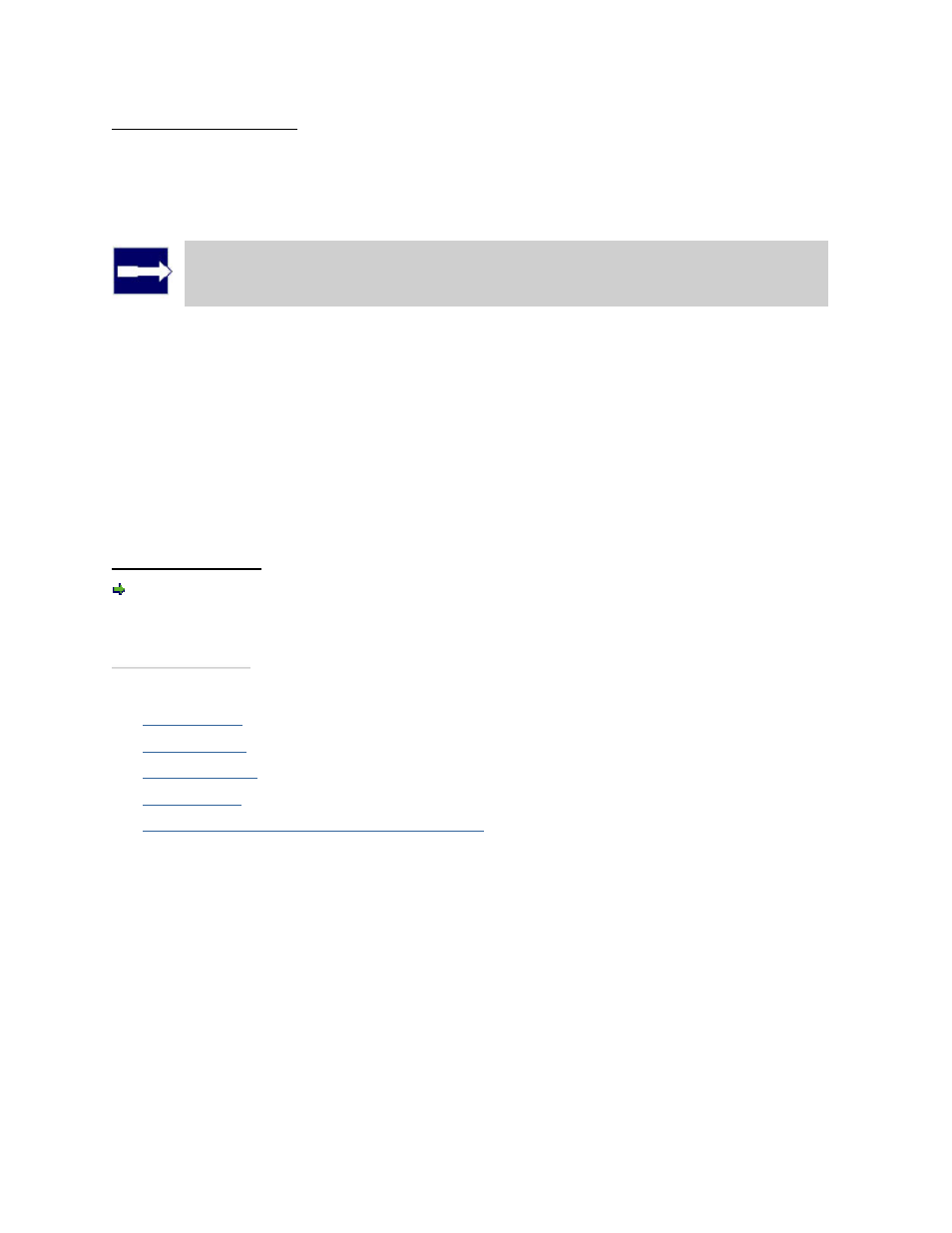
3PAR InForm Management Console 4.1.0 User’s Guide
416
320-200231 Rev A
Step 2. Authorization
1. In the Privilege group box, select the following:
a. Domain - select a domain from the list.
Note: 3PAR Domains requires a 3PAR Domain license. For additional
information about the license, and for information about 3PAR Domains and
users, see the 3PAR InForm OS Concepts Guide.
b. Privilege - select the new user's privilege level in the selected domain.
2. Click Add to add the new user's selected privilege settings to the list in the Domain
group box.
3. (Optional) Repeat steps 1 and 2 to add access to other domains.
4. (Optional) To remove a row from the Domain group box, select the row and click
Remove.
5. Click Next to view summary information, or click Finish.
Step 3. Summary
Review the summary information. When satisfied, click Finish.
See also:
Manager Pane
Creating Users
Removing Users
Viewing Users
Viewing the Security System Summary Manager
