System and component status icons – HP 3PAR T-Class Storage Systems User Manual
Page 55
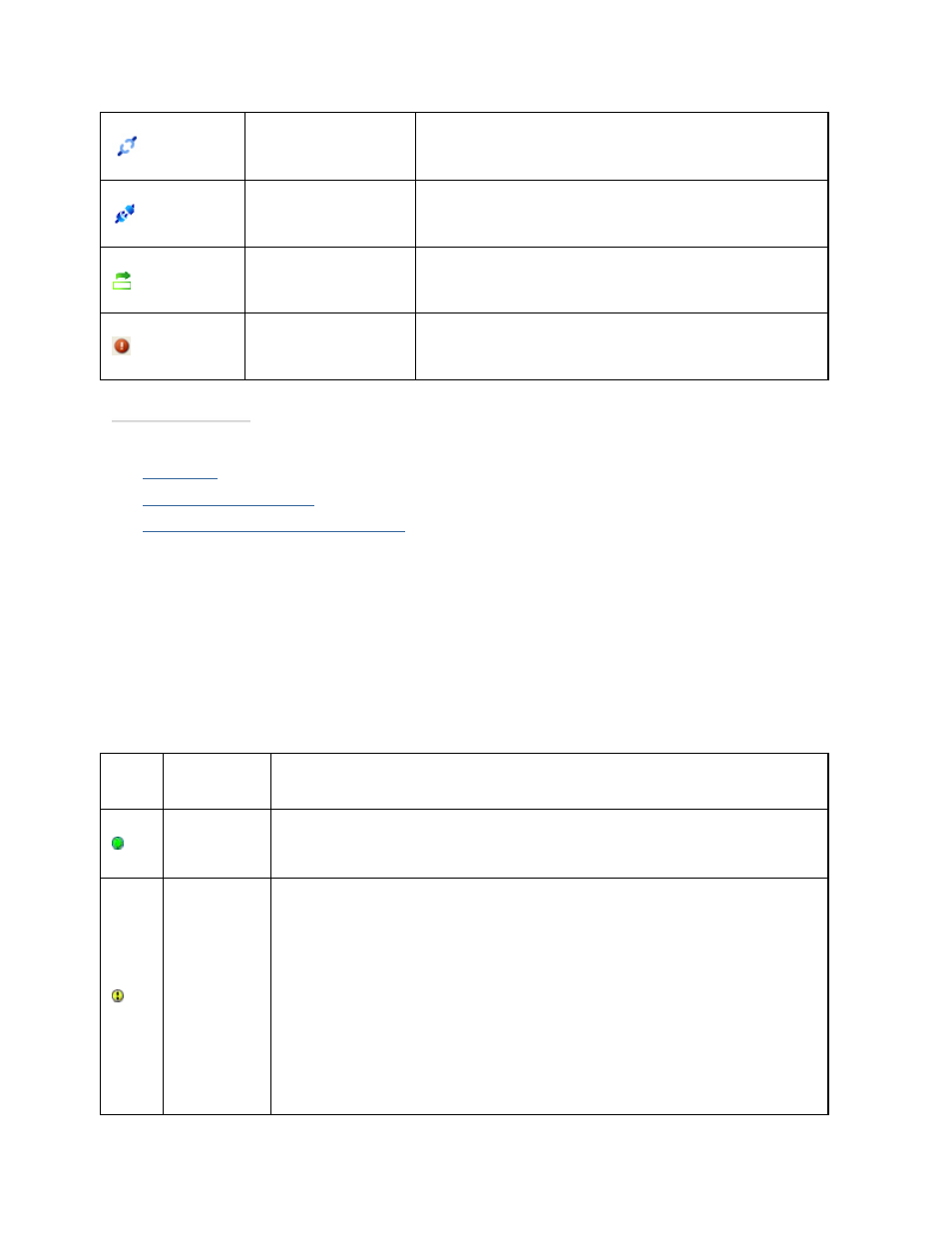
3PAR InForm Management Console 4.1.0 User’s Guide
320-200231 Rev A
55
Disconnected
Appears if at least one system is being
disconnected or rebooted.
No connection
Appears when there are no systems connected.
Operation
progress
Animated icon that indicates the progress of an
operation.
Exception
Detected
Appears if a runtime exception has occurred.
See also:
Status Bar
Alert Severity Indicators
System and Component Status Icons
Viewing the Internal Error Log
System and Component Status Icons
The InForm Management Console provides icons for quick reference, which display the
status of connected systems, system hardware, and system objects in the Management
Tree and the Management Window.
Icon Name
Description
Normal
Indicates that the component or object is in a healthy state and is
operating normally.
Degraded
Indicates that the component or object is still operational, however
either the performance of the object is degraded or there is a single
point of failure of a dependent component.
A degraded component's status is also reflected in the status of
other components where the degraded component is used. This is
further reflected in the status of the system.
For example, if a physical disk loses one path it can still serve data,
but it is marked as degraded because the loss of the other path
would cause it to fail. Because this component is degraded, this
status is reflected in the components (e.g. drive cage, system) that
