Editing drive cages – HP 3PAR T-Class Storage Systems User Manual
Page 116
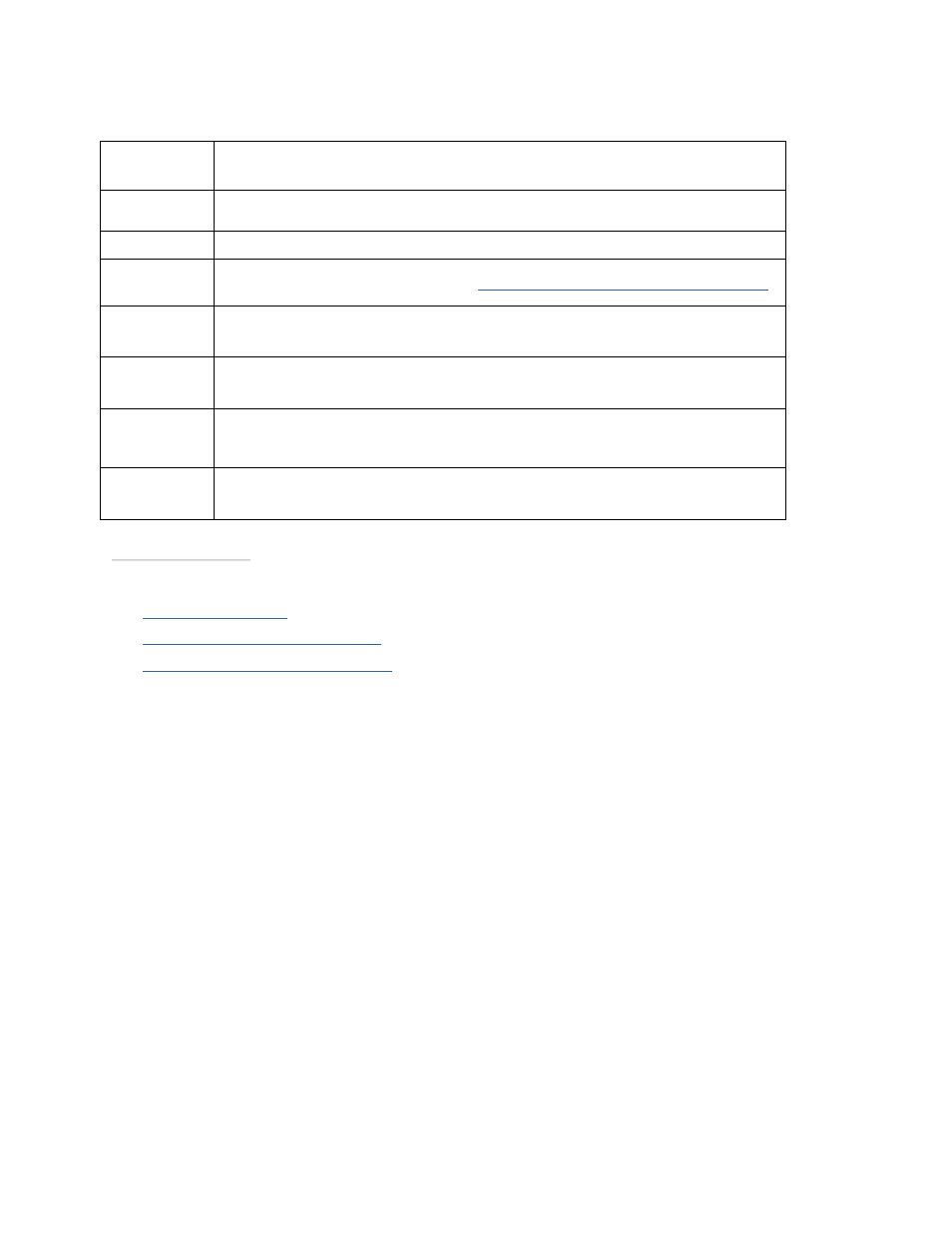
3PAR InForm Management Console 4.1.0 User’s Guide
116
320-200231 Rev A
The following information is provided:
Column Description
Cage
The drive cage to which the power supply belongs.
ID
Numeric ID of the power supply.
State
Status of the physical disk. See
System and Component Status Icons
.
Model
Model name of the power supply.
AC State
Indicates the presence of AC power to the power supply.
Fan State
Power supply fan operational status.
Fan Speed Speed of the power supply fan.
See also:
Viewing Drive Cages
Viewing the Drive Cage Summary
Viewing Drive Cage Power Supplies
Editing Drive Cages
To edit a drive cage:
1. In the Manager Pane, click Systems.
2. In the Management Tree, click Drive Cages under the system whose drive cage you
wish to edit.
3. In the Summary tab of upper pane displayed in Management Window, right-click the
drive cage you wish to edit and click Edit.
4. Enter the drive cage location the Location field.
5. Click OK.
