HP 3PAR T-Class Storage Systems User Manual
Page 373
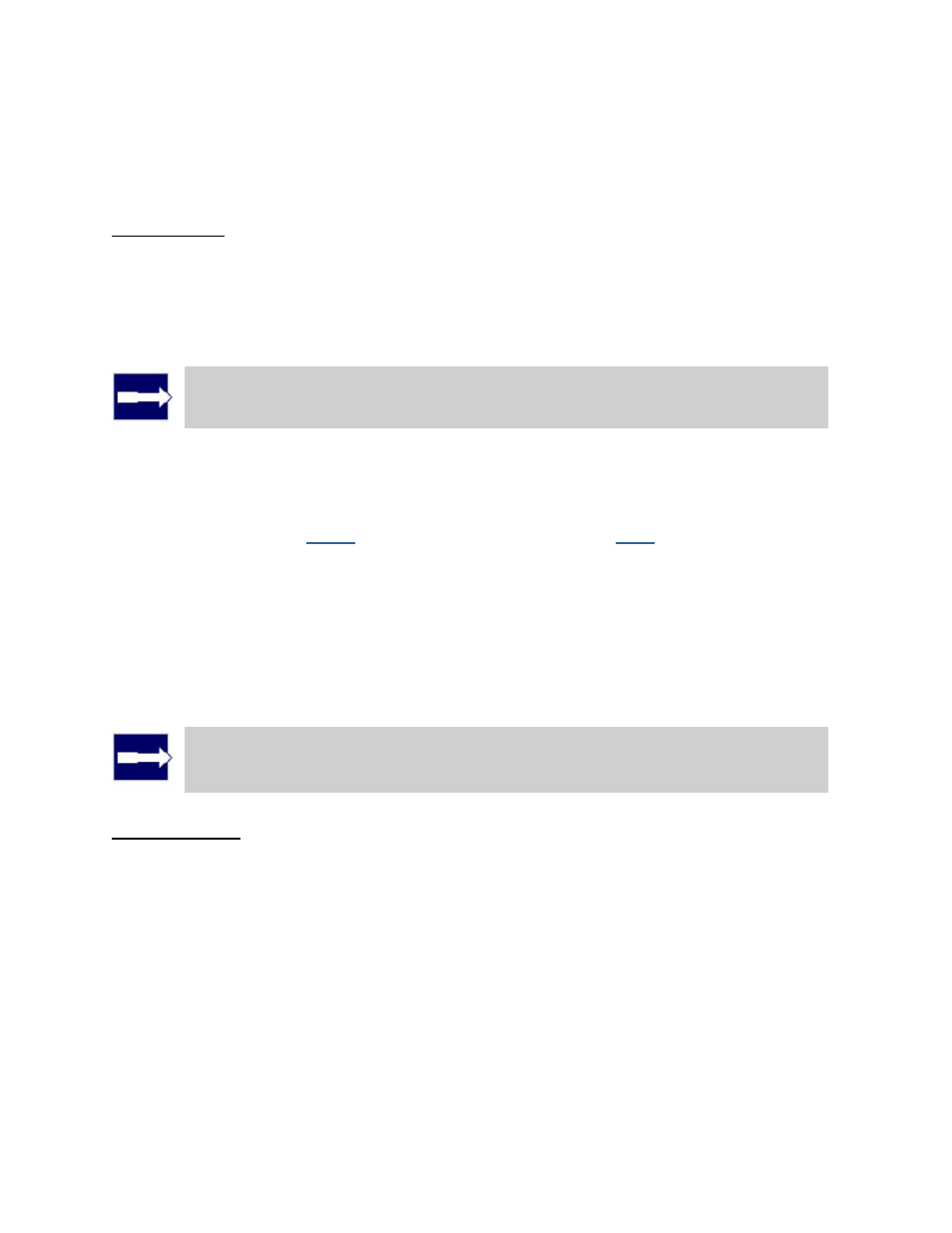
3PAR InForm Management Console 4.1.0 User’s Guide
320-200231 Rev A
373
4. (Optional) Under Name Targets, the Target Name fields are automatically populated
with the storage server names. You can enter an alternate name if you wish.
5. Click Next.
Step 2. Links
1. A graphical representation of each system's Remote Copy ports appears under Create
Links. Click and drag from one port on one system to a port on the other system.
Repeat for the other Remote Copy ports.
Note: You must use Fibre Channel links for the servers you plan to configure
with synchronous mode Remote Copy.
2. For IP links, in the IP Settings groups for each system/port, all fields are automatically
populated based on the link relationship you established under Create Links.
a. (Optional) Enter the gateway address for each system/port.
b. (Optional) Click
Apply
to test the link configuration, or
Ping
to test the
communication between the links.
3. For Fibre Channel links, in the Settings groups for each system/port:
a. Connection Type - Select Point for point-to-point mode or Loop for arbitrated loop
mode.
b. Configured Rate - Select 1, 2, 4 Gbps, or Auto (default).
c. Click Apply to test the link configuration.
4. Click Next.
Note: If Fibre Channel ports are not displayed, the ports may not be zoned
correctly, or may not be physically connected. See Configuring Fibre Channel
Ports for RCFC for additional information.
Step 3. Groups
1. In the Source group:
a. System - Select the system on which the Remote Copy group will reside.
b. (Optional) Domain - Select the domain in which the Remote Copy group will
reside.
c. Group - Enter a name for the Remote Copy group.
d. (Optional) Start group after completion - Select if you want the Remote Copy
group to be started (start mirroring) after it is created.
e. (Optional) Do not perform initial sync - Select if you do not want the created
Remote Copy group to be synchronized with its backup group.
2. In the first Backup group:
a. Name - The system NOT selected as the source system, automatically appears.
b. Mode - Select Synchronous or Periodic.
