HP 3PAR T-Class Storage Systems User Manual
Page 445
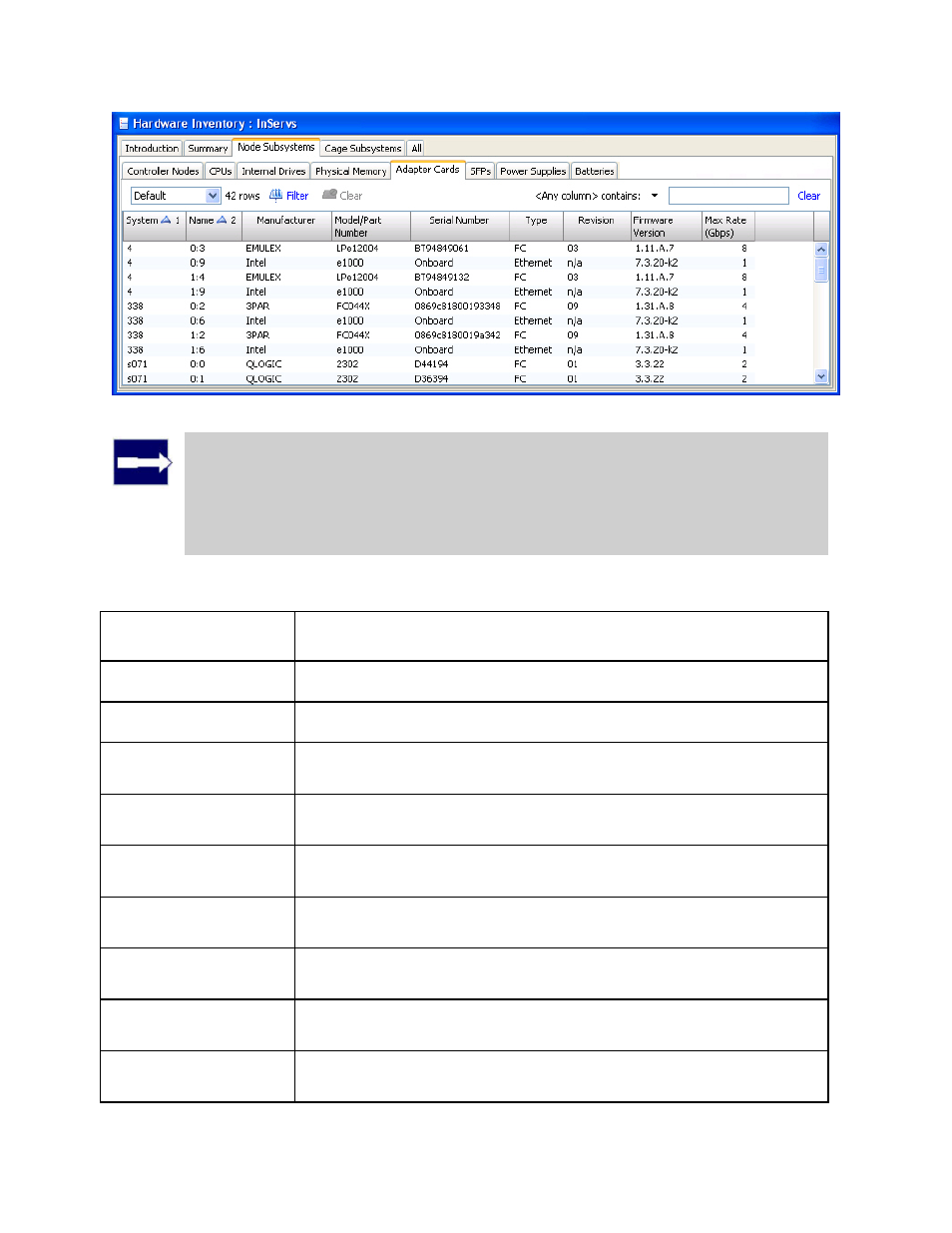
3PAR InForm Management Console 4.1.0 User’s Guide
320-200231 Rev A
445
Note: In the screen output above, the Adpater Cards tab has been accessed
from the InServs node (all connected storage server) level on the
Management Tree. If the Adapter Cards tab was accessed from the
Management Tree via a specific server node (for example, s424), the
resulting information displayed on the Adapter Cards tab does not display
the System column.
The Node Subsystems Adapter Cards tab displays the following information:
Column Description
System
The system on which the adapter resides.
Name
The adapters name, shown in node:slot format.
Manufacturer
The manufacturer of the adapter.
Model/Part
Number
The model and/or part number of the adapter.
Serial Number
The adapter's serial number.
Type
The type of adapter, either FC (Fibre Channel), Ethernet, or
iSCSI.
Revision
The revision level of the adapter.
Firmware Revision
The firmware revision on the adapter.
Max Rate
The SFP's maximum speed, in Gbps.
