Viewing physical copies, Creating a physical copy – HP 3PAR T-Class Storage Systems User Manual
Page 330
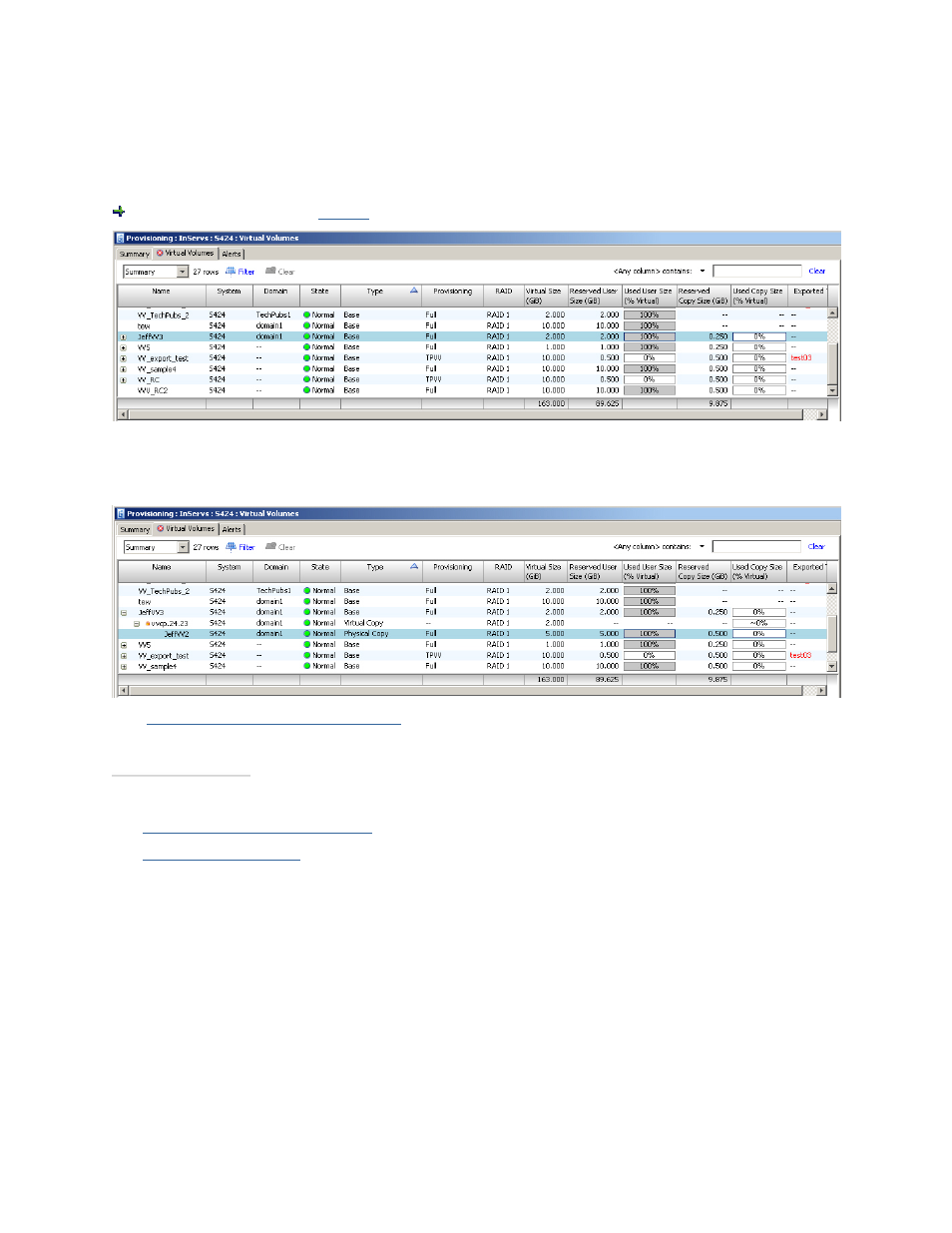
3PAR InForm Management Console 4.1.0 User’s Guide
330
320-200231 Rev A
Viewing Physical Copies
Physical copies are displayed on the Virtual Volumes tab.
To view physical copies,
access
the Virtual Volumes tab.
A virtual copy name displaying a plus (+) sign to the left indicates that at least one physical
copy exists. Clicking the plus sign expands the virtual copy displaying the physical copy.
See
Viewing the Virtual Volumes Tab
.
See also:
Viewing the Virtual Volumes Tab
Viewing Virtual Copies
Creating a Physical Copy
To create a physical copy:
1. In the Manager Pane, click Provisioning.
2. In the Common Actions Panel, click Create Physical Copy.
The Create Physical Copy dialog box appears.
This manual is related to the following products:
