Filtering events – HP 3PAR T-Class Storage Systems User Manual
Page 404
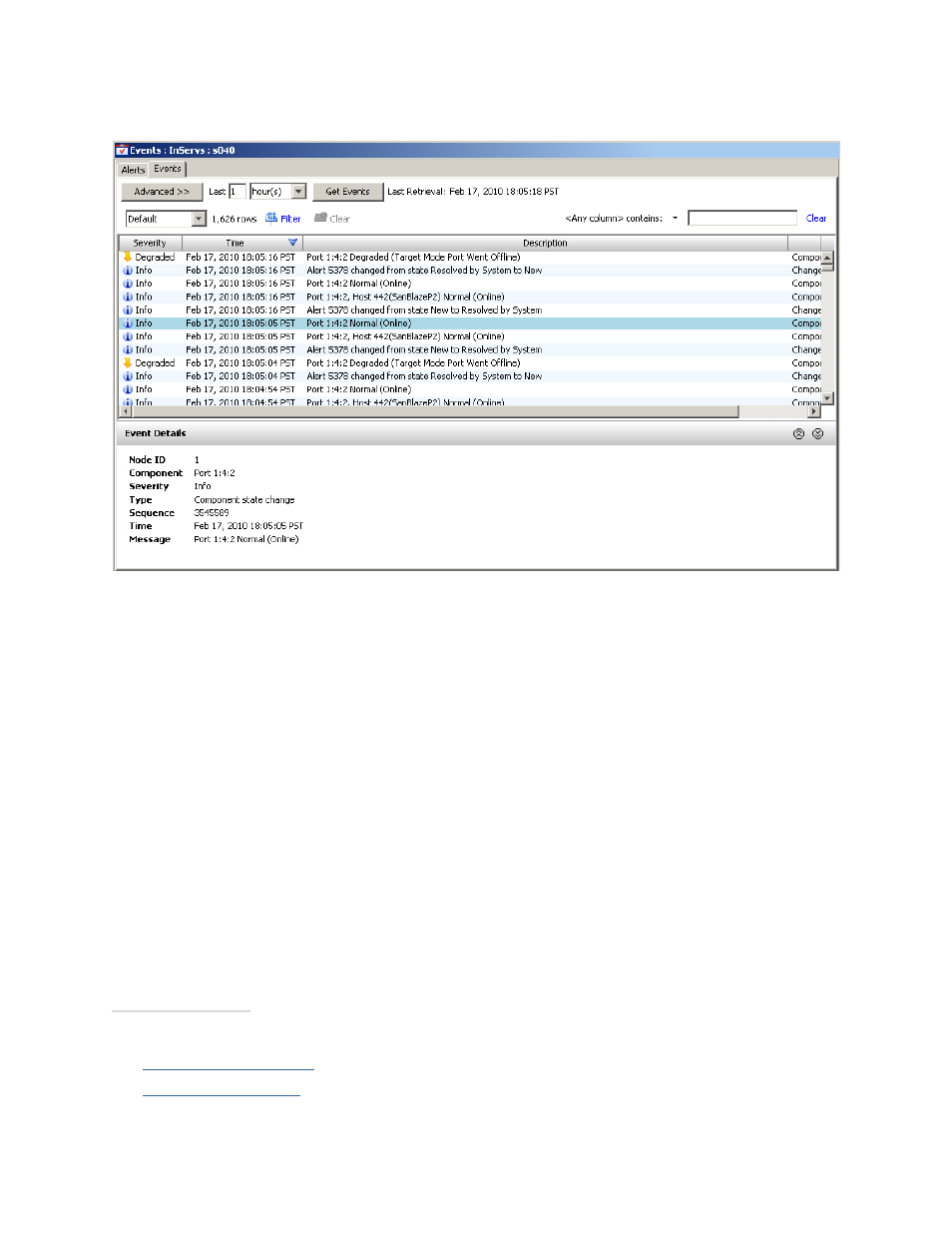
3PAR InForm Management Console 4.1.0 User’s Guide
404
320-200231 Rev A
The events tab appears as follows:
The events tab is divided into an upper pane and a lower pane. The upper pane displays a
summary of events on the system. The lower pane displays details about a selected event
from the upper pane.
Filtering Events
To view a events with finer granularity:
1. In the Manager Pane, click Events.
2. In the Management Tree, click the system node for which you wish to view events.
3. In the Management Window, click the Events tab.
4. Click Advanced>>.
5. In the Start Time box, enter a date and time (the entered value will display events
greater than or equal to this time).
6. (Optional) Click the End Time checKiBox and enter a date and time (the entered value
will display events less than or equal to this time).
7. Click Get Events.
See also:
Alert Severity Indicators
Viewing System Alerts
