Viewing host set details – HP 3PAR T-Class Storage Systems User Manual
Page 208
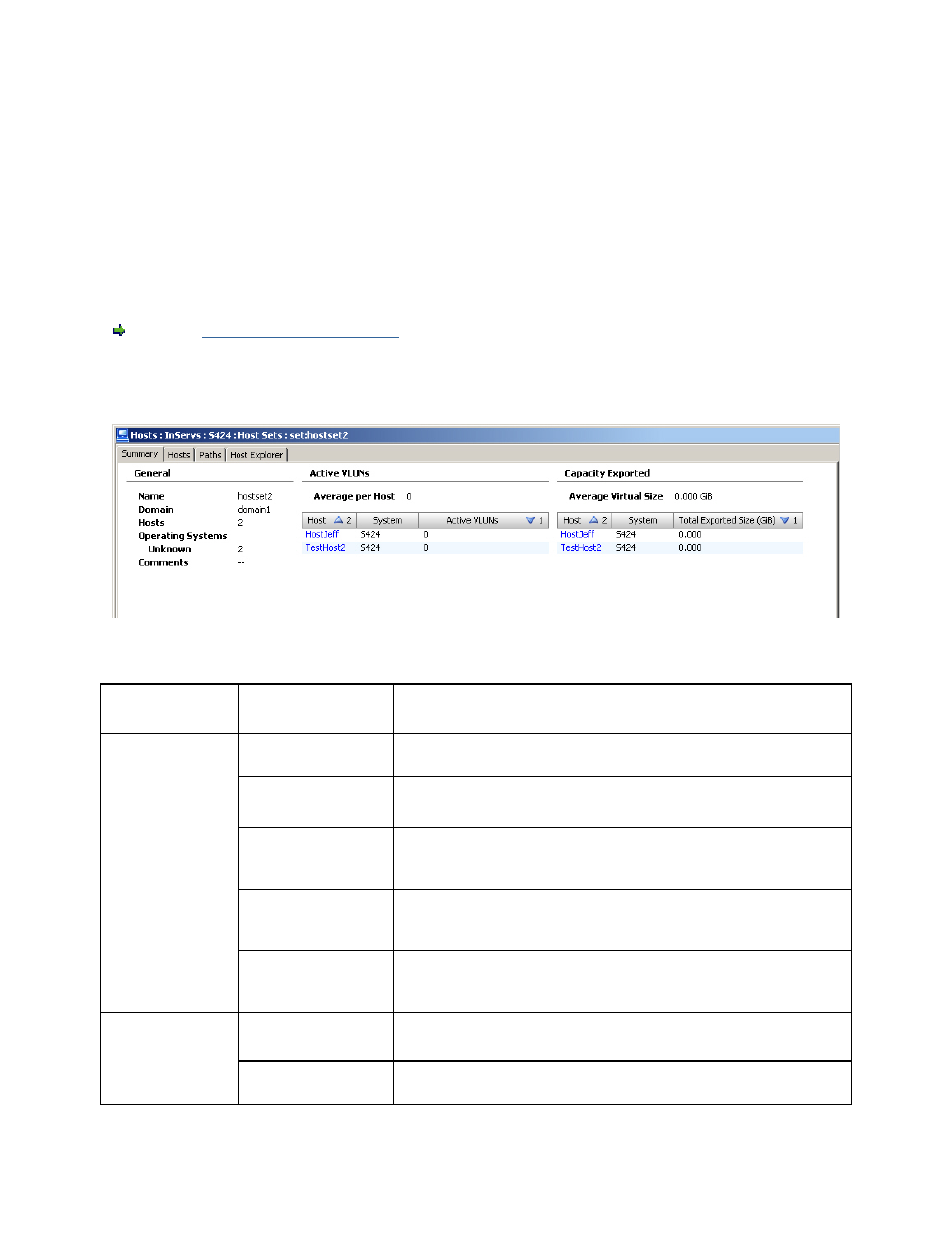
3PAR InForm Management Console 4.1.0 User’s Guide
208
320-200231 Rev A
Viewing Host Set Details
To view host set details:
1. In the Manager pane, click Hosts.
2. In the Management tree, click
InServ Storage Server that contains the host set you wish to view.
or
From the
host set summary screen
, click the name of the host set to view that host set's
details.
The host set details screen appears as follows:
The following information is provided:
Group Field
Description
General
Name
The host set name.
Domain
The domain in which the host set resides.
Hosts
The number of hosts it the host set.
Operating
Systems
Provides a breakdown of operating systems. If Host
Explorer is not running, this field displays Unknown.
Comments Any
notes.
Active
VLUNs
Average per
Host
The average number of active VLUNs.
Column Description
