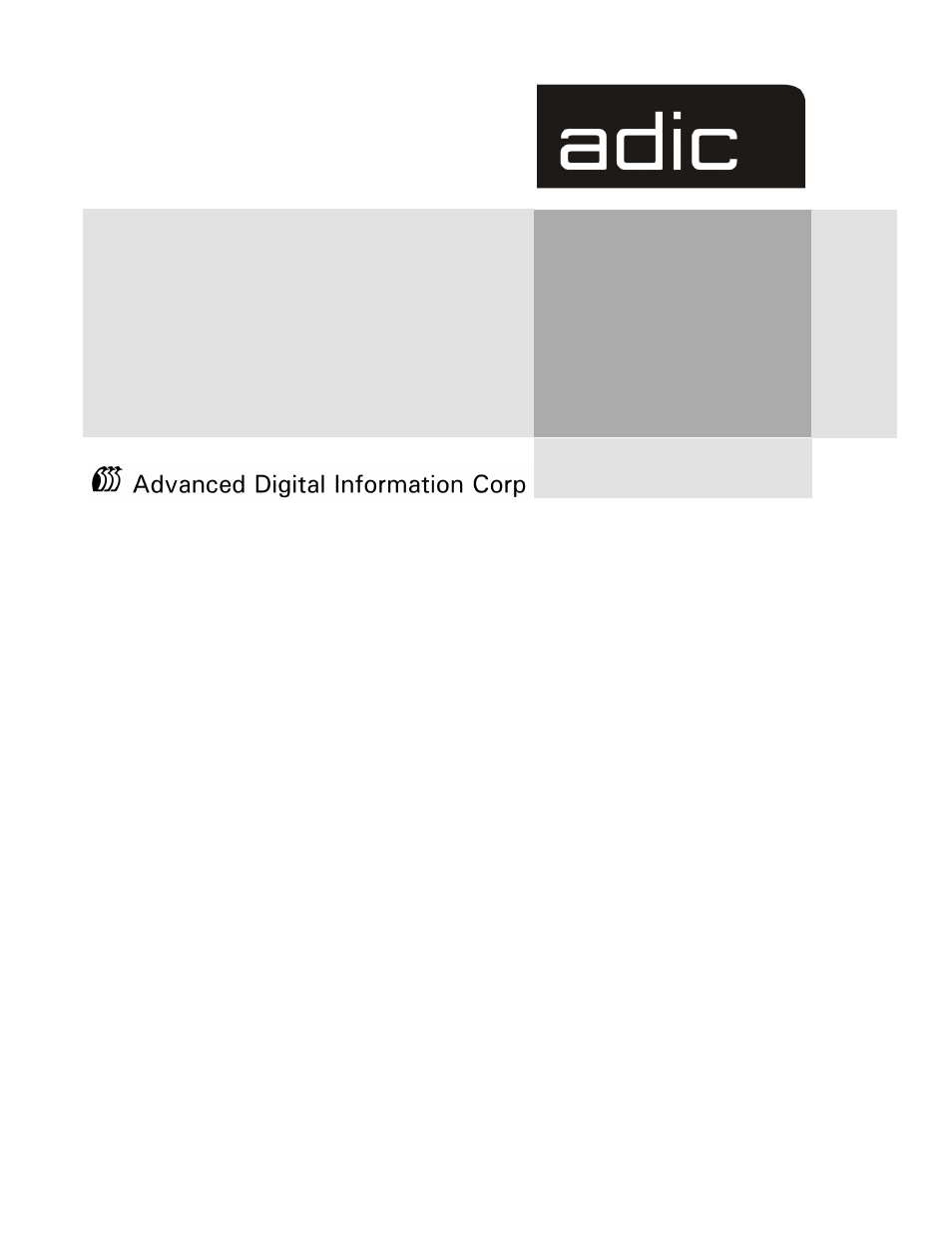ADIC SNC 5100 User Manual
User guide
Table of contents
Document Outline
- Notices
- Introduction
- Install the SNC 5100
- Pre-installation Procedure
- Installation Procedure
- Post-Installation
- Other Installation Issues
- Attaching SCSI Devices
- Maximum Number of LUNs
- Transfer Rates: Ultra, Fast, and Asynchronous
- Wide and Narrow SCSI Buses
- Table of SCSI Terminology and Limitations
- SCSI Bus Termination
- Problems on the SCSI Bus
- Fuses
- Host Bus Adapter Setup
- Installing the SAN Explorer
- Installing the Host Registration Service
- Power-Up and Boot Sequence Guidelines
- Maintenance Action Plans
- Event Codes and Actions
- Start MAP
- Database Full MAP
- Device Access MAP
- SCSI Channel MAP
- Get SCSI Information for the SNC 5100
- Check Attached SCSI Devices from the Service Port
- Compare Listed versus Physical Devices
- Compare Listed versus Supported Devices
- Check SCSI Bus Termination
- Check for Multiple SCSI IDs
- Improper Device Type
- Examine SCSI Cables
- Examine SCSI Connectors
- SCSI Health Check
- SCSI Loop Back Test
- Testing SCSI Cables
- Isolating SCSI devices
- Restore SCSI Setup
- Fibre Channel MAP
- MAP for the SNC 5100
- Temperature MAP
- Power MAP
- Ethernet MAP
- Service Port MAP
- Virtual Private SAN®Scalar Firewall Manager Settings MAP
- Removal and Replacement Procedures
- Connecting to the Service Port
- Service Port Command Reference
- Diagnostic Command Reference
- POST Error Codes
- Startup Message Reference
- Glossary
- Warranty and EULA
- INDEX