5 horizontal axis unit – GW Instek APS-1102 Control Software User Manual User Manual
Page 87
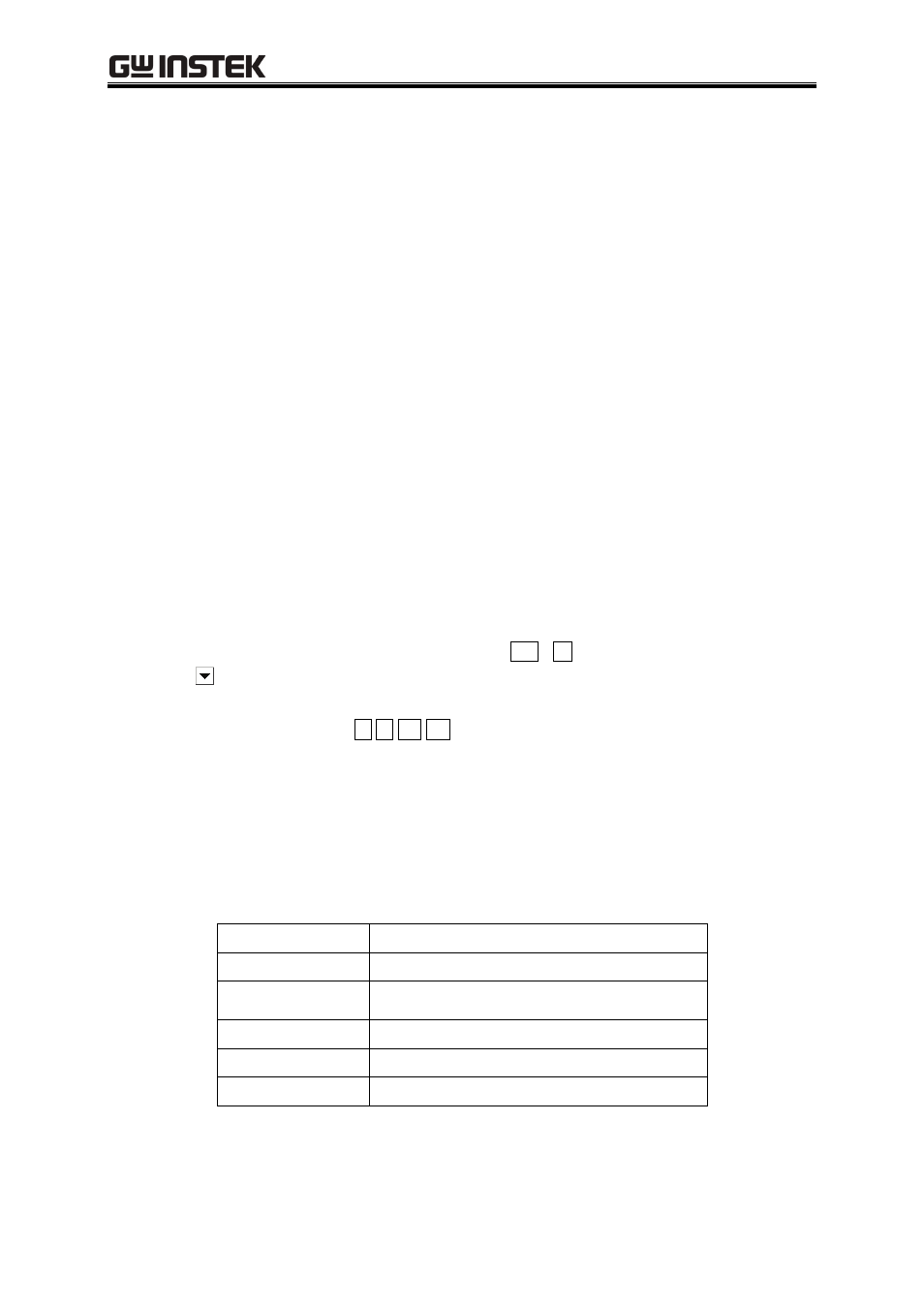
8.5 Transferring the Waveform and Settings
8-23
If the connected device is different from the set device or the serial number is different, an error
occurs. Check the setting.
Even when multiple ARB s are running, it is not possible to transfer data from multiple ARB s at
the same time.
8.5.5
Horizontal axis unit
In the ARB, the time and the user unit can be used as the display/setting unit of the horizontal axis in
addition to the waveform data address.
The time is interlocked with [Frequency] and [Period] in [Power Setup].
From the head to the tail of waveform data, that is, one cycle corresponds to [Period] in [Power
Setup].
For example, this function is useful when creating a waveform through interpolation by setting the
voltage to the vertical axis and the time to the horizontal axis.
In the user unit, any values can be set to the beginning and end of waveform data as well as the unit
name.
Several examples in the user unit of the horizontal axis are shown in “Table 8-6 Examples of
User Units for the Horizontal Axis”.
When a numerical expression is used to generate a waveform, it is useful to use the 0 to 6.283185
radian units because trigonometrical functions such as sin() are in radian units.
Click [Unit Setup] tab on the system setting screen or
Alt
+
U
to activate the [Unit Setup] page.
Click the button to the right of [X-Axis Unit] to display the list of selectable horizontal axis
units.
Click one in the list or press the
keys to select a horizontal axis unit.
When the user unit is selected as a horizontal axis unit, [Name], [Min to Max] can be set.
Input a string consisting of up to four 1-byte characters (or two 2-byte characters) as the name of the
horizontal axis unit in the area to the right of [Name].
Input numerical values for the minimum value (leftmost value of waveform) and maximum value
(rightmost value of waveform) for the user unit in the areas to the right of [Min to Max].
Table 8-6 Examples of User Units for the Horizontal Axis
Range
Name (Explanation)
0 to 1
cycle
1 to 1
(Use this to align with the vertical axis range
when the user unit for the vertical axis is ±1.)
0 to 360
degrees (
)
0 to 400
grads
0 to 6.283185
radians
