5 numerical expression waveform – GW Instek APS-1102 Control Software User Manual User Manual
Page 47
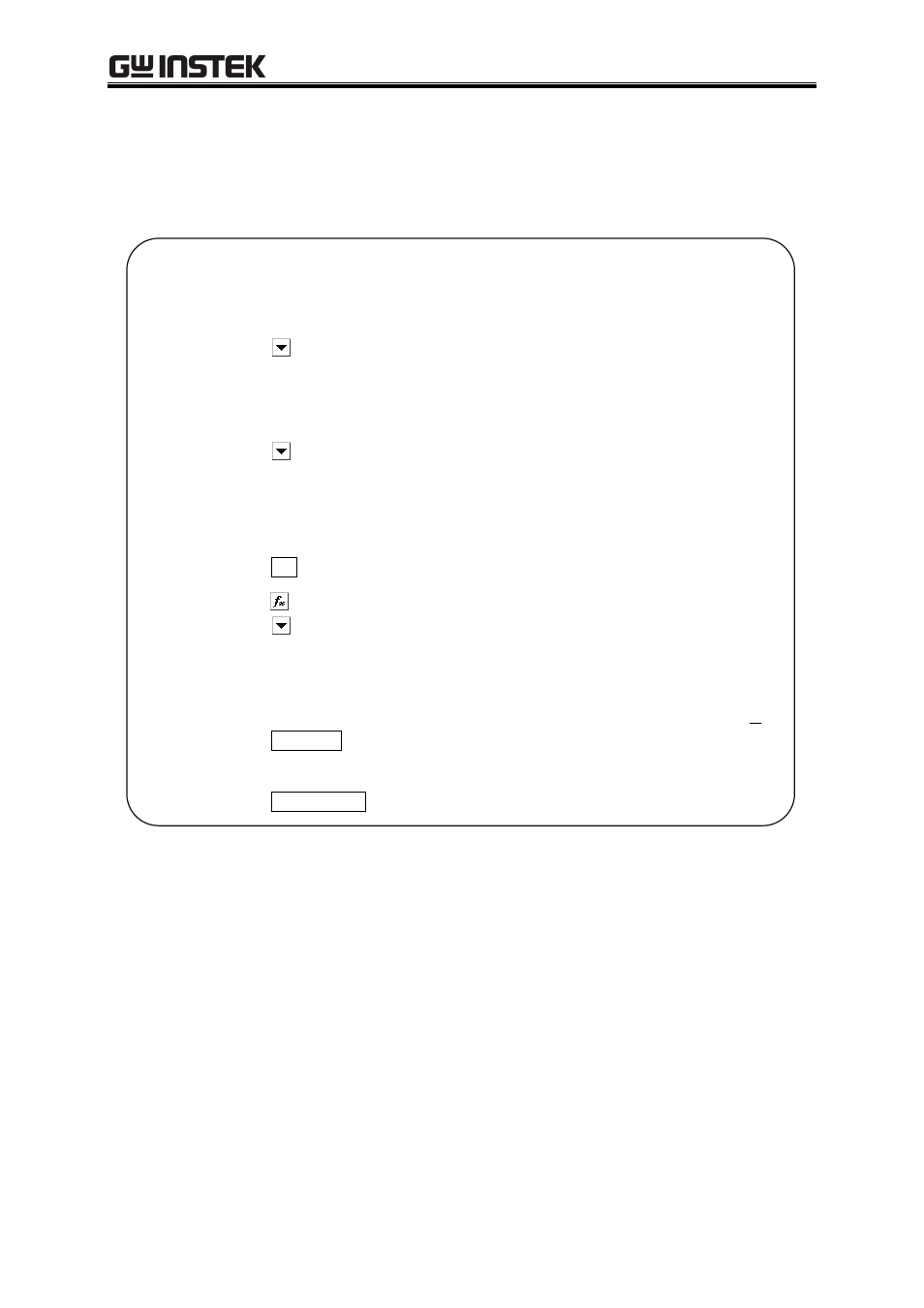
6.5 Numerical Expression Waveform
6-5
6.5 Numerical Expression Waveform
This section explains how to create a waveform by superposing 3rd and 5th harmonics over the
fundamental wave, as a sample of generating a waveform with a numerical expression.
Step 1: Select [Setup] - [Setup].
The screen titled [ARB - System Settings] appears.
Step 2: Click the [Unit Setup] page tab.
Step 3: Click the button to the right of [X-Axis Unit] and click [User Unit] from the
displayed list.
Leave the minimum value to the maximum value two lines below as their initial
values, [0.000000 - 1.000000].
Step 4: Click the button to the right of [Y-Axis Unit] and click [User Unit] from the
displayed list.
Leave the minimum value to the maximum value in the last line as their initial
values, [-1.000 - 1.000].
Step 5: Click the OK button to return to the waveform display screen.
Step 6: Click the button at the left top of the screen.
Step 7: Click the button to the right of [Function] and click [Expression] from the
displayed list.
Step 8: Input [s=2*pi;] in the input area to the right of [Constant].
Input [sin(x*s)+sin(x*s*3)/3+sin(x*s*5)/5] in the input area to the right of [Y=].
Step 9: Click the Compute
button. The calculated waveform is displayed on the waveform
generation screen.
Step 10: Click the All Page OK
button to return to the waveform display screen.
Explanation 1: In this example, the horizontal line (X) is treated as 0 to 1 by using the user unit.
Likewise, the vertical line (Y) is treated as ±1 as a whole.
The expression of one cycle of the sine wave is made easier by defining s=2
as a
constant so that [x*s] is expressed in a formula.
Explanation 2: If you set the X range for the user unit to 0 to 6.283185 (2
) at step 3, the expression
becomes simpler: [sin(x)+sin(x*3)/3+sin(x*5)/5].
