3 software configuration, 4 online/offline, 5 conventions – GW Instek APS-1102 Control Software User Manual User Manual
Page 15: Caution
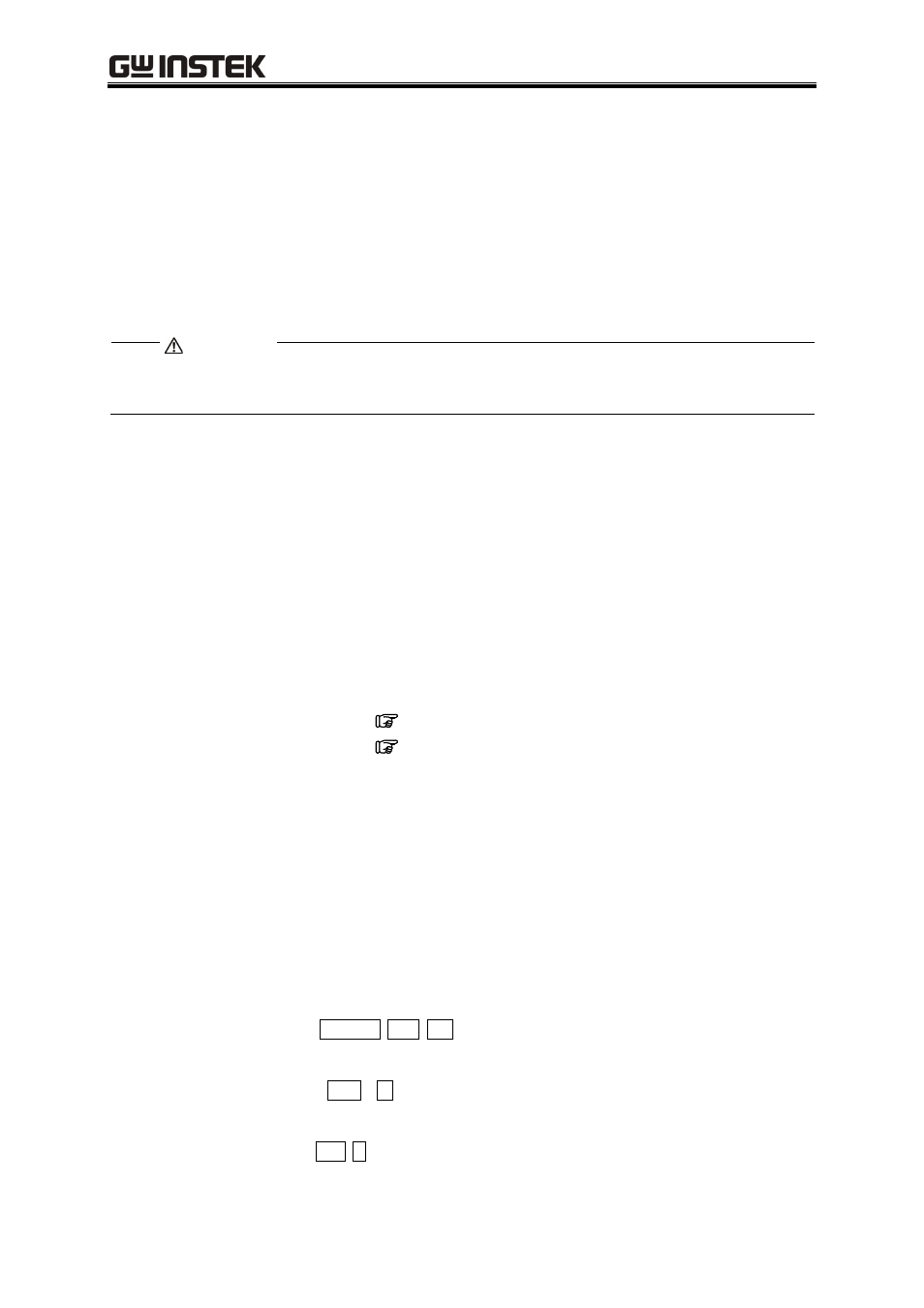
1.3 Software Configuration
1-3
1.3 Software
Configuration
The APS-1102 Control Software consists of a launcher and subsoftware launched from
the launcher.
There are the following three types of subsoftware.
Remote Control Software
(abbreviated as RMT)
Arbitrary Waveform Editor
(abbreviated as ARB)
Sequence Edit Software
(abbreviated as SEQ)
Only one subsoftware application can be run from the launcher at a time.
While a subsoftware application is running, other subsoftware applications cannot be started.
1.4 Online/Offline
The Remote Control Software and Sequence Edit Software check for connected devices at startup.
If a specified device is connected, the software starts in the “online” status where devices can be
controlled.
If the specified device is not connected, the software starts in the “offline” status and does not
communicate with any device. It is possible to create a device setting file or edit sequence data
even in the “offline” status.
If the software starts in the offline status, make settings for the device to be connected, using each
subsoftware.
Remote Control Software
See “4.9 System Setup”.
Sequence Edit Software
See “11.7 System Settings”.
1.5 Conventions
The following conventions are used in this manual.
Menu names displayed on the screen, user input strings, and other elements: block letters
enclosed by square brackets ([, ]).
Examples: [Waveform(T)], [s=2*pi;]
Button names displayed on the screen, user’s key operations, and other elements: block
letters enclosed by a box ().
Examples:
Cancel
,
OK
,
Alt
Press one key while holding down another key: Two keys are connected by a plus (+)
symbol. Example:
Ctrl
+
O
Press one key, release it and press another key: Two keys are divided by a comma (,).
Example:
Alt
,
F
Caution
