4 exit, 5 operations for each unit, 1 mode and range – GW Instek APS-1102 Control Software User Manual User Manual
Page 29
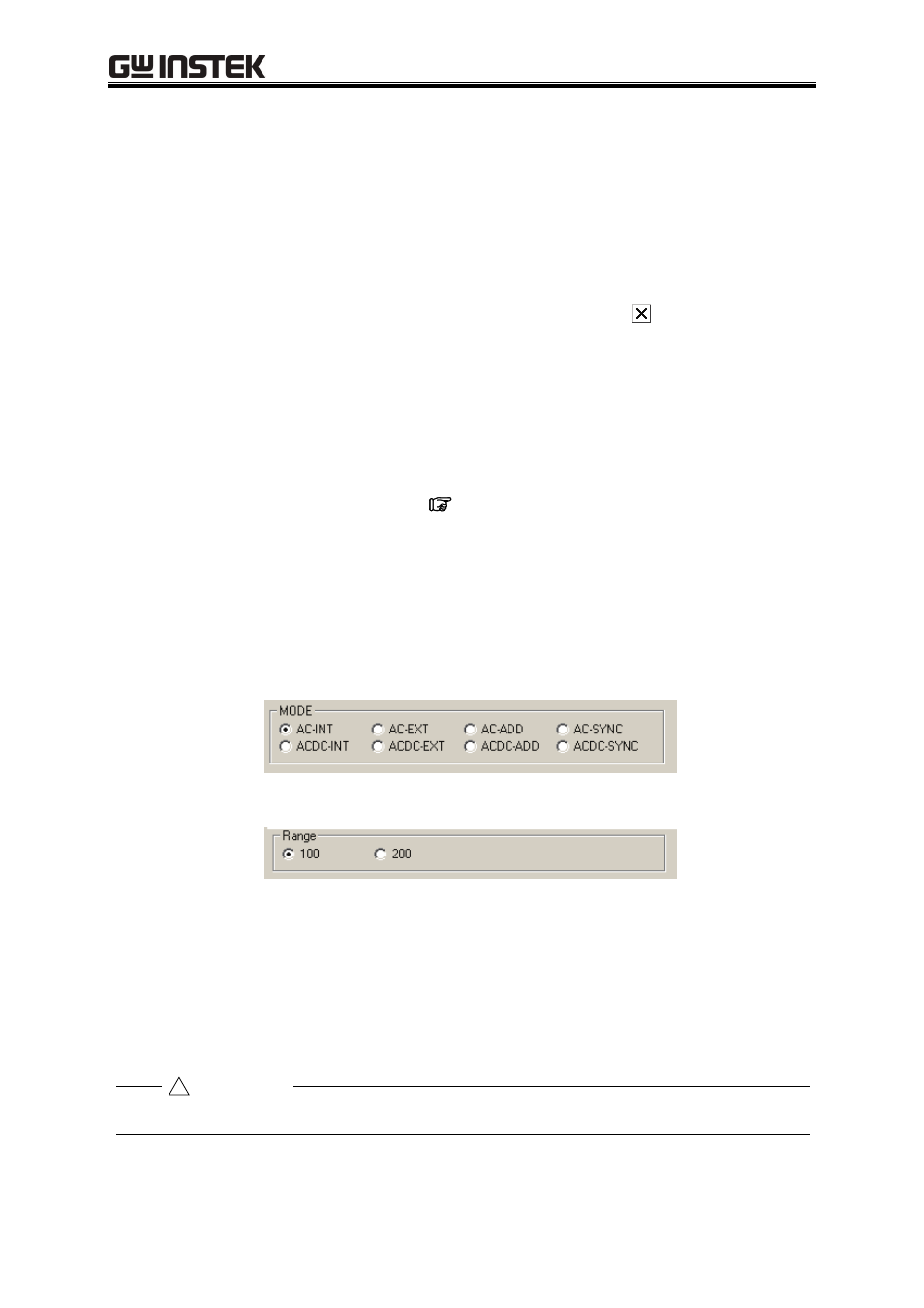
4.4 Exit
4-5
If a sequence is being executed or held on a device that can be connected at startup, the sequence
is stopped and the software is started.
If the device is in the online mode, the connected device is querried and the query results from the
device for each setting item on the remote control screen are reflected to the screen.
4.4 Exit
The software is exited when [File(F)] - [Exit(X)] is selected or when (close box) is clicked.
4.5 Operations for Each Unit
This section describes the operations of each unit in the “ON Line” status.
Operations may be partly different in the “OFF Line” status because the device status is not
imitated.
See “4.11 Restrictions in the Offline Mode”.
Setting certain items may cause an error depending on the device status. For details on errors,
refer to “4.10 Errors” and “12 ERROR MESSAGES”.
4.5.1
Mode and Range
To set the mode or range, check the radio button for the desired mode or range. The setting on the
device changes accordingly.
Figure 4-5 Mode Settings
Figure 4-6 Range Settings
Switching the mode or range may take time, depending on the setting device status. The mouse
pointer turns into an hourglass during switching.
When the device completes the mode or range switching process, other setting values are querried
and the screen is refreshed.
An error occurs if mode or range switching is attempted when the output is on.
!
Caution
