1 store and recall, 2 reset – GW Instek APS-1102 Control Software User Manual User Manual
Page 33
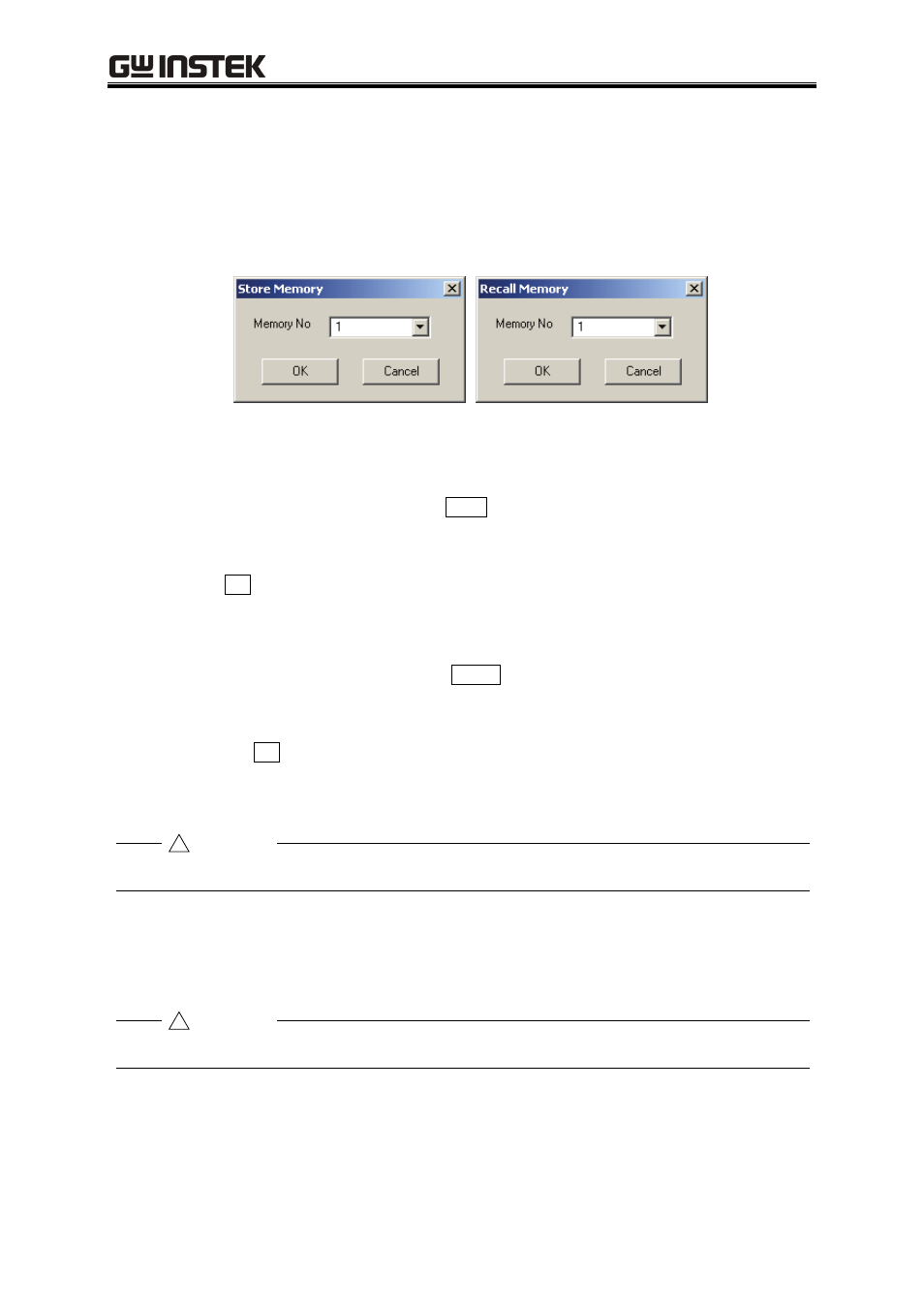
4.7 Memory
4-9
4.7 Memory
4.7.1
Store and recall
Store or recall the device in the online status.
See the device manual for setting items saved during the storing or recalling operation.
Figure 4-11 Store/Recall Memory Dialog Box
a) Store
Select [Memory] - [Store] or click the Store button to display the [Store Memory] dialog
box.
Set the memory number to be stored in [Memory No] in the [Store Memory] dialog box and
click the OK button. Data is then stored in the device.
b) Recall
Select [Memory] - [Recall] or click the Recall button to display the [Recall Memory]
dialog box.
Set the memory number to be recalled in [Memory No] in the [Recall Memory] dialog box
and click the OK button. Data is then recalled in the device.
After the recall operation is completed on the device, the device is querried and the query
results from the device are set to each setting item on the remote control screen.
An error occurs if the recall operation is attempted when the output is turned on.
4.7.2 Reset
The device is reset when [Memory] - [Reset] is selected.
When the device is reset, the device returns to the factory settings.
An error occurs if the reset operation is attempted when the output is turned on.
See the device manual for the factory settings of the device.
!
Caution
!
Caution
